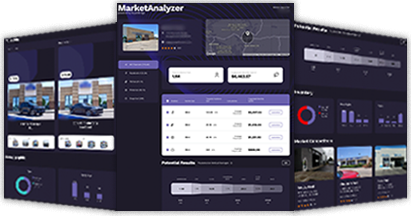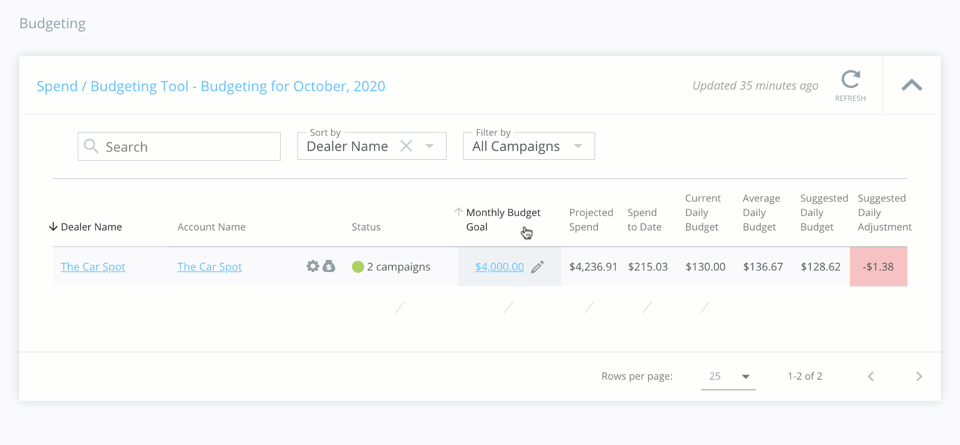Budgeting Social Media Ads Isn’t Easy
As a business or agency who is managing multiple customers’ advertising, across multiple platforms – do you dread budgeting?
You’re not alone.
Clients come to you with an objective, a dollar amount of what they want to invest in their social media ads, and expectations of a high return…all with ZERO room for error.
This puts a lot of pressure on agencies and businesses, and makes optimizing and tracking ad budgets for multiple ad accounts a painstaking task.
That’s why we created the BuyerBridge Budgeting Tool.
The tool helps businesses optimize and monitor multiple clients’ ad budgets across social media platforms – like Facebook & Instagram, Snapchat, TikTok, and Pinterest – at scale, and prevents you from having the “oops your ad account was under-spending, or overspending” conversation ever again!
Want to see how it works in real-time? Click here to schedule a demo of the platform!
The Limitations of Budgeting Multiple Accounts Across Multiple Ads Managers
Working out of the Ads Manager of a handful of channels to set Daily or Lifetime budgets is a route we’ve ALL tried before.
Daily budgets are easy enough, but platforms tend to avoid transparency regarding a spend forecast vs. actual budget.
For example, in the Facebook Ads Manager, you only have visibility into the Daily Budget…and they make sure to preface that actual ad spend may vary – which overall just is not reassuring.
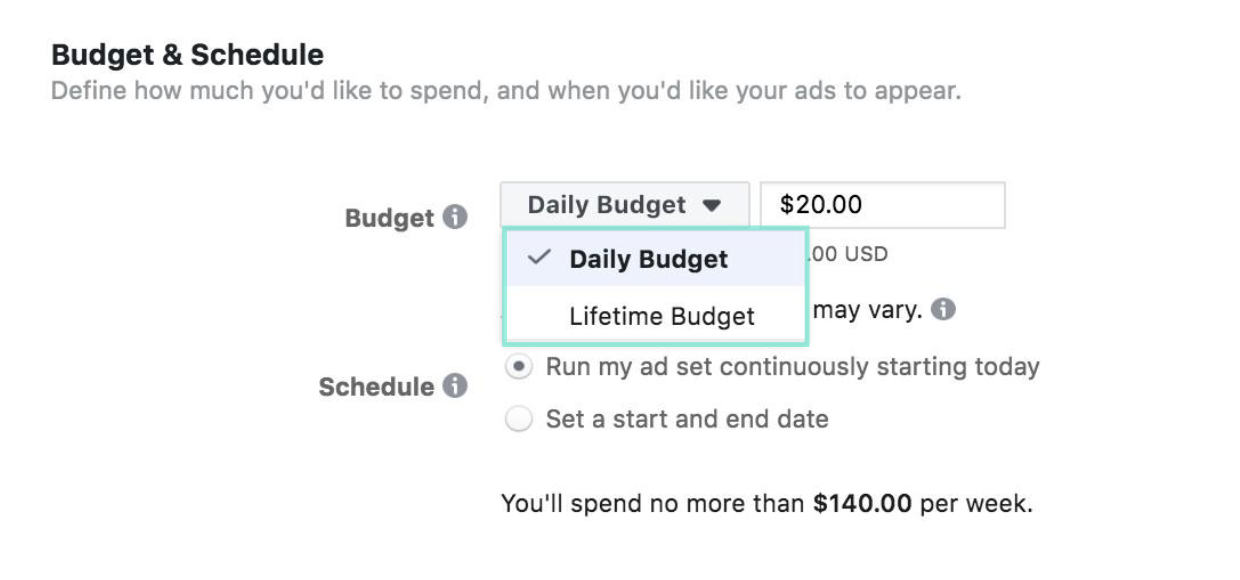
On the other hand, it’s easy to set it and forget it; and before you know it, your client’s entire budget is spent and their results are capped.
What a FUN conversation that is to have – OR NOT.
So I think we can all agree: if you’re an agency with more than a handful of accounts, and your clients are running ads on more than just one social media channel – the toggling in and out of accounts and channels to monitor and change budgets is kinda torture.
And the constant back-and-forth toggling doesn’t just drain you mentally, but also physically – like literally consuming all of your time and causing internal setbacks.
Removing Limitations: BuyerBridge Budgeting Tool
I know the thought of being able to easily optimize and track budgeting for a ton of accounts across numerous social media ad platforms seems too good to be true…
But not with the BuyerBridge Budgeting Tool, which was built specifically to help agencies save time, gain efficiency, and reduce churn rates.
We understand how campaign performance is unpredictable, and can fluctuate on a day-to-day basis, PLUS that your agency likely has dozens (if not hundreds!) of accounts to monitor, which is why we’ve made sure to remove budgeting limitations set inside of the standard ads manager tools.
That said, the BuyerBridge team has made sure that with our Budgeting Tool you have visibility into ALL of your clients real-time budgeting for each social platform…and from ONE single screen.
And to make it even easier, we’ve included indicators of where budget may be “off,” and the ability to filter by campaign type.
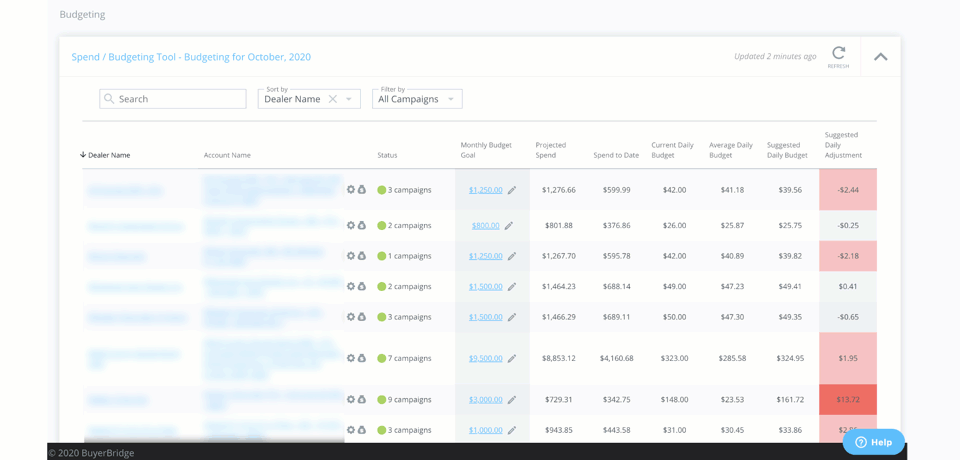
All you have to do is set a Monthly Budget Goal for your clients and we’ll take it from there!
Once a Monthly Budget Goal has been set, our tool automatically generates the following: Projected Spend, Spend to Date, Current Daily Budget, Average Daily Budget, Suggested Daily Budget, and Suggested Daily Adjustment.
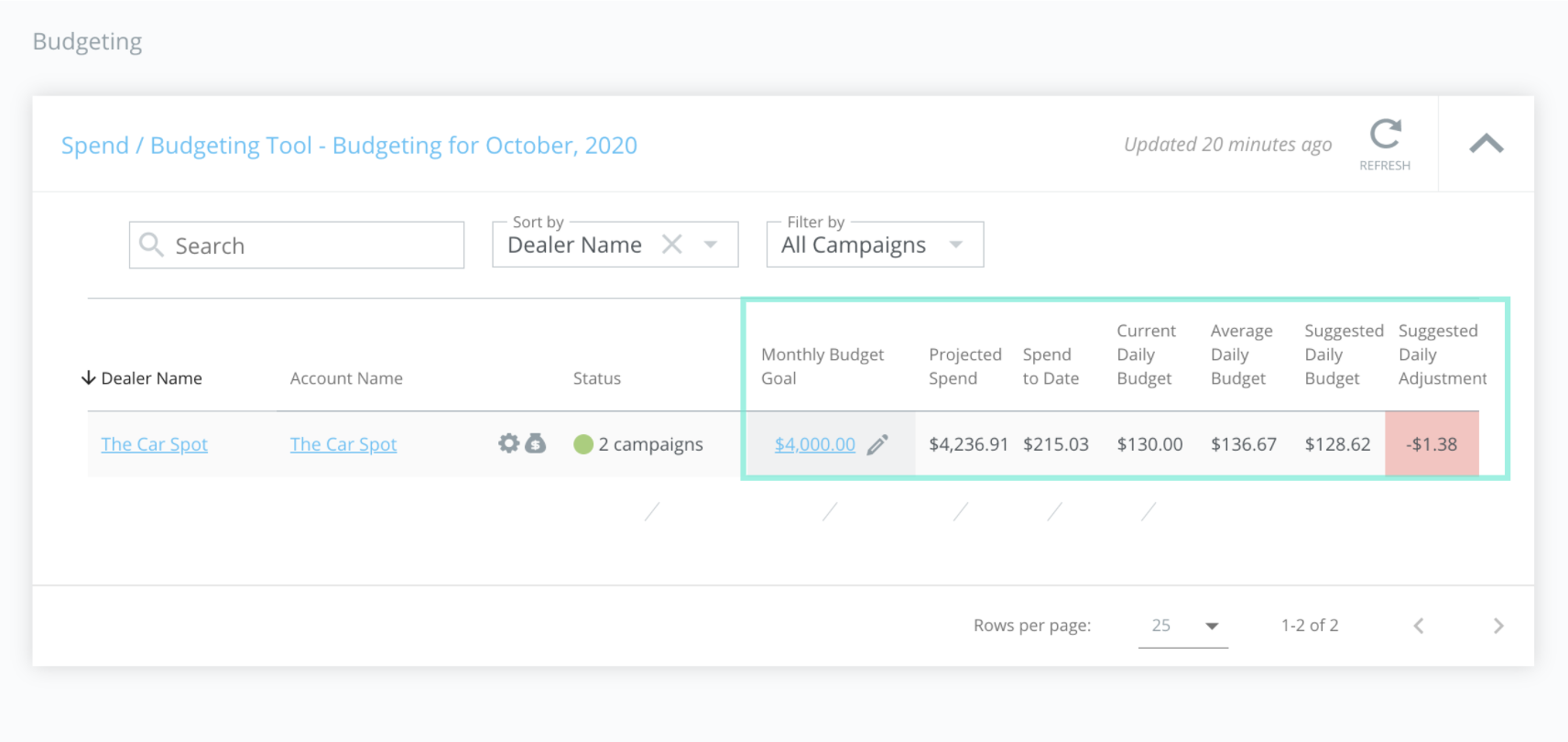
The BuyerBridge Budget Report updates on a daily basis for the current month to accurately depict your client’s progress towards their budget goal in real-time.
It makes it SO simple to scan and identify where all of your clients accounts currently stand in terms of their ad spend and budget goal!
This is exactly the type of transparency that will immediately increase your efficiency in budgeting social media ads for clients.
BONUS: When you start seeing successful results, it’s likely your client will want to increase their Monthly Budget Goal, and it’s simple for you to make that change right inside of the tool!
Key Takeaways
The BuyerBridge Budgeting Tool, along with the entire AdTech platform itself, is designed to provide a simple user experience, but powerful in proficiency.
Ready to save time, gain efficiency, and reduce churn rate for your business and customers?
Click here to request a demo and see the advantage BuyerBridge’s Facebook Budgeting Tool!
How much should your clients spend on Facebook?
Identify your client’s recommended ad spend, audience size, and even ROI across Facebook, Snapchat, and more!