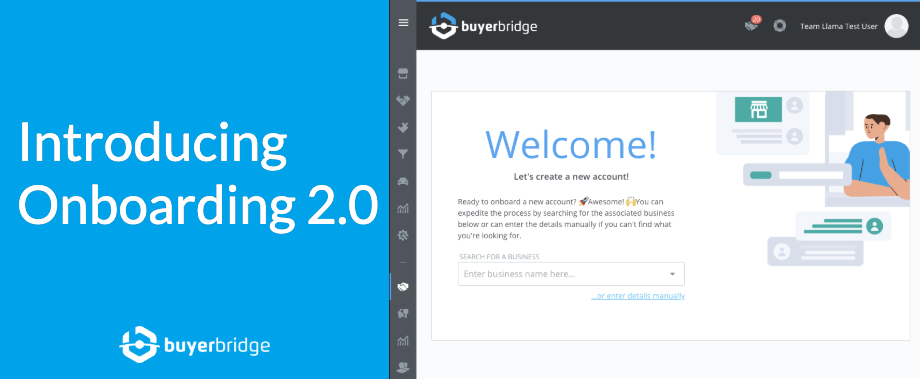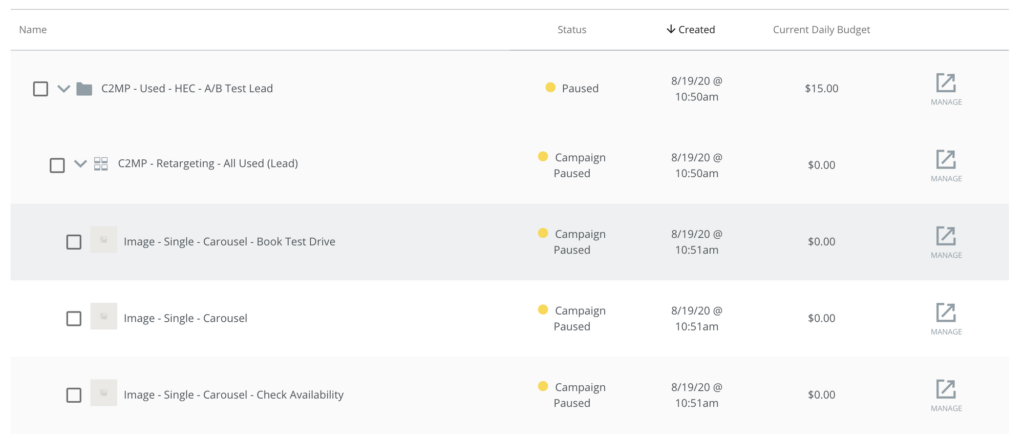🎉 Introducing Onboarding 2.0!
We are thrilled to announce the launch of our new and improved version of the BuyerBridge Onboarding system: Onboarding 2.0!
Onboarding is the first and most critical step in setting a new dealership Facebook Ad account up for success, but it also can be the most difficult.
From getting Facebook Page access, integrating a dealership’s inventory, installing the Pixel, and getting ads live…
…there’s countless areas where things can get held up, leaving a bad impression on your clients.
Since we launched the BuyerBridge Platform, we knew that we needed to make “a better onboarding experience” our #1 priority for our agency partners.
Our previous Onboarding flow was a step in the right direction, but it wasn’t perfect.
Now, with Onboarding 2.0, we’re confident that your agency will be able to set clients live faster and begin driving results sooner than ever before.
A Powerful New Onboarding System
Though our original Onboarding system provided users with an automated workflow system, certain commands ran behind-the-scenes (like Page Access, getting approval from the site provider to install the Facebook Pixel, and gaining access to inventory exports).
This prevented our agency-partners from having full visibility into these “behind-the-scenes” activities, often leaving them confused as to how they could move forward.
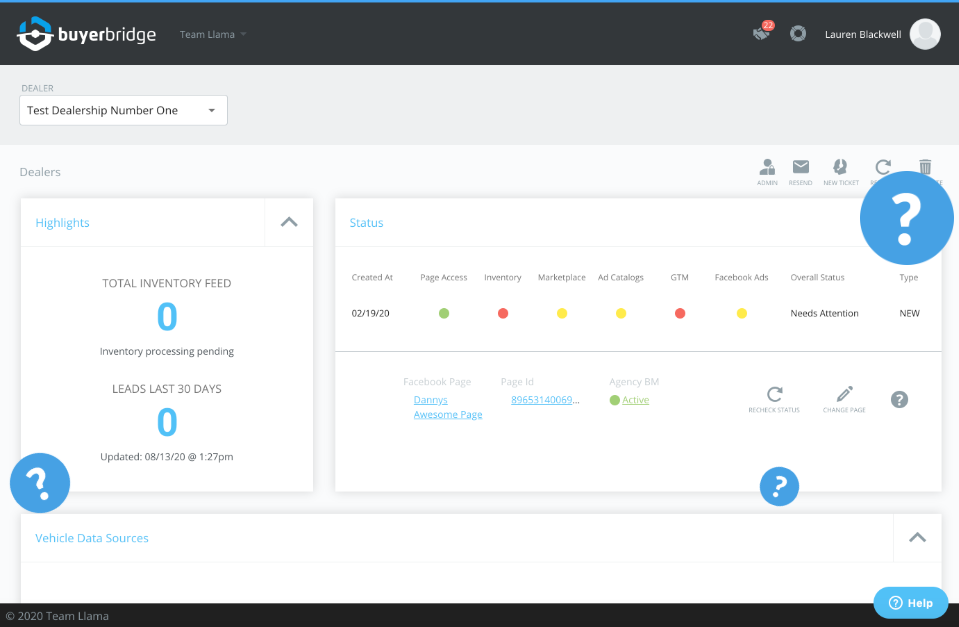
As a result, Onboarding stalled, and agencies had to rely heavily on our Support team.
We realized that our agency-partners needed the control necessary to complete important tasks throughout our Onboarding system; both independently and in real-time.
That’s why our Development and Product teams went to work and developed Onboarding 2.0,
resolving all of these pain points, and so much more…
Onboarding 2.0 Highlights & Features
The Onboarding 2.0 system is simple for users, but advanced in its capabilities.
A new user interface simplifies tracking where you and your account are in the Onboarding process.
Follow along effortlessly, with progress indicators on the left side, and breadcrumb navigation at the top of the Onboarding window.
You can also stop and pick up wherever you left off, and view the Onboarding Status of any Account through the Account Status drop down.
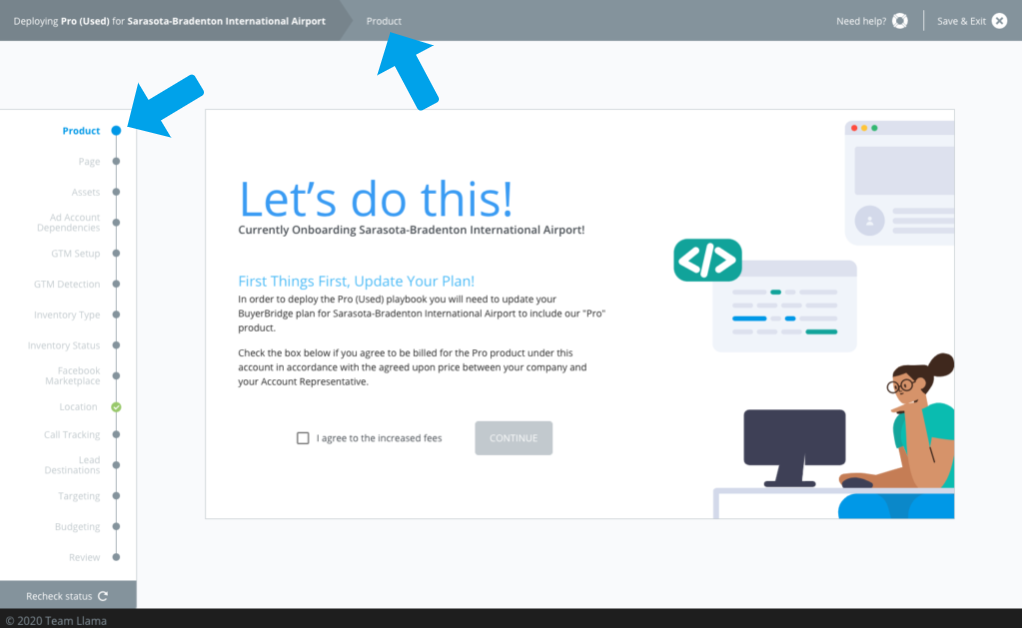
Here are the BuyerBridge Onboarding 2.0 system’s core highlights and steps:
HEADS UP: There’s a lot here! With so many new, awesome features, the absolute BEST way to see if BuyerBridge Onboarding 2.0 can help you onboard Facebook clients faster, is to see it for yourself! Schedule a LIVE demo with our team here.
1. Product
Choosing a product for your account is easy; simply choose your core product, like Facebook Inventory Ads Pro, and add any Playbooks you like.

2. Facebook Page, Assets, and Ad Account Dependencies
All the nuances about onboarding a new dealership account in Facebook are now consolidated in one place. Easily connect a Facebook Page and Business Manager assets, then add Payment methods and accept Facebook’s Terms of Service.
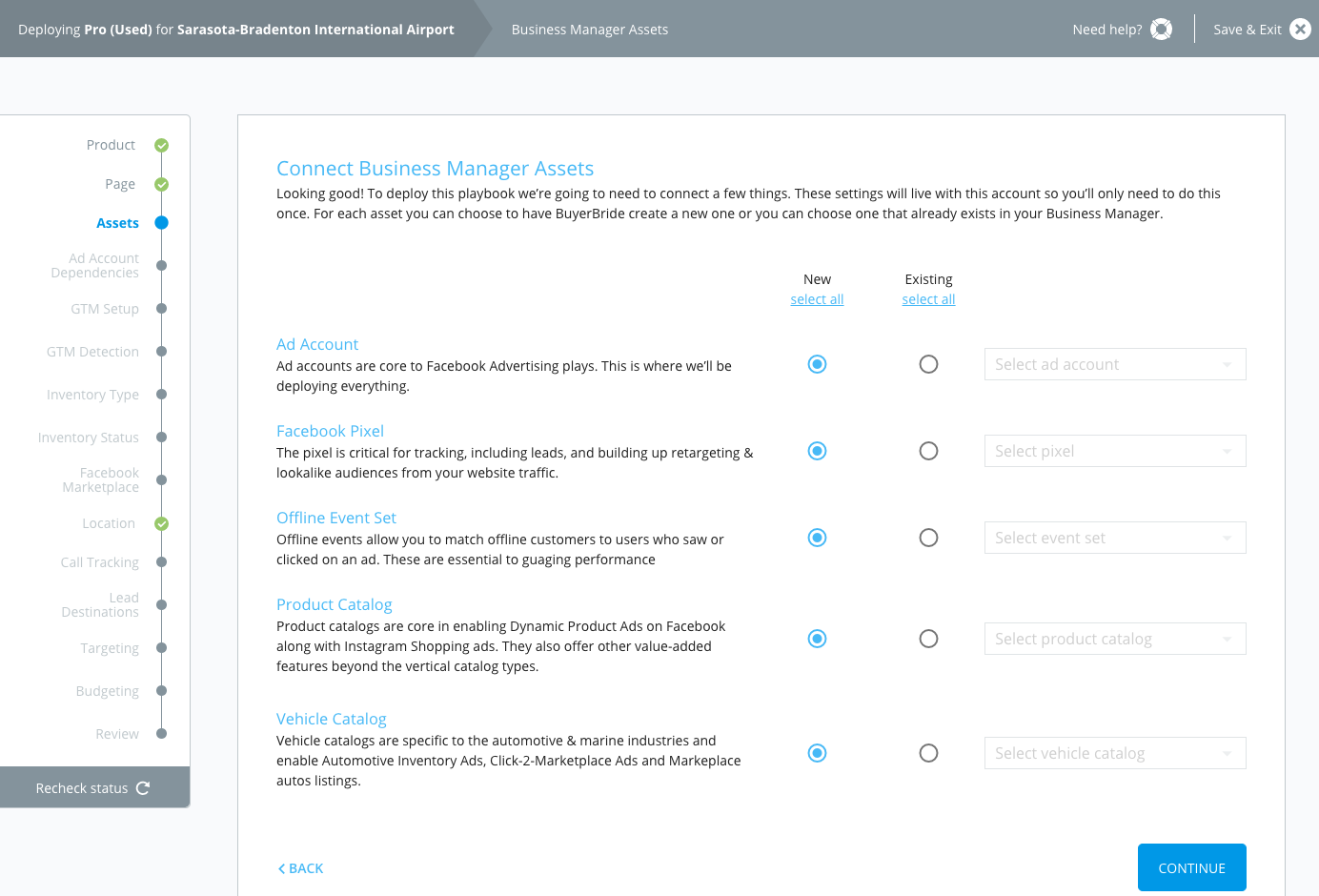
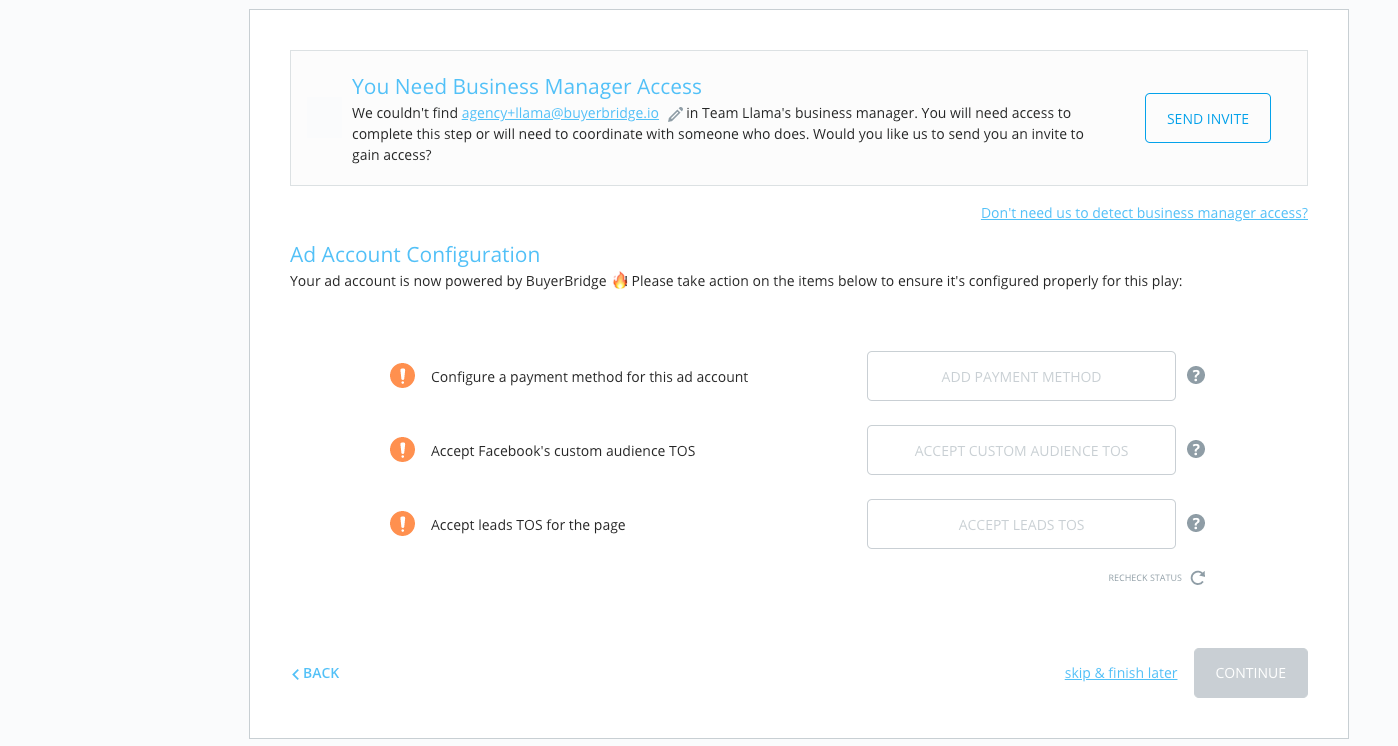
Previously, this step in Onboarding automatically sent Page Access requests and handled dependencies, which were difficult to track. But now, your agency has complete, hands-on control over these requests by using our curated templates and selecting Reply All.
Google Tag Manager (GTM) Setup + Detection
Easily create and deploy a Google Tag Manager (GTM) script, which hosts tracking information for the Facebook Pixel and Google Analytics on a client website.
![]()
In the original Onboarding system, this was more of a “behind-the-scenes” event. Now, your agency will have full control over GTM code creation and installation, communication with the client’s Site Provider, and code detection after placement.
Inventory Type and Status
To retrieve a dealership’s Inventory, you will need to select to integrate with their Website Inventory or Feed Inventory.
Option 1 – Website Inventory: With this selection, our BuyerBridge Automatic Scraper will download Inventory from your website on a regular basis. You can verify the data, prices, and can always change to Feed Inventory at a later date. Our system will scrape your live website inventory and format, process the data, and generate catalogs, and more—all in 10 minutes or less!
Option 2 – Feed Inventory: This option will require that you work with your dealer’s data provider in order to export Inventory to BuyerBridge. Our new Onboarding system provides agency-partners with pre-built messaging to Request Approval and Request Inventory Export, which you can easily send to all necessary contacts directly through the platform.
Location
This step requires that the address associated with your Ad Account is validated by Facebook.
Using Onboarding 2.0, Facebook should have automatically validated the address through the completed Add Account form. Our newest Onboarding system also allows for a more precise location by dragging the map marker or clicking to adjust.
Call Tracking
Gather useful caller data and attribute incoming calls to BuyerBridge advertising efforts by configuring Call Tracking numbers associated with Facebook Ads and Marketplace (forwarded to the accounts Main Number).
![]()
Lead Destinations
Ready to help your auto dealers capture leads and drive instantly to their CRM? Add in as many email destinations (in ADF XML or Plain Text) as you’d like, and BuyerBridge will send leads from Facebook to them automatically.
Targeting
Target the right audience by selecting a geographic location for each of the ad sets that are being deployed under the campaigns selected.
Budgeting
Set and distinguish your Daily Budget from the Estimated Monthly Budget (Facebook does not target specific monthly budgets for the campaigns that BuyerBridge deploys).
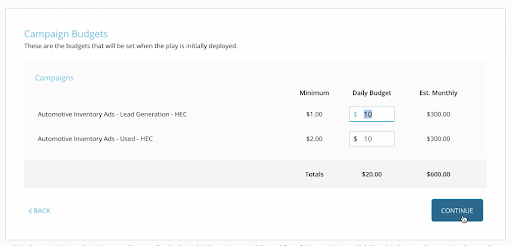
Putting It Into Production
Trial and error is an important part in developing a high quality system of any kind!
In order to make sure our new Onboarding system was ready-to-go for our agency-partners, 6 of our active accounts have participated in a beta test.
We’ve found and fixed bugs and heard directly from our accounts what their experience was like. The feedback from these accounts was integral for our team to produce the best possible Onboarding system.
Are you ready to take your Agency’s Onboarding system to a whole new level?
See for yourself how Onboarding 2.0 will advance your agency! Click here to schedule a demo.
Our product and development team continue to innovate the Onboarding system and expand its capabilities. New updates designed for your agency are being developed and deployed left and right, you don’t want to miss out!