1. To deploy pre-built, fully optimized social media ad campaigns
Manually creating advertising campaigns across social media takes a ton of time! That’s why we decided to do the work manually, so agencies like you can do it automatically.
(WITHOUT having to worry about if all of your i’s are dotted and t’s are crossed!)
BuyerBridge “Playbooks” give agencies a way to help dealers go to market faster than ever with 250+ ready-to-deploy ad campaigns, pre-built and fully optimized for social media.
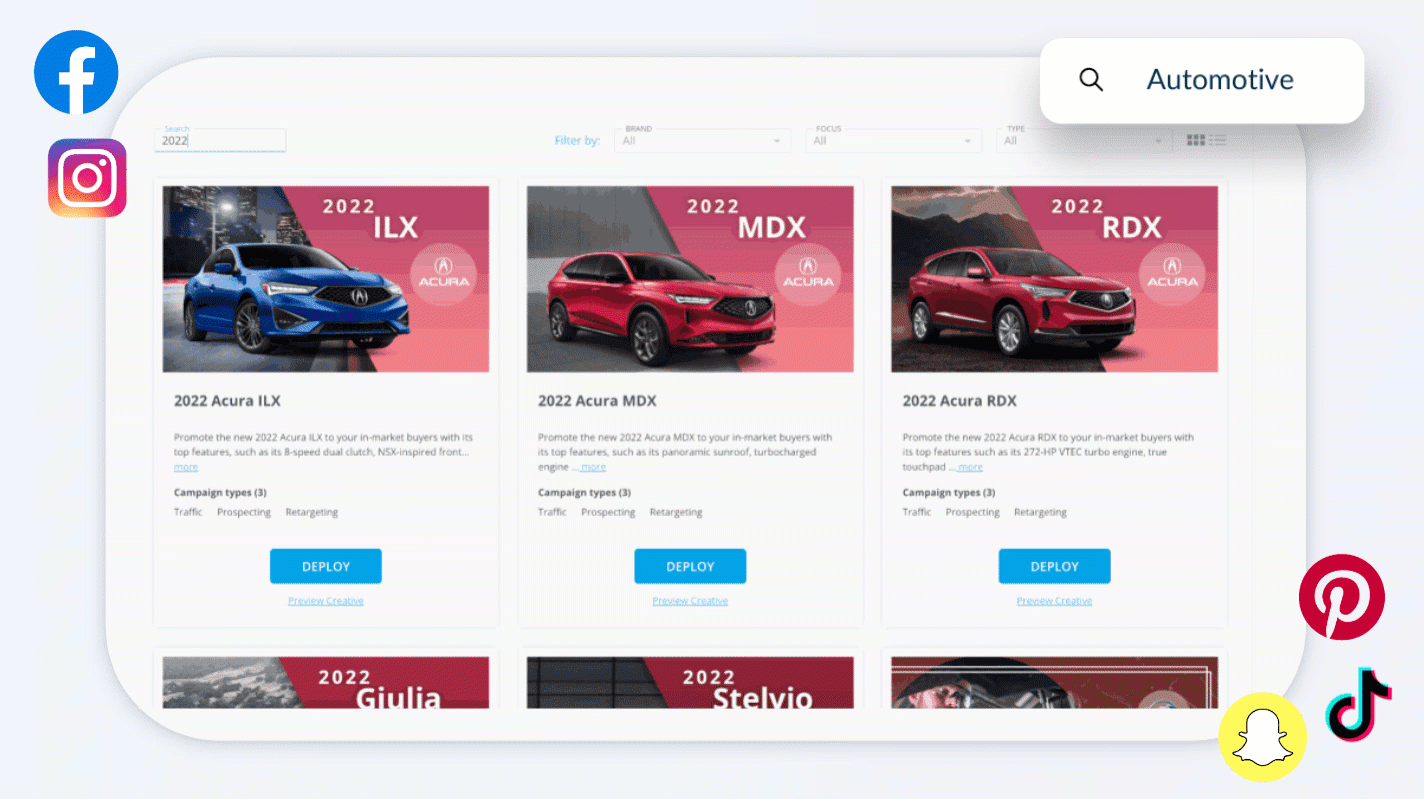
Every single Playbook is built by our highly skilled ad ops + creative teams to include:
- Audience targeting
- Campaign strategy
- Ad creative
- Ad messaging/copy
And the best part? All it takes is 5 simple steps…
Whether your agency wants to help dealers showcase their brand, deliver their inventory to in-market shoppers, or needs more inventory – we have a solution waiting for you both.
2. To manage social ad campaigns from ONE central location
Do you have 10+ tabs open, jumping between a ton of different Business and Ads Managers to adjust social ad campaigns for your clients?
Agencies who use BuyerBridge do NOT – instead, they have the luxury of “ONE single Ads Manager to rule them all!” (AKA ONE tab open only!)
And with our Omni-Campaign Management Tool, you can join the club!
Our Omni-Campaign Management tool provides the ability to manage your clients’ social media ad campaigns at scale with ONE central location to:
👉 View any clients’ social media campaigns, budgets, and performance across social
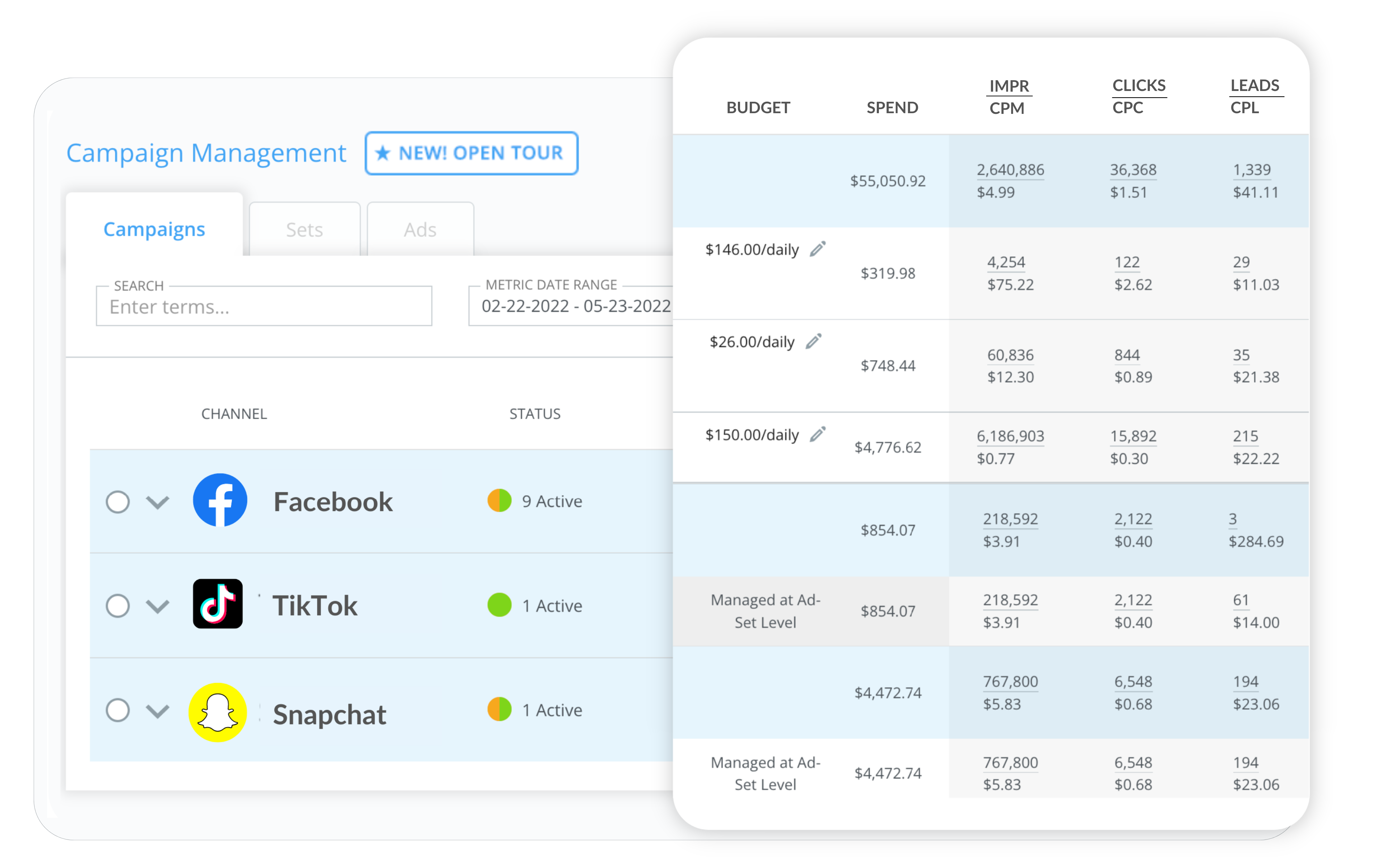
👉Make real-time adjustments to the name, budget, or status of a client’s campaigns
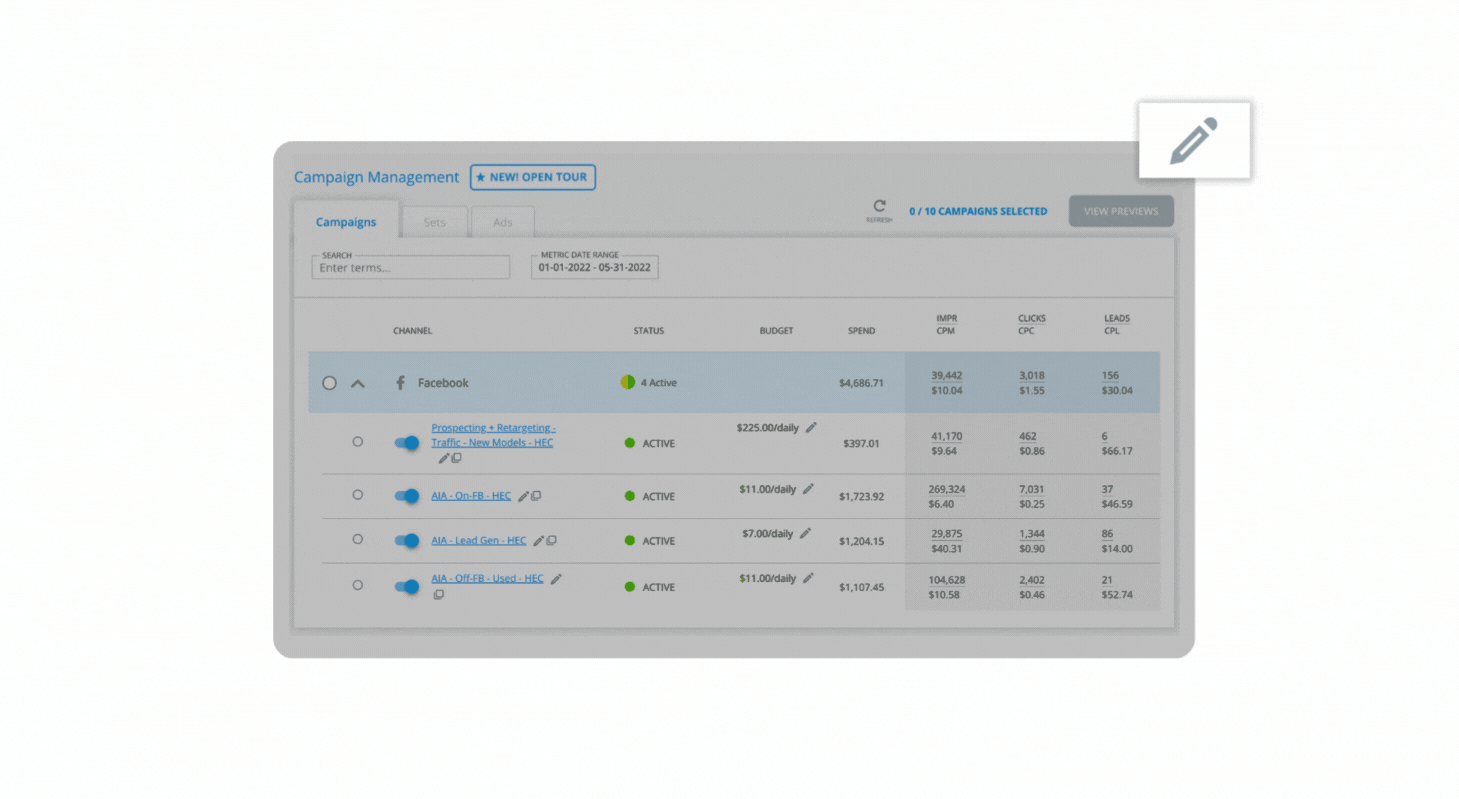
👉Access Omni-Ad Previews for different ad placements
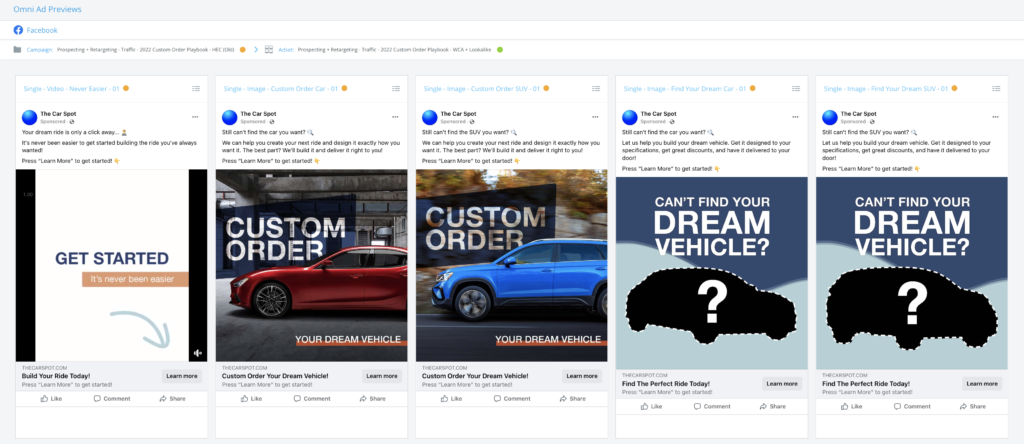
👉Unlock faster turnaround times!
Click here to schedule time for a quick demo and see how much happier both you + your clients will be…
3. To build custom social media advertising reports
We can all agree that most agencies wouldn’t call building performance reports for clients’ fun.
But it’s the 21st century, and BuyerBridge has made the task a “lotta” less daunting with our real-time reporting, which pulls a TON of important metrics and data…
More importantly, we have our Report Builder which offers agencies a way to create customizable social ad reports with your own branding, personalized metrics, and our pre-made templates.
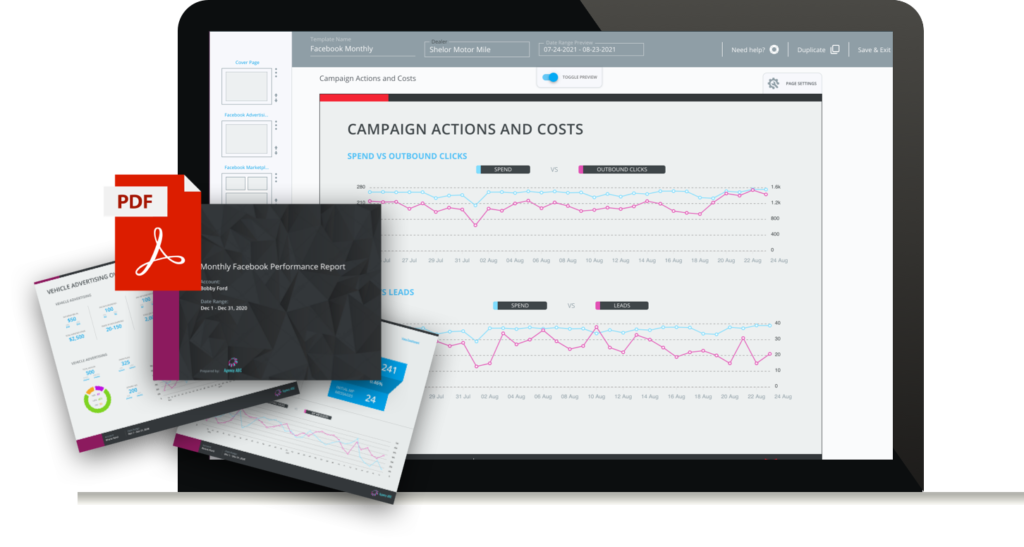
Reporting on your clients’ ad performance has never been more effortless than with the BuyerBridge Report Builder.
4. To budget ad accounts across social at scale
Budgeting is a lot of pressure. It makes it even harder when your agency has to do it for multiple ad accounts, all with different budgets…
Plus, let’s be real – you can’t just “set it and forget it” and gamble using your client’s money – you have to constantly check on ad spending to ensure campaigns don’t over/under-spend!
That’s why we created our BuyerBridge Budgeting Tool – to make it easy.
With the BuyerBridge Budgeting Tool, your business will be able to optimize + monitor all of your client’s ad budgets and spend across social media at SCALE.
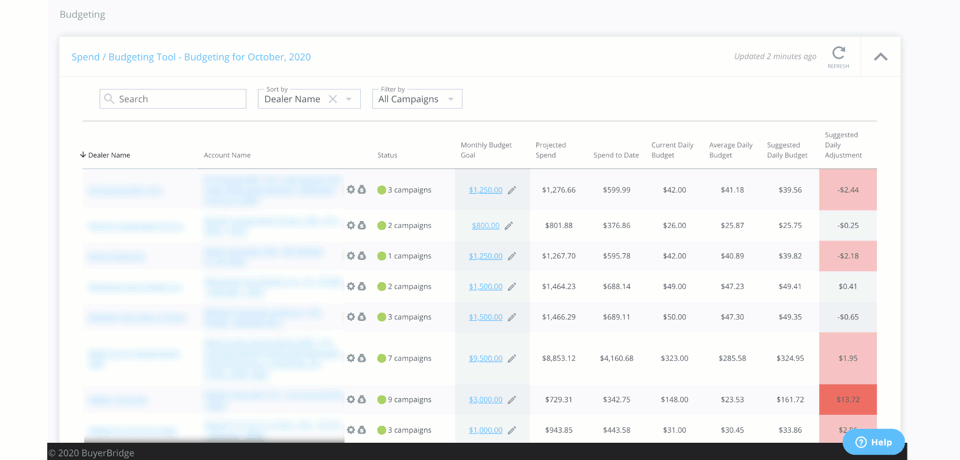
If you’re ready to save time, gain efficiency, and reduce churn rates associated with budgeting your client’s social ad campaigns, book a demo here and we’ll show you how.
5. To proactively monitor multiple ad accounts
Feel like your eyes are glued to your clients’ social media ad accounts in anticipation of something going wrong? Yet errors STILL manage to fly under the radar?
BuyerBridge’s 15-point Monitoring System helps agencies get ahead of today’s issues, yesterday. 😏
Catch problems with your clients’ ads in real-time, like:
🤦 A website change breaks the pixel (and prevents tracking results)
🤦 You randomly lose Ads Manager access
🤦 Your client’s Cost Per Lead is way too high
🤦 A campaign is spending over (or under!) budget for the month
And not only will you identify WHAT is wrong and detect errors before your clients do; you’ll get advice on HOW to fix it.
6. To determine ROI across social channels
Dealerships come to your auto agency for one thing and one thing only, to drive more unit sales from their social ad campaigns.
So how does your agency PROVE to clients that they’ve truly made the right decision investing with YOU? And that you invested their money the right way?
The answer’s simple: BuyerBridge’s Offline Event Reporting.
Here’s an example of what an Offline Event Report in BuyerBridge could look like for your client:
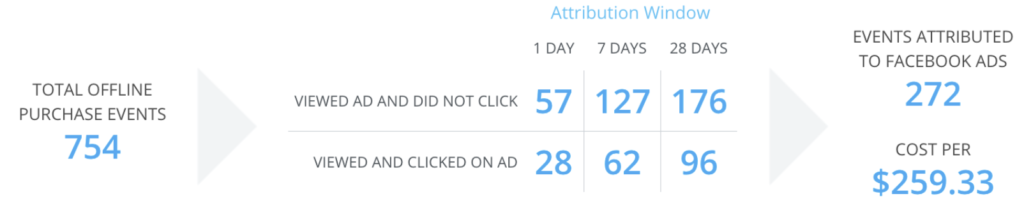
Based on the above example, you would be able to tell a dealer that in the past 90 days, 272 units sold were attributed to advertising efforts on Facebook, at a cost of $239.22 per unit sold.
This means that $239.22 of your dealer’s ad spend is all it took to result in a vehicle purchase…talk about a solid ROI!
 There’s nothing quite as satisfying as being able to tell a dealer that the ads you ran for them resulted in a concrete number of units sold!
There’s nothing quite as satisfying as being able to tell a dealer that the ads you ran for them resulted in a concrete number of units sold!
How you can help dealers dominate with social ads, too!
With fast and accurate Onboarding, ready-to-deploy social ad campaigns, access to robust reporting (+ prove ROI!) and the ability to quickly monitor accounts – it’s inevitable that your agency can help dealers dominate with social ads, WITHOUT the overhead, WITH BuyerBridge.
Go Inside BuyerBridge
Get an exclusive look inside BuyerBridge and see for yourself why you needed our powerful AdTech platform, yesterday!




