Digital marketing agencies are juggling more than ever in automotive advertising: multiple rooftops, multiple ad platforms, increasingly short timelines, and higher expectations from dealership clients.
Manual onboarding, building campaigns from scratch, resizing creative for each platform—it’s not just inefficient, it’s unsustainable in a world that demands speed, precision, personalization, and proof of performance.
That’s why enterprise agencies are turning to automation. It’s not about replacing human strategy. It’s about making time for it—and scaling it across every client.
What Is AI Marketing Automation?
AI marketing automation refers to the use of artificial intelligence to streamline repetitive marketing tasks. For automotive agencies, that means applying machine learning and automation tools to manage ad targeting, asset deployment, performance tracking, and lead attribution across multiple rooftops.
AI doesn’t replace humans—it enhances their decisions by analyzing massive datasets (from audience behavior to budget pacing) faster than any team could manually. This leads to smarter optimization and faster reactions to market changes.
Key AI marketing automation examples in automotive:
- Real-time optimization of ad bids across Meta, Pinterest, TikTok, and Snapchat
- Predictive audience segmentation based on test drive or purchase behaviors
- Trigger-based ad workflows (e.g., launching a follow-up TikTok video ad after a website visit)
- Automated budget adjustments to maximize ROAS per platform
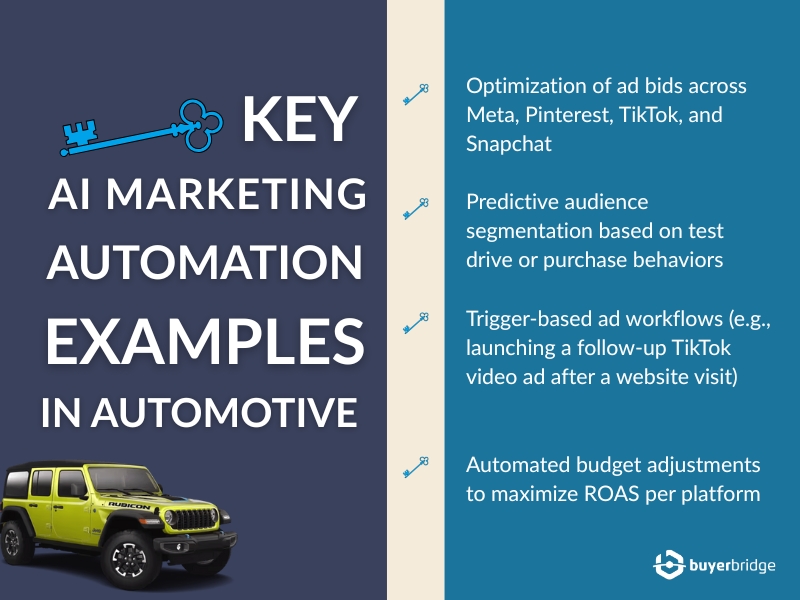
What Does Marketing Automation Software Do?
Marketing automation software is the control center for your paid social advertising ecosystem. It connects all the dots—from ad creation to campaign optimization—by automating:
For Whom?
- Automotive agencies managing 5, 50, or 500+ rooftops
- OEM-aligned marketers with regional or tiered campaigns
- Multi-location dealer groups with high expectations for speed and performance
What It Automates:
Onboarding & Setup
- Business Manager connection
- Pixel and offline event installation
- CRM lead push setup (ADF XML format)
- Inventory feed sync
Campaign Launching
- Pre-built campaign templates (Playbooks)
- Platform-specific creative resizing
- Custom branding per rooftop
- OEM or tier-aligned ad compliance
Campaign Management
- Budget pacing and shift automation
- Audience targeting presets
- Auto-pause or boost underperforming/performing ads
- Multi-platform ad account monitoring
Reporting & Optimization
- Cross-channel dashboard (Meta, Snapchat, Pinterest, TikTok)
- Real-time alerts for spend, pacing, and errors
- Automated, white-labeled performance reports
- Offline event matchback (sales, test drives, showroom visits)
Agencies using software like BuyerBridge are skipping the 10-tab toggle and running everything through one place. That means faster turnaround, more visibility, and higher client trust.
Marketing Automation Workflows in Automotive Advertising
Marketing automation workflows are structured processes triggered by specific events. These sequences allow you to consistently deploy high-performing ad strategies without starting from scratch each time.
Here’s what that looks like for multi-rooftop agencies:
Workflow 1: New Dealership Onboarding
Trigger: New rooftop signs on
Actions:
- Auto-provision ad accounts on Meta, TikTok, Snapchat, and Pinterest
- Install pixels and configure event tracking
- Connect inventory feed and push to dynamic catalog ads
- Assign default ad Playbooks for the first 30 days
- Launch awareness + lead gen campaigns in under 15 minutes
Workflow 2: Inventory Updates
Trigger: New vehicles added to DMS or feed updated
Actions:
- Sync updated vehicle specs, images, and pricing
- Automatically update dynamic ads across all platforms
- Remove sold vehicles from campaigns
- Trigger Buyback campaign once inventory drops below threshold
Workflow 3: Campaign Pacing + Budget Alerts
Trigger: Budget pacing falls behind or lead volume drops
Actions:
- Alert campaign manager via the dashboard
- Auto-adjust budget between campaigns or channels
- Pause underperforming ad sets
- Launch new Playbook with refreshed creative
These workflows turn your agency into a well-oiled machine, giving each rooftop the white-glove experience without the manual labor.

Marketing Automation Strategies That Work for Automotive
To fully harness the power of marketing automation, you need more than tools—you need the right strategy.
Here are five tested approaches for automotive agencies:
- Template Every Campaign Type
Develop Playbooks for all major use cases: Inventory, Service, Buyback, Holiday Sales. Set them up to adjust per rooftop, including custom branding and regional incentives.
- Test Once, Apply Everywhere
Run A/B tests for one location, then roll out proven winners across the rest. This reduces ad fatigue and increases performance across rooftops.
- Centralized Creative Management
Use a single library for images, videos, and UGC. Automation tools can resize assets for each platform and attach brand-approved disclaimers or CTAs.
- Lead Capture + CRM Sync
Every form fill should automatically push to the dealership’s CRM (ADF XML format) and trigger the next marketing action—whether it’s a retargeting ad or showroom visit alert.
- Automate Your Reporting Cadence
White-labeled reports should go out weekly or monthly without human touch. Combine data across platforms into one visual, branded summary per dealership or OEM region.

Common Mistakes Agencies Make Without Marketing Automation
Even the most talented agencies can fall into traps when operating without automation, especially at scale.
Here are some of the most common (and costly) mistakes we see:
1. Rebuilding Campaigns From Scratch
Manually rewriting ad copy, resizing assets, and setting up targeting each time? It’s not just inefficient—it opens the door to inconsistency and delays.
Instead: Use pre-built Playbooks to replicate proven strategies across rooftops with just a few clicks.
2. Letting Inventory Go Out of Sync
When a vehicle is sold or an incentive expires, ads must reflect that. Manual updates risk showing old offers, inaccurate pricing, or even out-of-stock units.
Instead: Sync your inventory feed to auto-update all ads in real time—learn how in our blog on marketing automation tools for social ads.
3. Reporting That’s Always a Step Behind
Waiting until month’s end to build reports means missed optimization windows—and no room to pivot when pacing or performance slips.
Instead: Use automated dashboards with real-time alerts and white-labeled reporting to stay ahead of issues and wow clients with insights they can actually use.
4. Relying on Manual Budget Monitoring
When your team is managing dozens of campaigns across platforms, it’s easy for a campaign to overspend—or underspend—without anyone noticing.
Instead: Set automated budget pacing tools to catch variances early and rebalance before money is wasted or performance is lost.
So how exactly does marketing automation help agencies scale, save time, and drive better results?
Below are 9 proven ways it transforms the way you manage paid social campaigns across rooftops and channels:

1. Automating Ad Account Setup Saves Time and Protects Margins
From onboarding accounts to tracking installation and creative design, managing automotive campaigns manually is time-consuming and prone to errors, even for the largest of teams.
Each dealership account comes with its own set of requirements: pixel setup, CRM integrations, inventory feeds, and reporting expectations. That complexity multiplies fast when you’re managing dozens (or hundreds) of rooftops.
Juggling Multiple Platforms Slows Everything Down
Do you find yourself jumping between tabs just to create or connect ad accounts? Configuring Meta, Pinterest, Snapchat, and TikTok pixels for each new dealership? Manually entering offline tracking events?
It’s a frustrating, fragile process. And when campaigns are built from scratch every time a dealership runs a new sale, your team burns hours on repeatable tasks—time that could’ve been spent optimizing or growing accounts.
How Manual Setup Kills Speed and Consistency
This manual setup results in slower launches, inconsistent ad quality, and even missed campaign windows. That delay doesn’t just affect performance—it affects your agency’s credibility.
Agencies need consistency, speed, and accuracy across every rooftop. But when the process is built on spreadsheets and to-do lists, quality control becomes a full-time job.
Why Ad Account Setup Is So Time-Consuming Without Automation
Setting up a new dealership ad account isn’t as simple as clicking “Create Campaign.” The real process typically includes:
- Verifying business information
- Requesting and confirming admin access to Business Managers
- Installing Meta, Pinterest, Snapchat, and TikTok pixels
- Setting up offline event tracking (test drives, showroom visits, etc.)
- Configuring ad account hierarchy and naming conventions
- Adjusting permissions for team members, OEM reps, and vendors
- Uploading brand assets and approved disclaimers
On average, this takes 3–6 hours per dealership—and that’s assuming everything goes smoothly. If your agency is onboarding five rooftops this month, that’s potentially 15–30 hours of setup time you’ll never get back.
What Ad Setup Time is Costing Your Agency
Let’s break it down:
- Your average hourly team cost: $75/hour
- 6 hours per account = $450 in setup labor per dealership
10 new clients per quarter = $4,500 in non-billable time
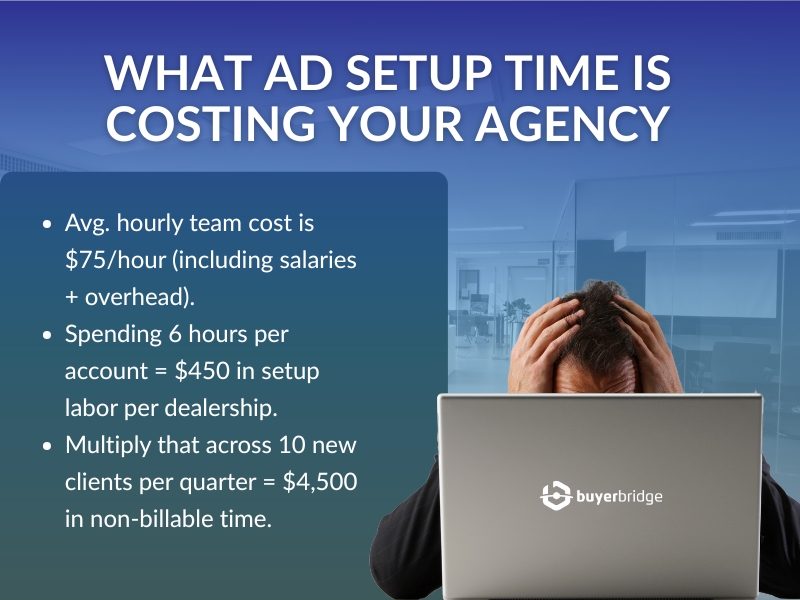
ROI of Automating Ad Account Setup
- Manual Setup Cost per Dealership: $450
- Automated Setup Time (80% faster): ~1 hour = $75
- Savings per Dealership: $375
- Savings Across 10 Dealerships: $3,750 per quarter
That’s not just time saved—it’s margin expansion.
Bonus Benefit: Faster Onboarding = Faster Results
With automation, what used to take hours (or days) can now happen in minutes. That means you can activate campaigns sooner, and your clients start seeing results faster.
2. AI Marketing Automation Makes Smarter Decisions, Faster
AI marketing automation refers to the use of artificial intelligence to streamline repetitive marketing tasks. For automotive agencies, that means applying machine learning and automation tools to manage ad targeting, asset deployment, performance tracking, and lead attribution across multiple rooftops.
AI doesn’t replace humans—it enhances their decisions by analyzing massive datasets (from audience behavior to budget pacing) faster than any team could manually. This leads to smarter optimization and faster reactions to market changes.
Examples of AI Marketing Automation in Automotive:
- Real-time bid optimization across Meta, Pinterest, TikTok, and Snapchat
- Predictive audience segmentation based on test drive or purchase behaviors
- Trigger-based campaigns (e.g., launching a TikTok retargeting video after a website visit)
- Automated budget shifts to maximize platform-level ROAS
3. Marketing Automation Software Centralizes Campaign Management
Marketing automation software is the control center for your paid social ad operations. It connects all the dots—from ad creation to campaign optimization—by automating:
- Account onboarding checklists
- Cross-platform campaign creation
- Creative resizing and compliance
- Budget pacing and performance alerts
- Inventory feed syncing
- CRM integration and lead tracking
- Multi-rooftop performance reporting
What to Look For in a Marketing Automation Platform
Not all automation platforms are built for agencies, especially not in automotive. Here’s a checklist to evaluate your next solution:
✅ Marketing Automation Essential Features Checklist:
- Multi-rooftop onboarding workflows
- Real-time inventory feed syncing
- Pre-built campaign templates for Meta, Pinterest, TikTok, and Snapchat
- Automated budget pacing and alerts
- CRM push for ADF/XML lead delivery
- White-labeled reporting templates
- Pixel + offline event tracking setup
- Central creative asset management
- Role-based team permissions
The right automation platform should do more than save time. It should empower your agency to scale services, improve results, and unlock more revenue with less overhead.

Want a deeper breakdown of the tools powering automation?
Check out our guide to the best marketing automation tools for social ads—perfect for agencies managing Meta, Pinterest, TikTok, and Snapchat.
4. Time-Saving Benefits Multiply Across Rooftops
Marketing automation isn’t just about speed—it’s about unlocking scale.
Time Savings:
- Campaign setup drops from 6 hours to 1 hour
- Reporting that used to take 12 hours a week is done automatically
- Inventory ads update in real time, no touch needed
Higher Margins:
- Eliminate non-billable busywork
- Take on more rooftops without expanding your team
- Reinforce client value with faster performance turnaround
Professional Consistency:
- White-labeled reports
- Branded templates
- Platform-compliant creative and targeting
5. Pre-Built Workflows Make Scaling Repeatable
Marketing automation workflows are structured “if-this-then-that” processes that eliminate repetitive manual actions and increase consistency.
Here’s how agencies are using them:
Workflow 1: New Dealership Onboarding
Trigger: New rooftop signed
Actions:
- Ad account provisioning
- Pixel installation
- Inventory feed sync
- Pre-loading Playbooks for awareness + leads
- One-click campaign launch
Workflow 2: Real-Time Inventory Updates
Trigger: Feed update
Actions:
- Vehicle details, prices, and images synced
- Dynamic creative refreshed
- Sold units paused automatically
Workflow 3: Budget and Performance Alerts
Trigger: Budget pacing or lead volume drops
Actions:
- Alert account manager
- Auto-adjust budgets
- Launch backup campaign or optimize existing one
Workflow 4: Seasonal Campaign Activation
Trigger: Upcoming sale event (e.g. Presidents Day, Summer Clearance)
Actions:
- Pull matching Playbooks
- Add promo overlays
- Launch across rooftops
Workflow 5: Lead Volume Drop Response
Trigger: CRM pushes fall below 7-day average
Actions:
- Launch mid-funnel retargeting
- Notify team
- Adjust spend temporarily
6. Pre-Built Playbooks Simplify Ad Creation at Scale
When your agency manages multiple rooftops, launching campaigns manually isn’t just a burden—it’s a growth bottleneck. Rebuilding from scratch every time is a massive drag on your team’s productivity.
The Old Way: Manual Campaign Building
- Write ad copy manually
- Create new creative for each platform
- Resize everything to fit Meta, TikTok, Snapchat, and Pinterest
- Reconfigure targeting and budgets every time
That’s not scalable.
The Better Way: Launch Faster With Pre-Built Playbooks
BuyerBridge provides Playbooks—pre-built campaign templates for inventory, service, sales, and Buyback ads. Each one is:
- OEM-compliant
- Customizable by rooftop
- Optimized by channel
- Launchable in just a few clicks
Curious how agencies are launching ads faster with fewer clicks?
Read how Playbooks automate ad strategies across Meta, TikTok, Pinterest, and more.
7. Real-Time Inventory Syncing Improves Accuracy
Your dealership clients expect their ads to reflect live inventory. Manually uploading vehicles, updating pricing, or pulling sold units? That’s a fast way to fall behind.
What Inventory Automation Solves:
- Syncs vehicle images and descriptions in real time
- Updates pricing and incentive data
- Removes sold vehicles automatically
- Adjusts ad copy dynamically by feed
“Before using BuyerBridge, we were manually updating vehicle ads every few days. Now they update in real-time, and our clients immediately noticed the improvement in lead quality.”
— Ben H., Director of Paid Media, Helium SEO
Why It Matters for Automotive:
- 74% of car shoppers are more likely to engage with real-time inventory (Meta Automotive Insights, 2024)
- Dynamic inventory ads deliver 25–35% higher CTR across platforms
Agencies using automation reduce ad prep time by 80% per rooftop

8. Automated Reporting and Optimization Reduces Waste
You can’t optimize what you can’t measure—and when you’re managing dozens of rooftops, manual reporting just doesn’t cut it.
Manual Reporting Pitfalls:
- 10–20 hours per month per account manager
- Data inconsistencies between platforms
- Delayed delivery leads to missed optimizations
- Risk of errors that hurt client trust
The Automated Solution
BuyerBridge offers white-labeled, real-time reporting dashboards. These include:
- Cross-platform KPIs (Meta, TikTok, Pinterest, Snapchat)
- Offline event matchbacks (sales, showroom visits)
- Visual summaries tailored by rooftop or OEM group
- Budget pacing alerts and optimization tips
9. Platform-Specific Automation Unlocks Channel ROI
Each social platform plays a different role in the buyer’s journey, and marketing automation helps agencies get the most out of each one.
Meta (Facebook + Instagram)
- Catalog ads pull inventory dynamically
- Retargeting syncs with CRM and pixel events
- Playbooks are optimized for conversions and awareness
TikTok
- Short-form creative refreshed automatically
- Dynamic overlays for pricing, offers, and urgency
- High engagement from early-funnel audiences
- Reaches planners researching future purchases
- Dynamic pins tied to seasonal events or incentives
- CTRs improved 41% using live feed syncing
Snapchat
- Story Ads populated from real-time catalog feeds
- Geofencing and mobile-first targeting
- Double the swipe-up rate vs. manually built creative

Automation Isn’t Optional—It’s Your Advantage
The agencies that scale in the future won’t just be the ones producing great creative. They’ll be the ones running great systems.
Ready to free up your team and grow your client list without sacrificing results?
Schedule a demo with BuyerBridge to see how automation can fuel your agency’s next phase of growth.


