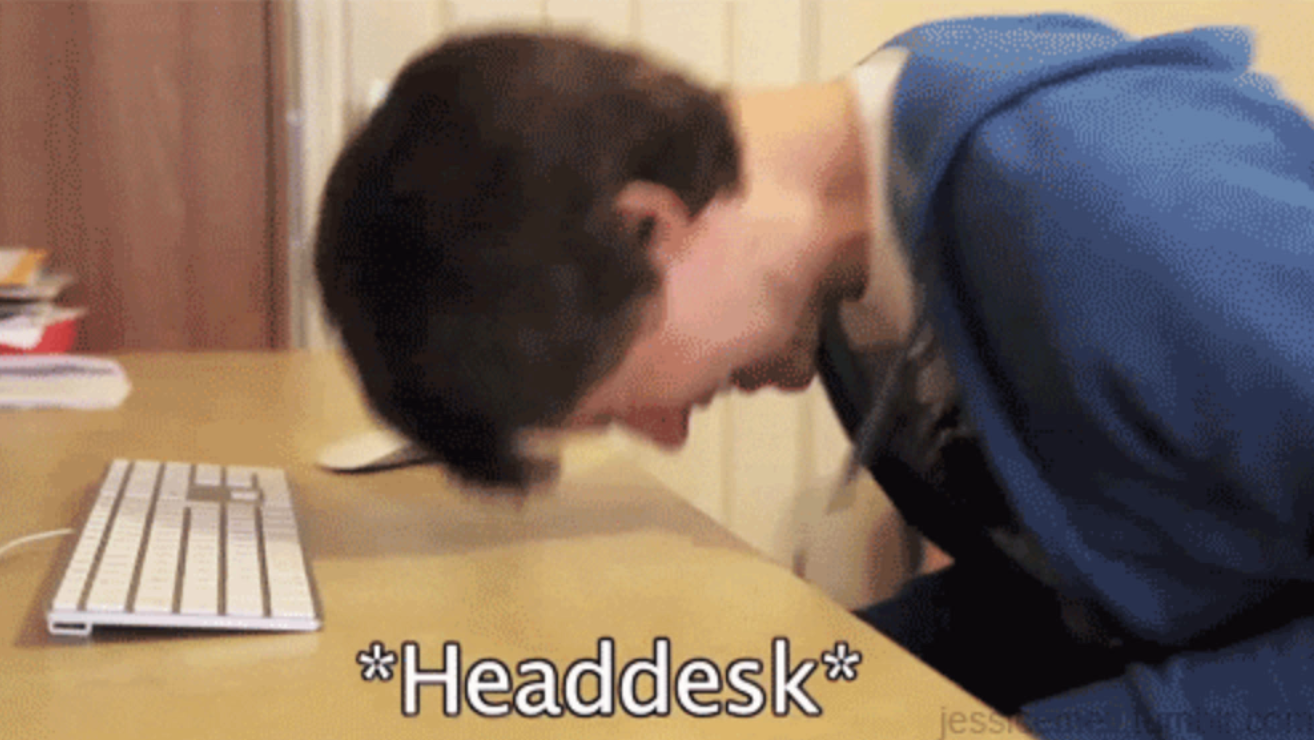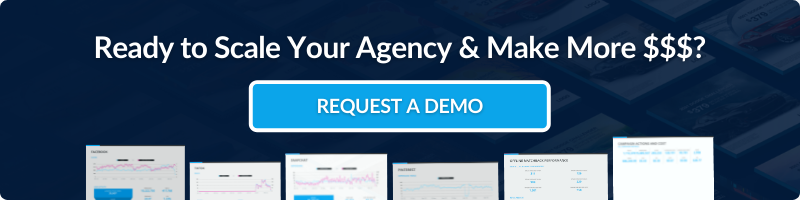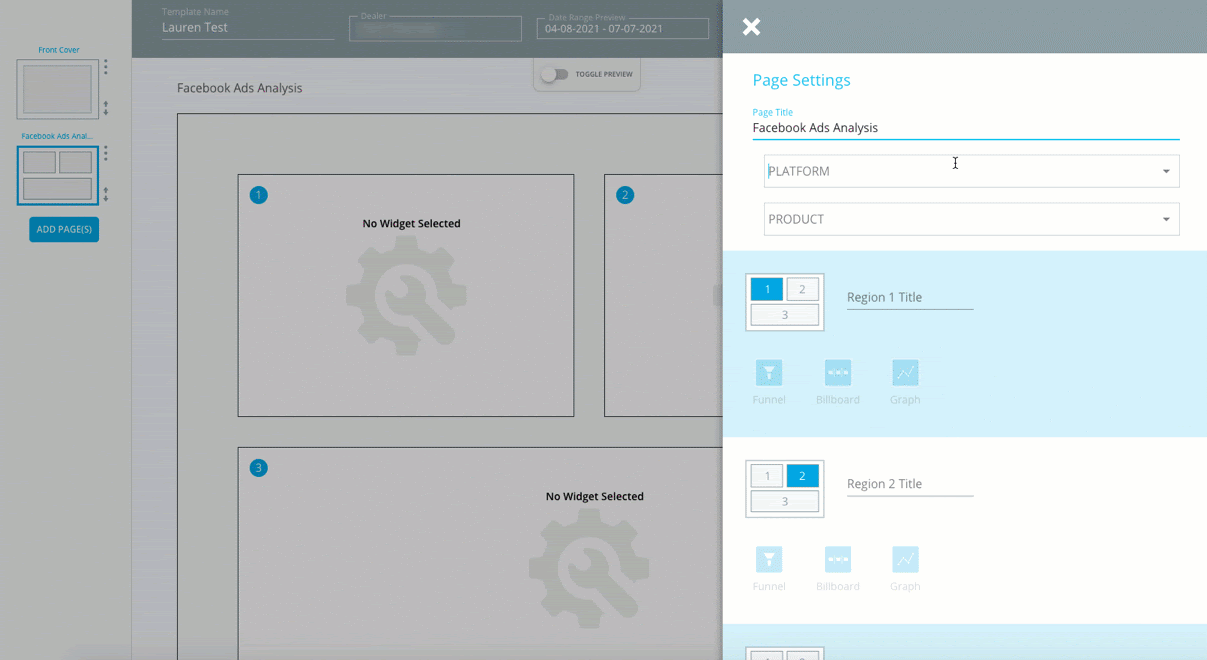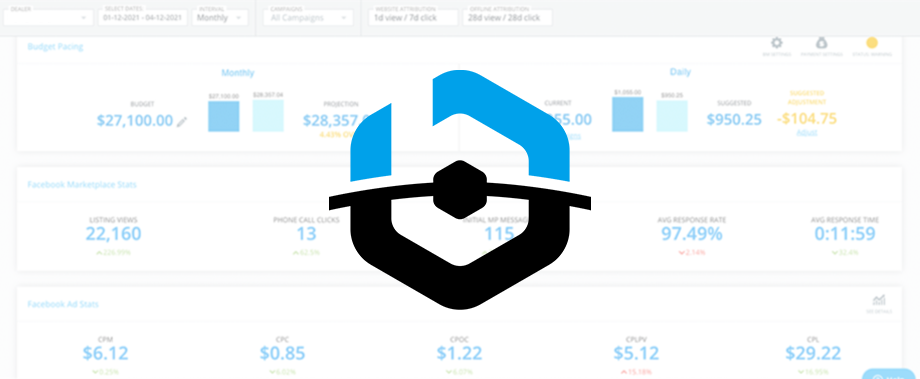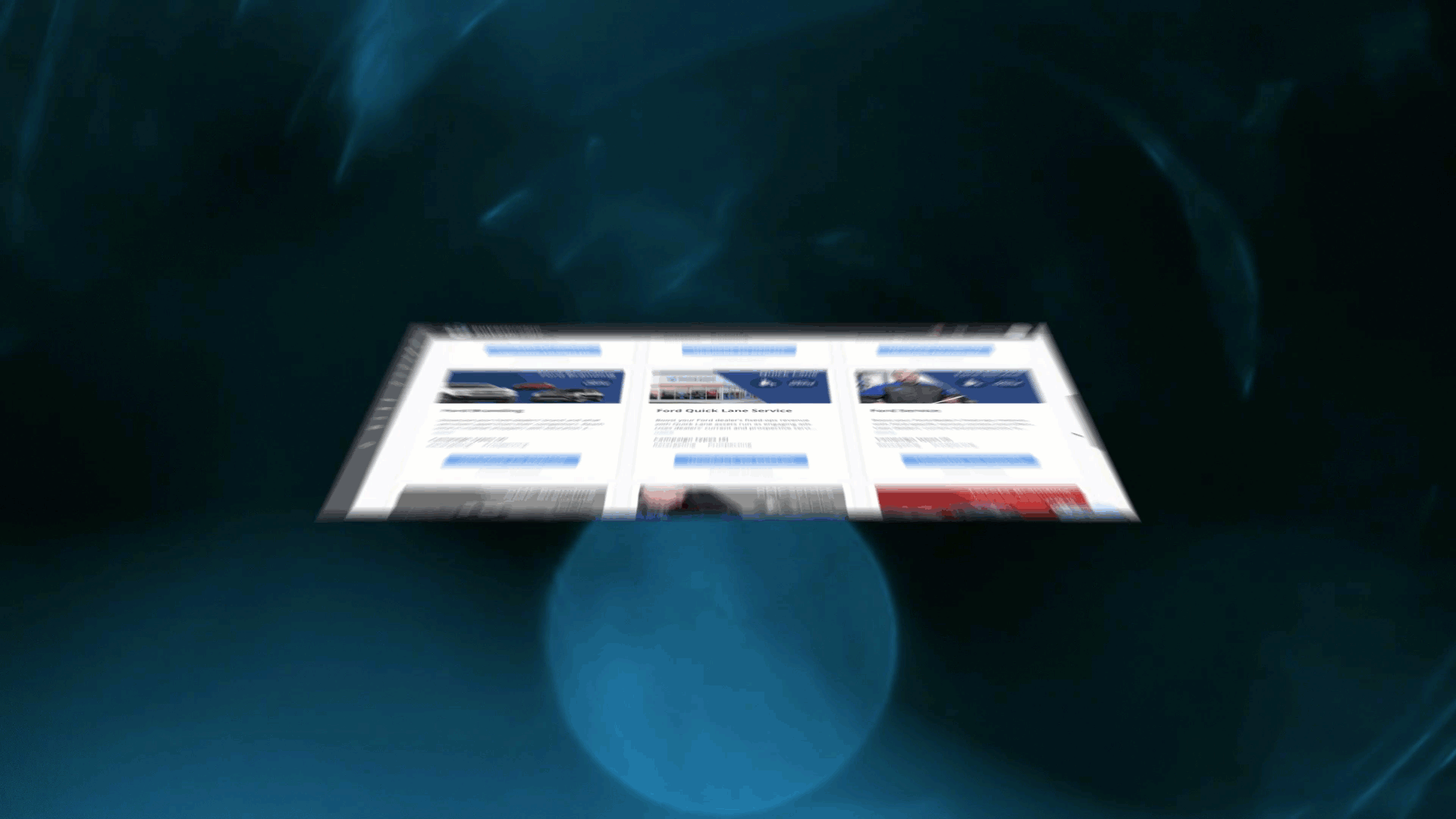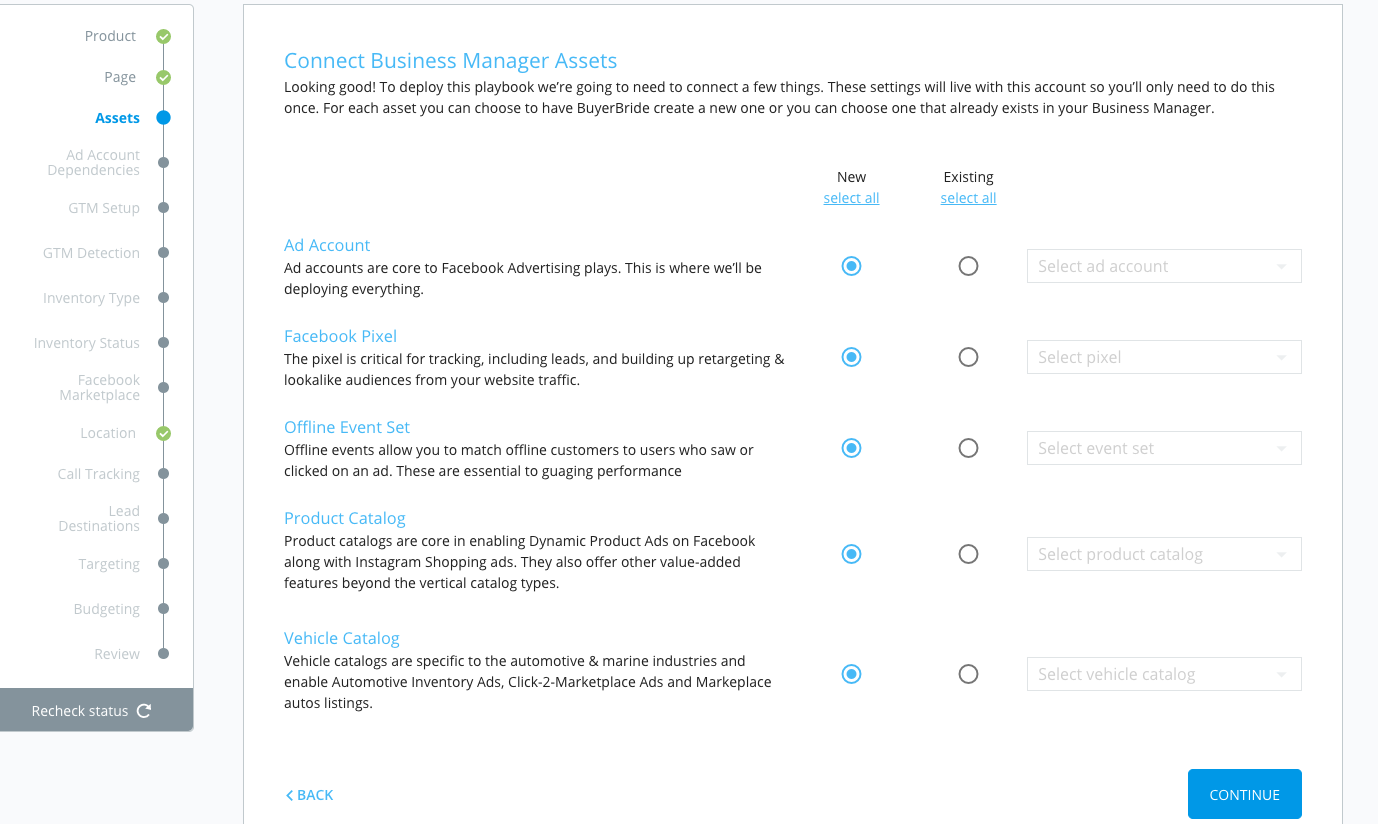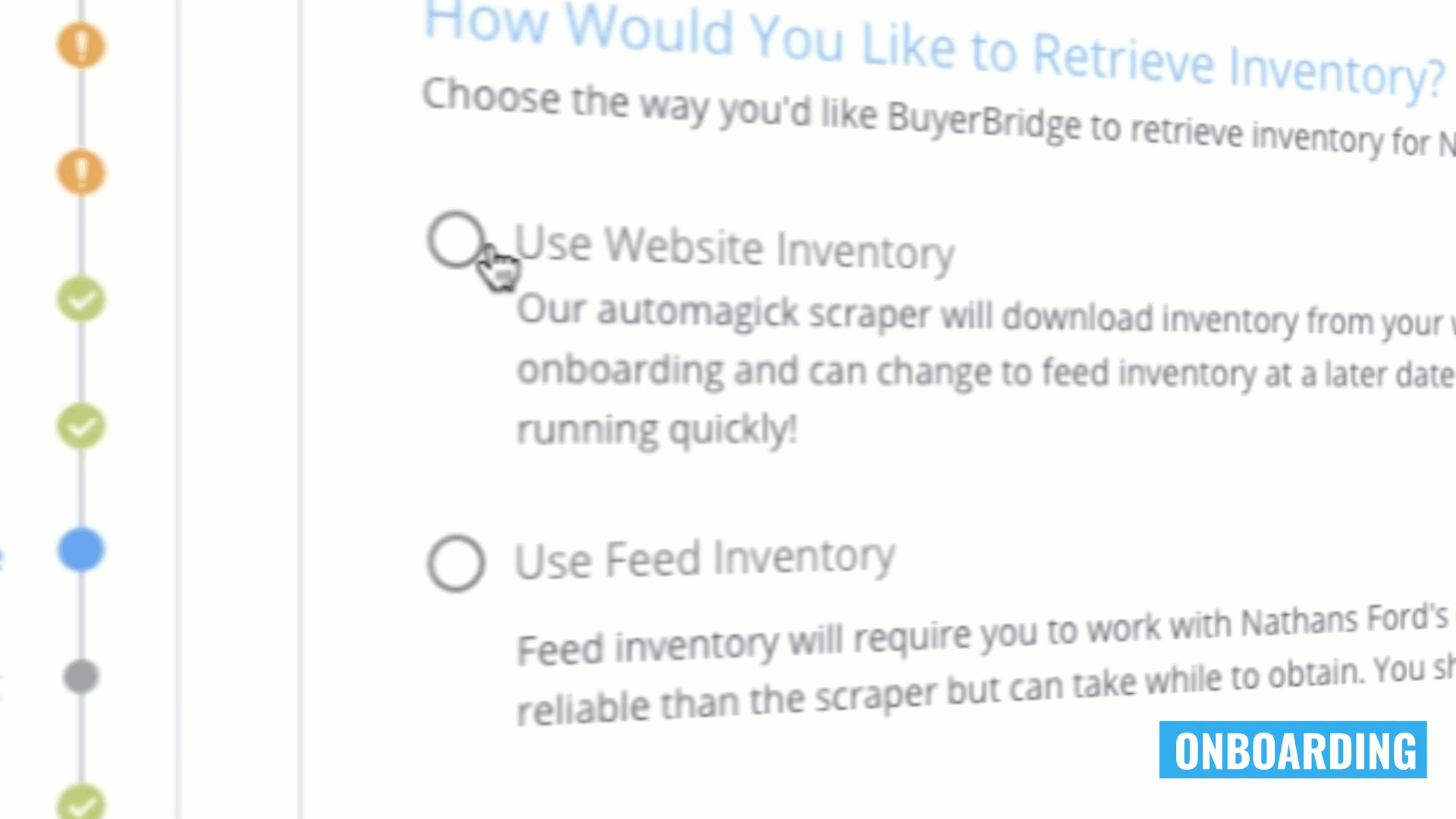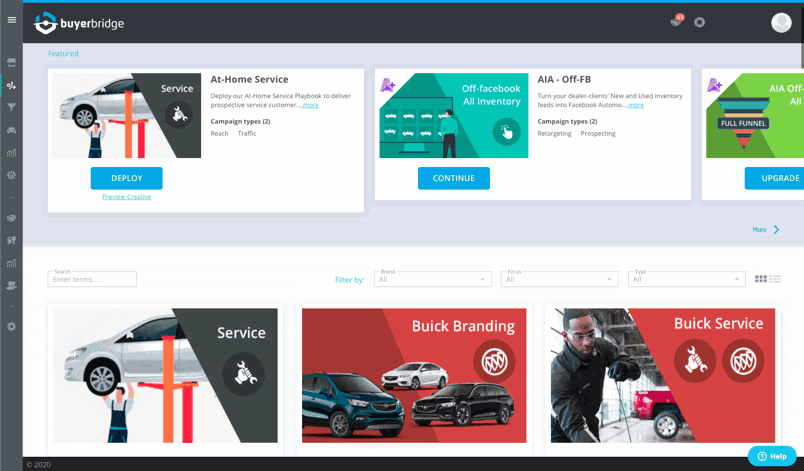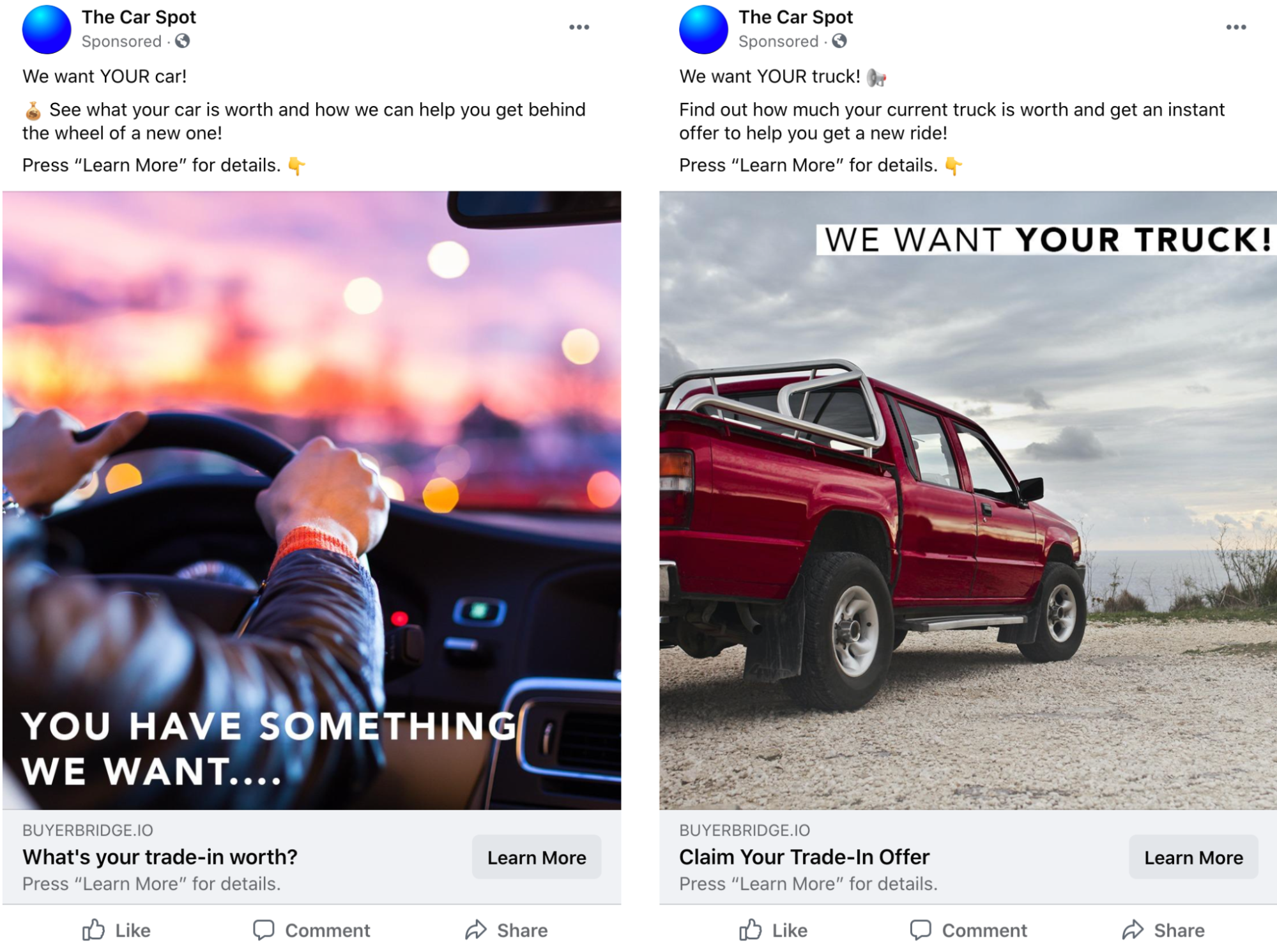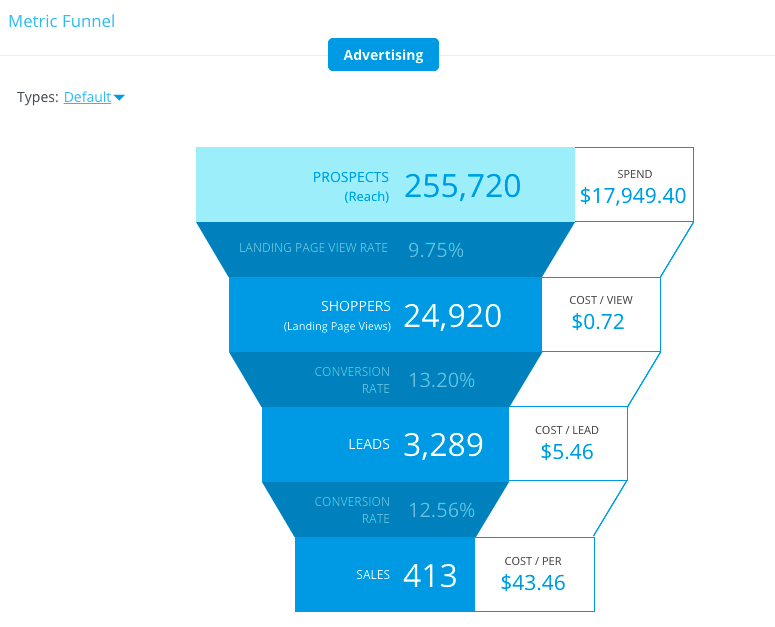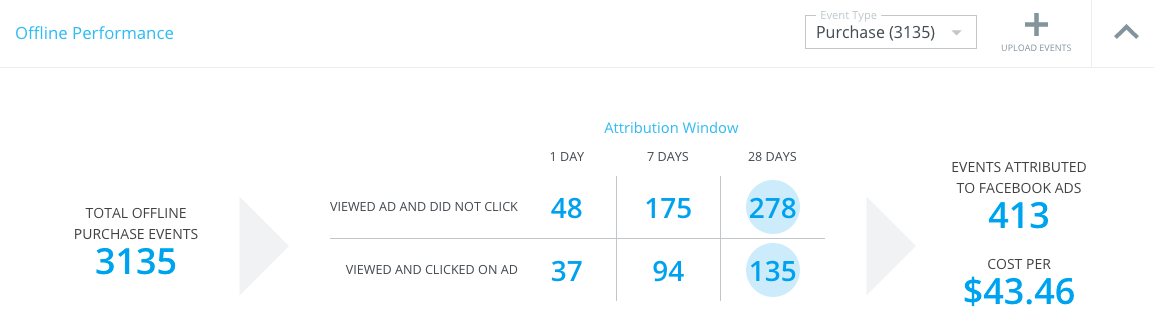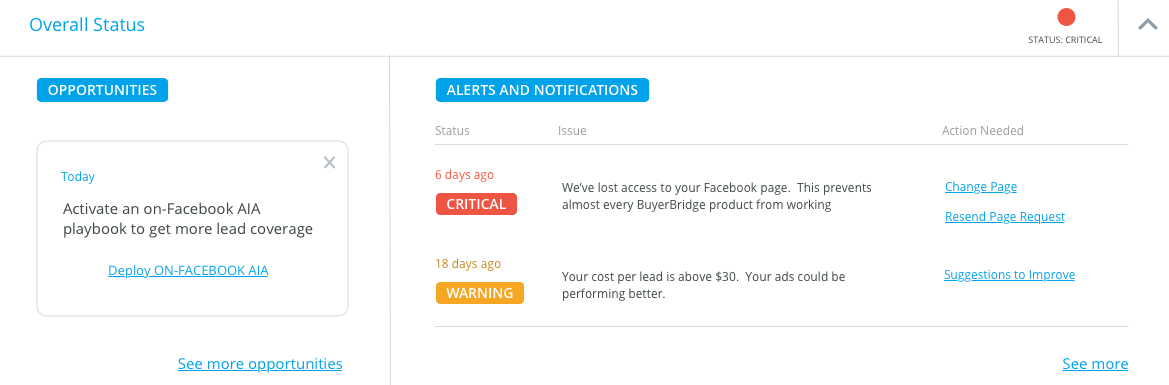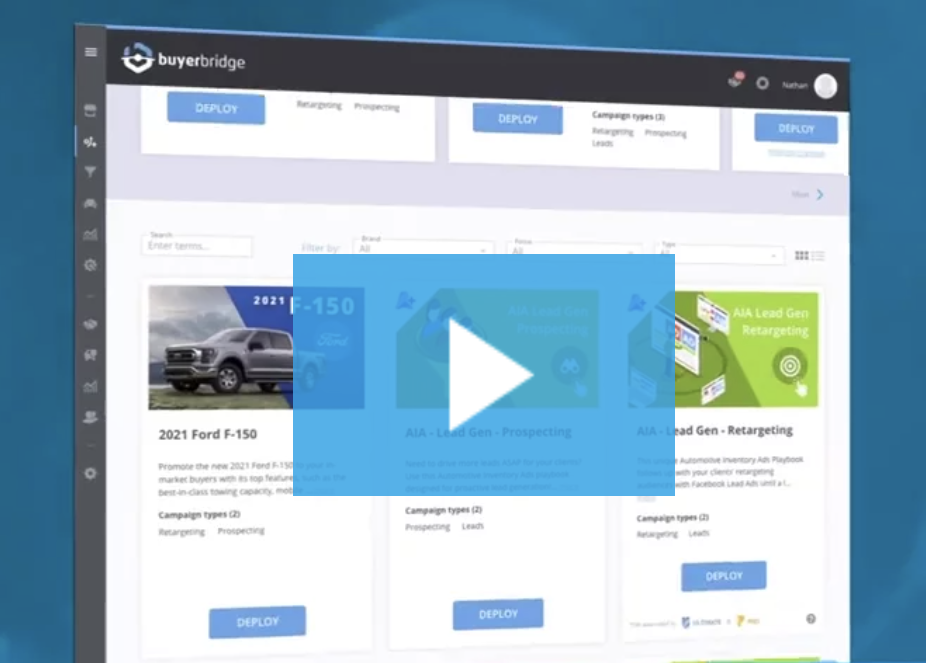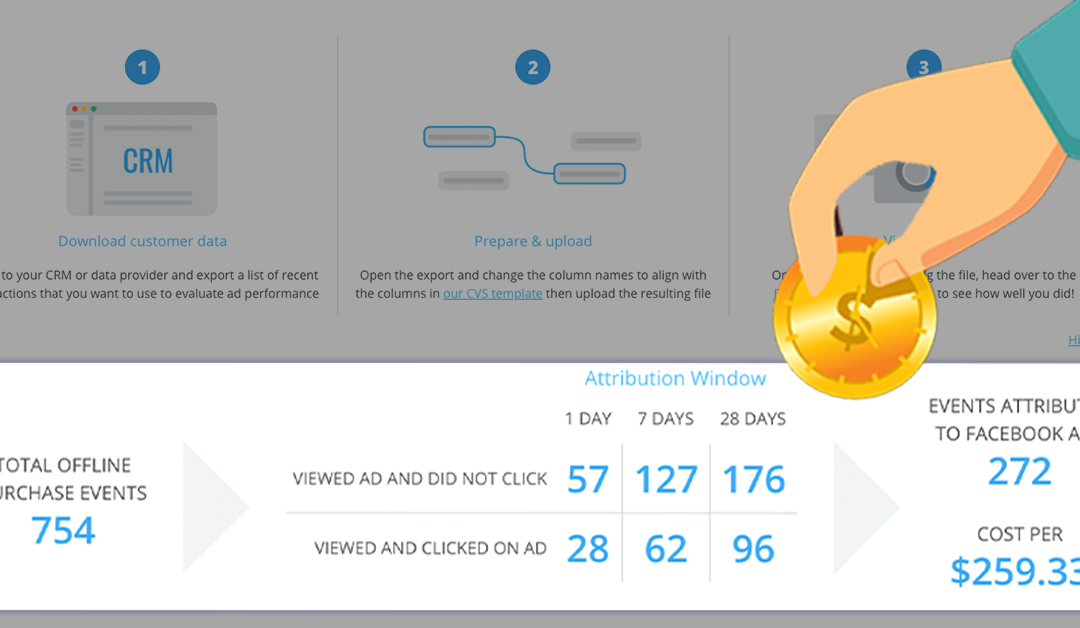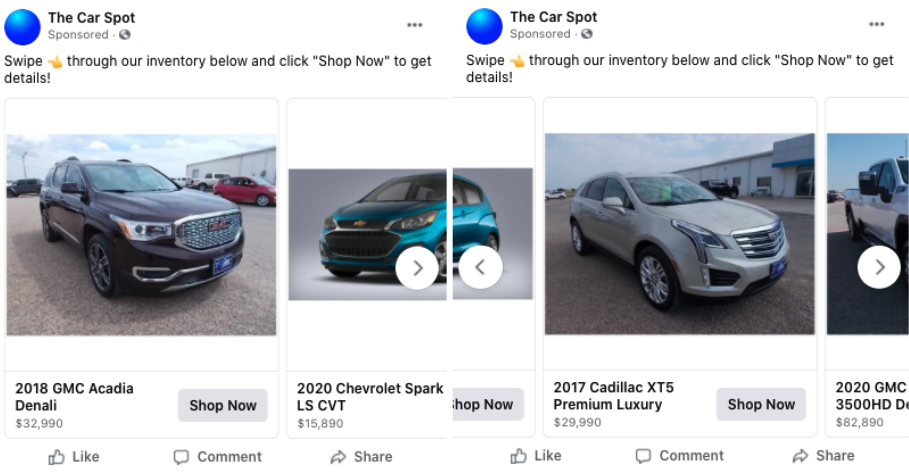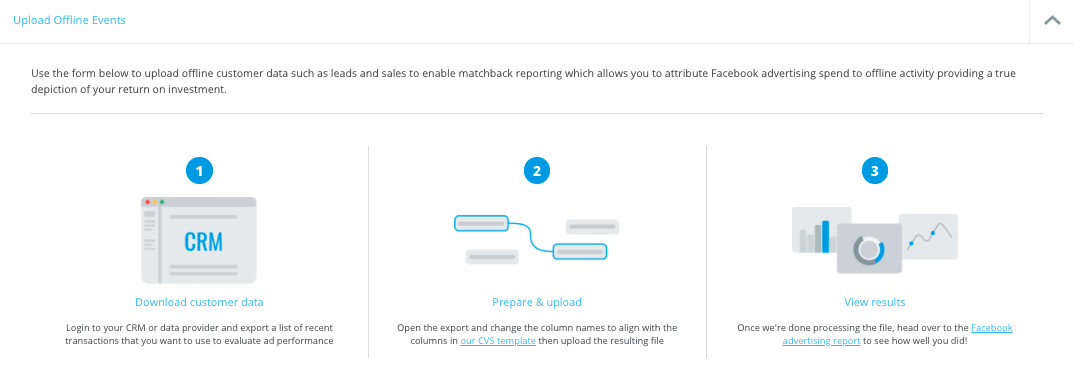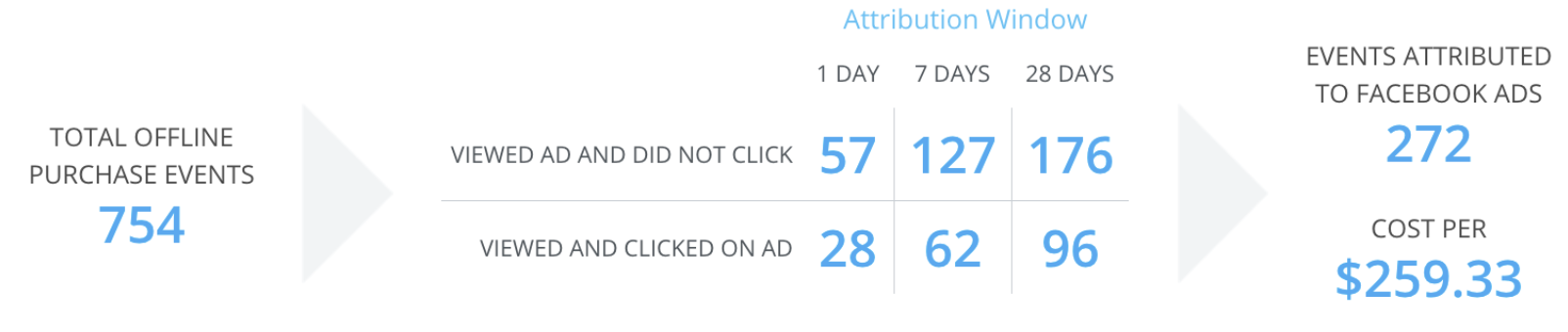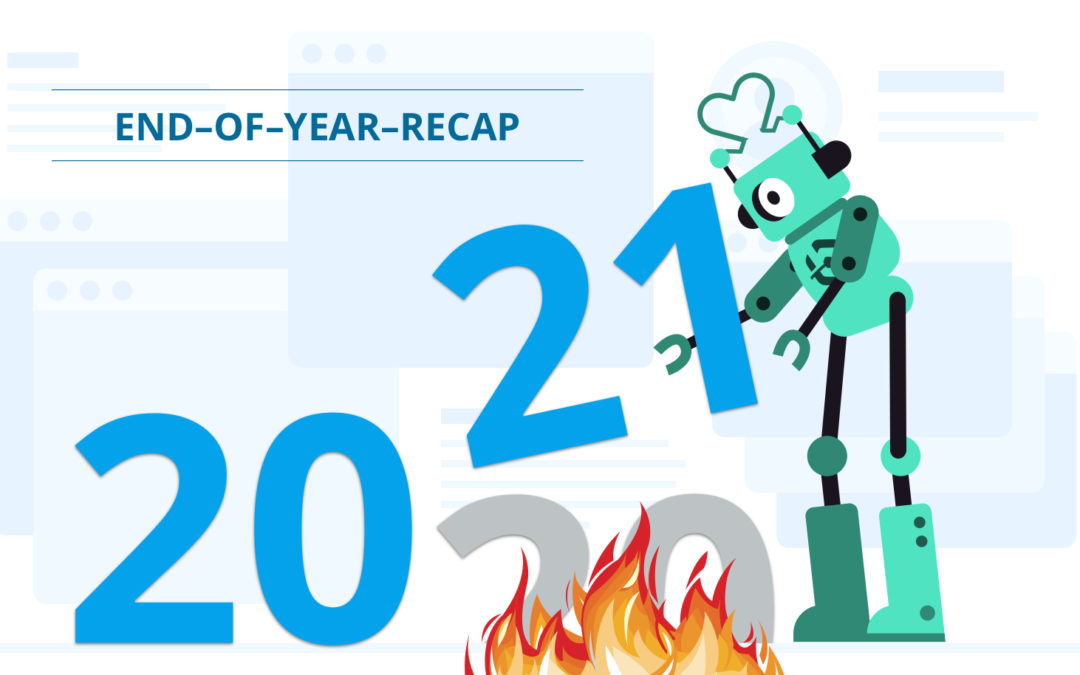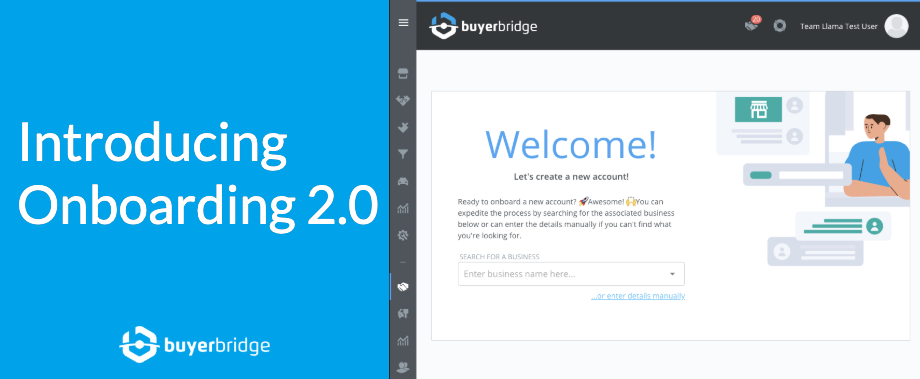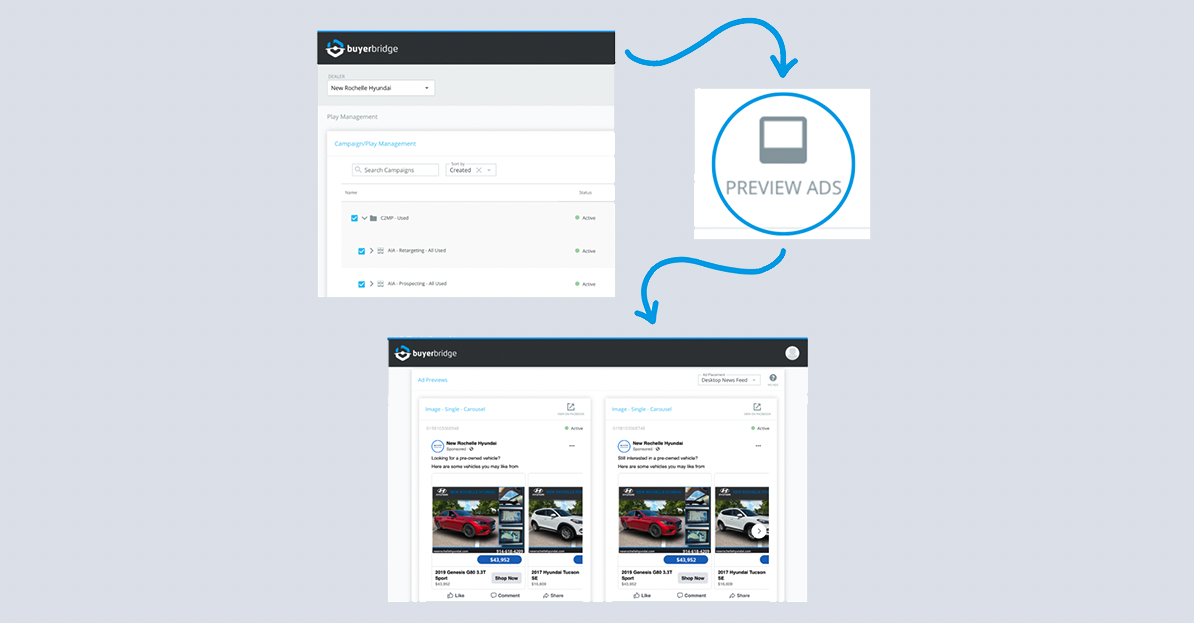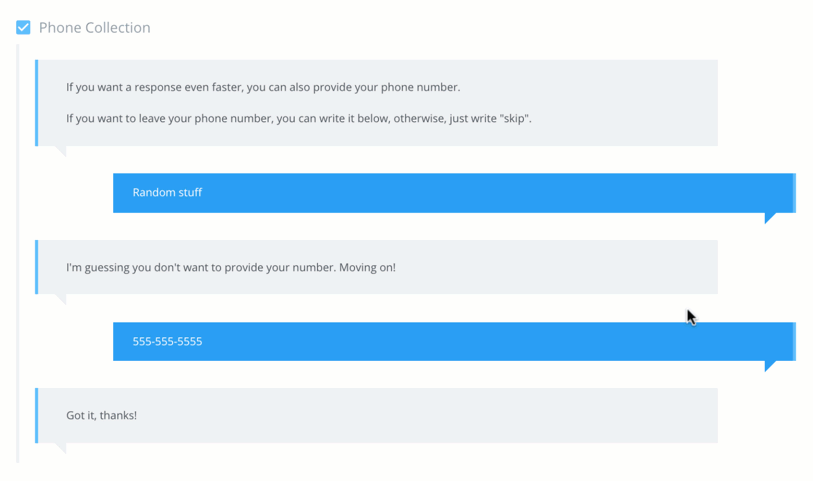How To Easily Build Social Media Advertising Reports (For Agencies)
Reporting on the performance of your client’s social media ads is a powerful thing.
Powerful enough to seriously impact your agency’s reputation, and let’s not forget – churn rate!
This means it’s up to your agency to paint a “pretty picture” of their ad performance, one that reflects the results they want to see, in a way they can easily understand.
If not, at any time your clients could decide “it’s just not working.”
But with the right tools, your agency can leverage the power of performance reporting in a way that benefits both you and your client!
Click here to go inside the social media advertising report builder of your agency’s dreams over a demo.
The Challenge of Social Media Advertising Reports
How does your agency currently put together reports on your dealer-client’s social media advertising performance?
My guess is that you’re either using 3rd-party apps to help ease the pain or doing it 100% manually. (Either way – YIKES! 🤯)
If you’re doing it 100% manually, well…you’re not alone in feeling like you want to bang your head on your desk.
For those of you paying a 3rd-party app to “help” (and were promised that the process would be easier), I bet more times than not you’re STILL having the “head-meets-desk experience.”
ALL of this for a project that your clients will likely only spend 5-10% of their time reviewing, and STILL need a further break-down on? No thanks!! 👎
And what about when you’re reporting on multiple areas of performance, across multiple social media channels, for dozens of clients?
The constant back and forth between apps is unavoidable, robbing you of time better-spent on tasks that will make you $$$.
Luckily, our new tool, the BuyerBridge Report Builder, is designed to help agencies avoid the headaches that come from social media advertising reports for their clients.
Easily Build Social Media Advertising Reports With BuyerBridge
Gone are the days of dreadful performance report building…
If your agency wants to generate social media advertising reports for your clients’ ads that increase your own profitability and reduce churn rates – you’re in the right place…😏
It’s the 21st century, and BuyerBridge has made sure that building customizable reports for your clients’ performance on various social media advertising channels is FAST and ACCURATE!
BuyerBridge reporting is robust, providing access to reports full of data on:
🚨 Alerts, 🩺Inventory Health, 👍 Facebook: Advertising and Offline Events, 👻 Snapchat Advertising, 📌 Pinterest Advertising, and 🎶TikTok Advertising!
And our Reporting Tool also provides agencies with a way to customize, brand, and deliver downloadable PDF reports to their clients.
With the BuyerBridge Report Builder, reporting on your clients’ ad performance is effortless, yet still has many advanced features.
Feeling excited and eager to jump inside of the BuyerBridge’s Report Builder? We’re happy to take you inside and show you the tool in action – click here to request a demo.
Inside Of The BuyerBridge Report Builder
With the rollout of BuyerBridge’s Report Builder, agencies now are able to create CUSTOM social media advertising reports using:
✅ Your agency’s branding
✅ Personalized metrics
✅ + Custom report templates!
Our Custom Report Templates and layouts give your agency FULL control over the layout of each page, and even how you want the data to be displayed (Funnel, Billboard, Graph).
You want it, you got it! 🎉
Even better, when you’re done creating one Report Template, your agency can instantly access and utilize the template to generate a PDF Report for ANY of your clients and their ads on social media platforms like Facebook & Instagram, Snapchat, TikTok, & Pinterest!
…ALL in the click of a button!
Plus, to make it even easier – we have a standardized “Monthly Performance” Report Template ready-to-go!
Automated Social Media Advertising Reports
Our brand new social media advertising Report Builder is a “done-for-you” service, making it easier than ever for your agency to report on the performance of your client’s social media ads – at scale!
The BuyerBridge Report Builder makes it possible for your agency to:
- Easily create customized social media advertising reports for your client’s social media ads
- Save time, $$$, and the headaches associated with building reports for a ton of clients
No longer do agencies need to dread that time of the week, month, or year when it’s time to present your clients with the results of their social media ads.