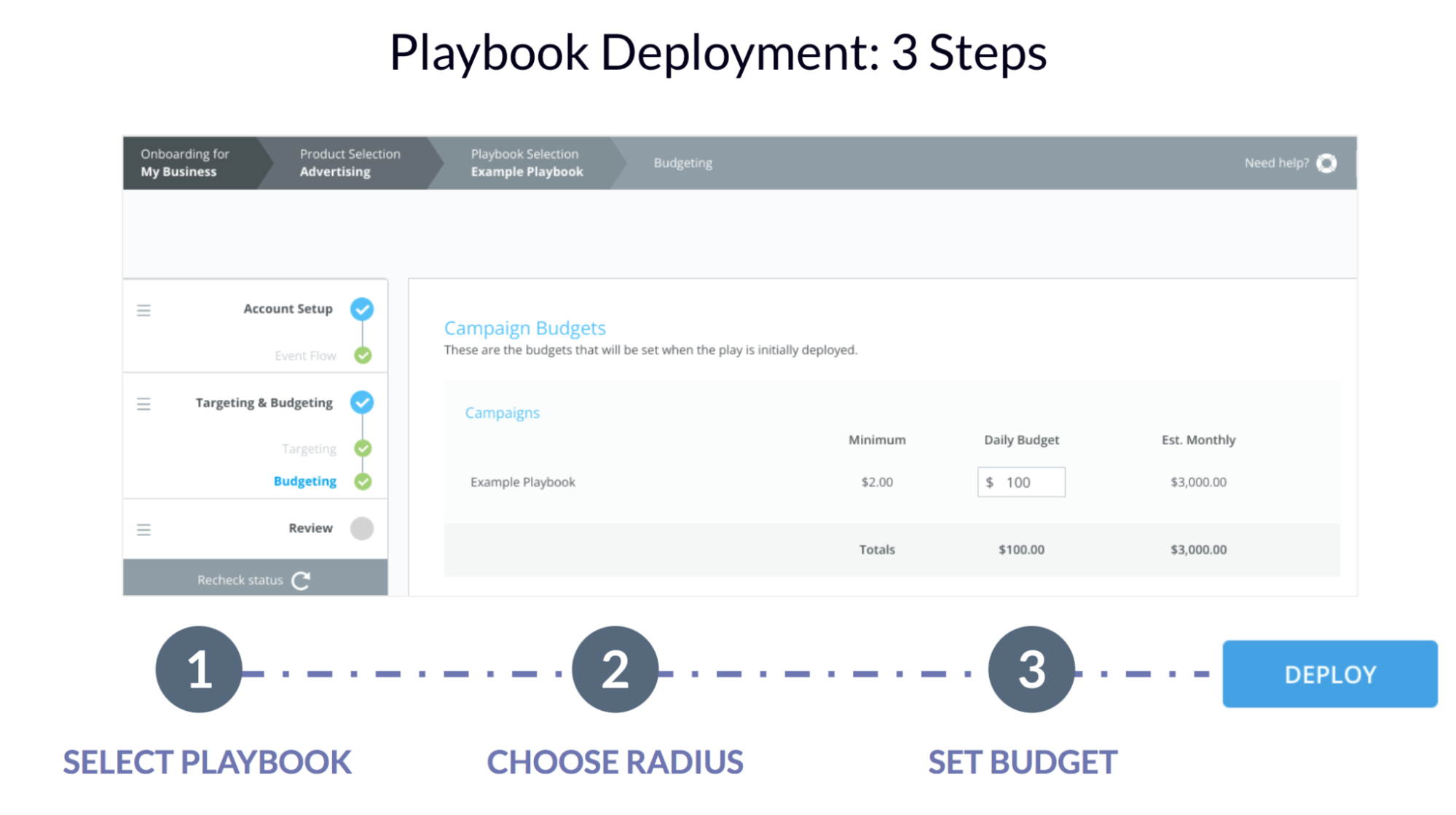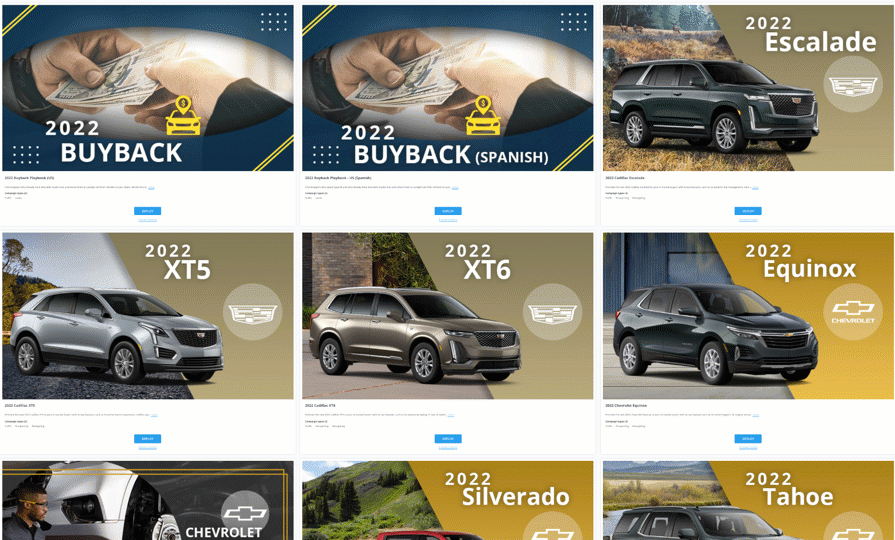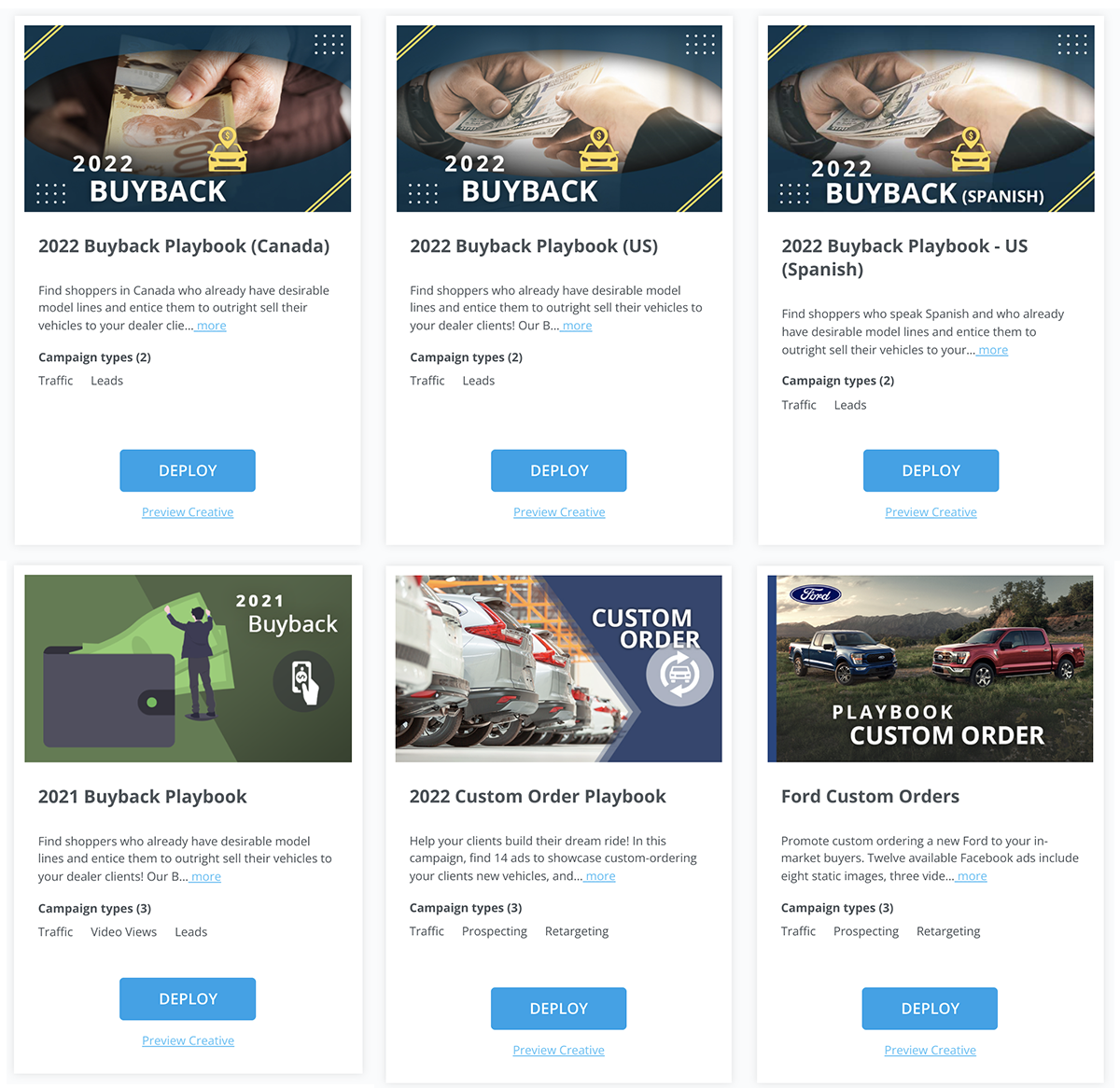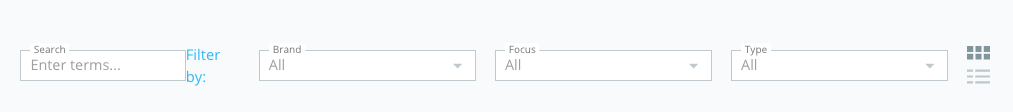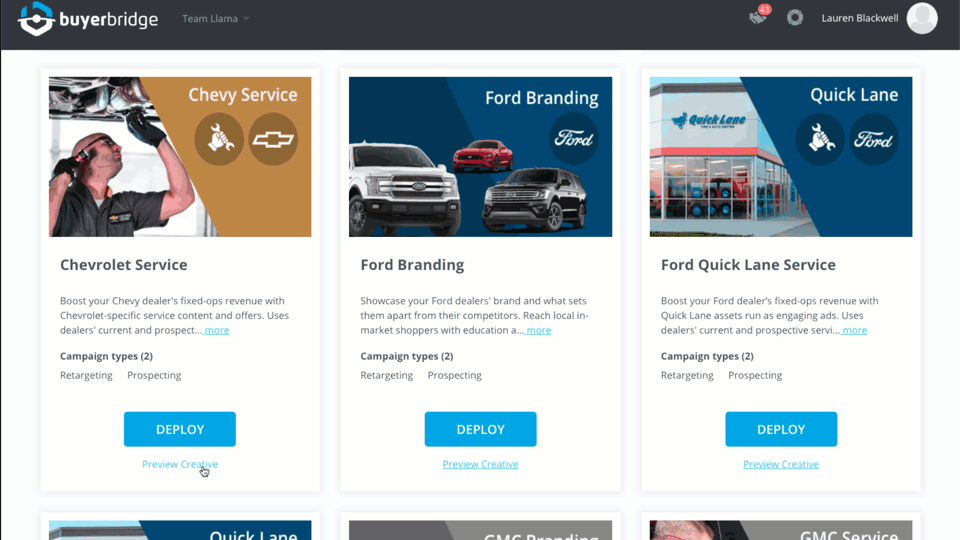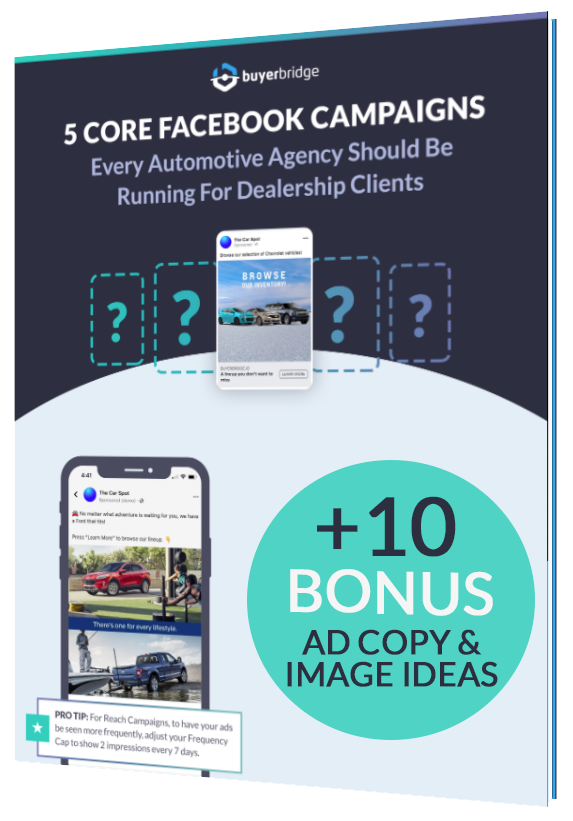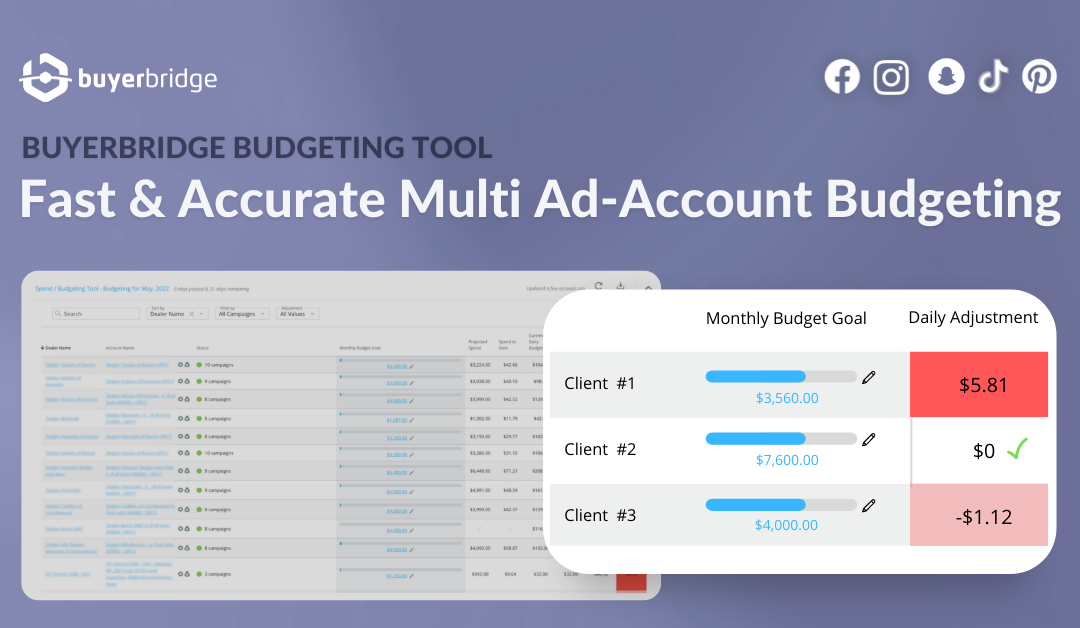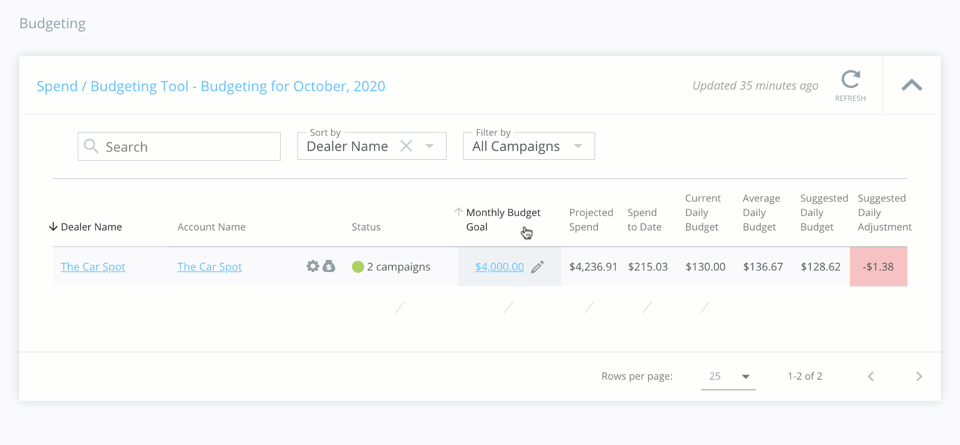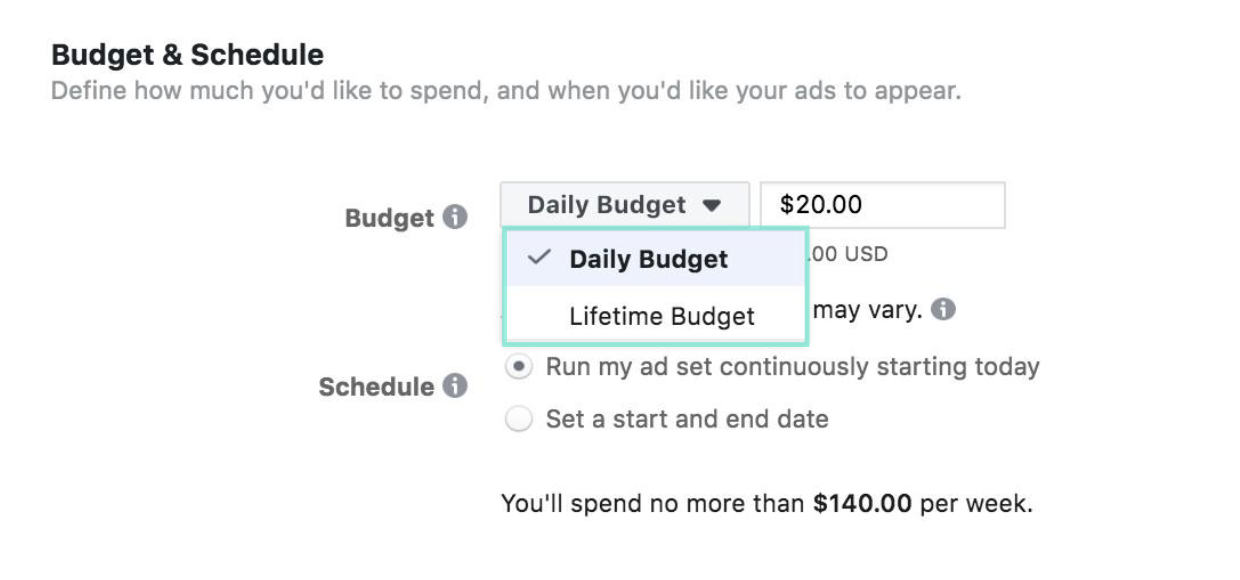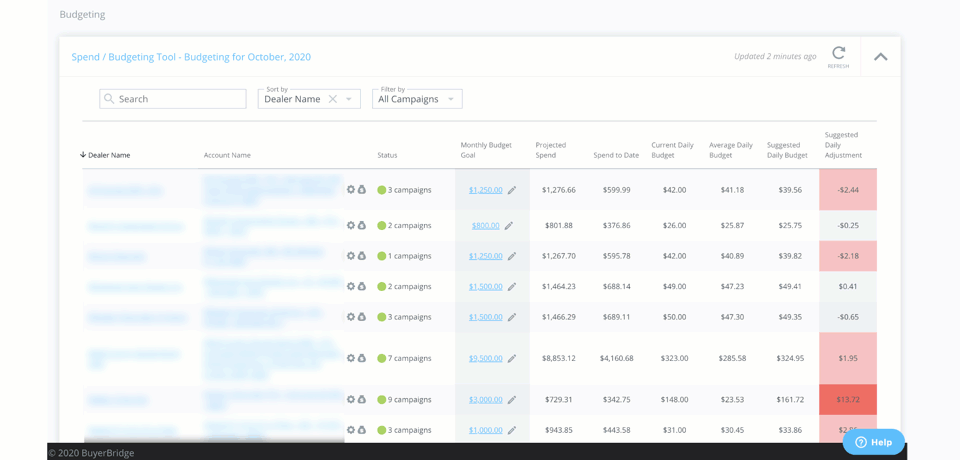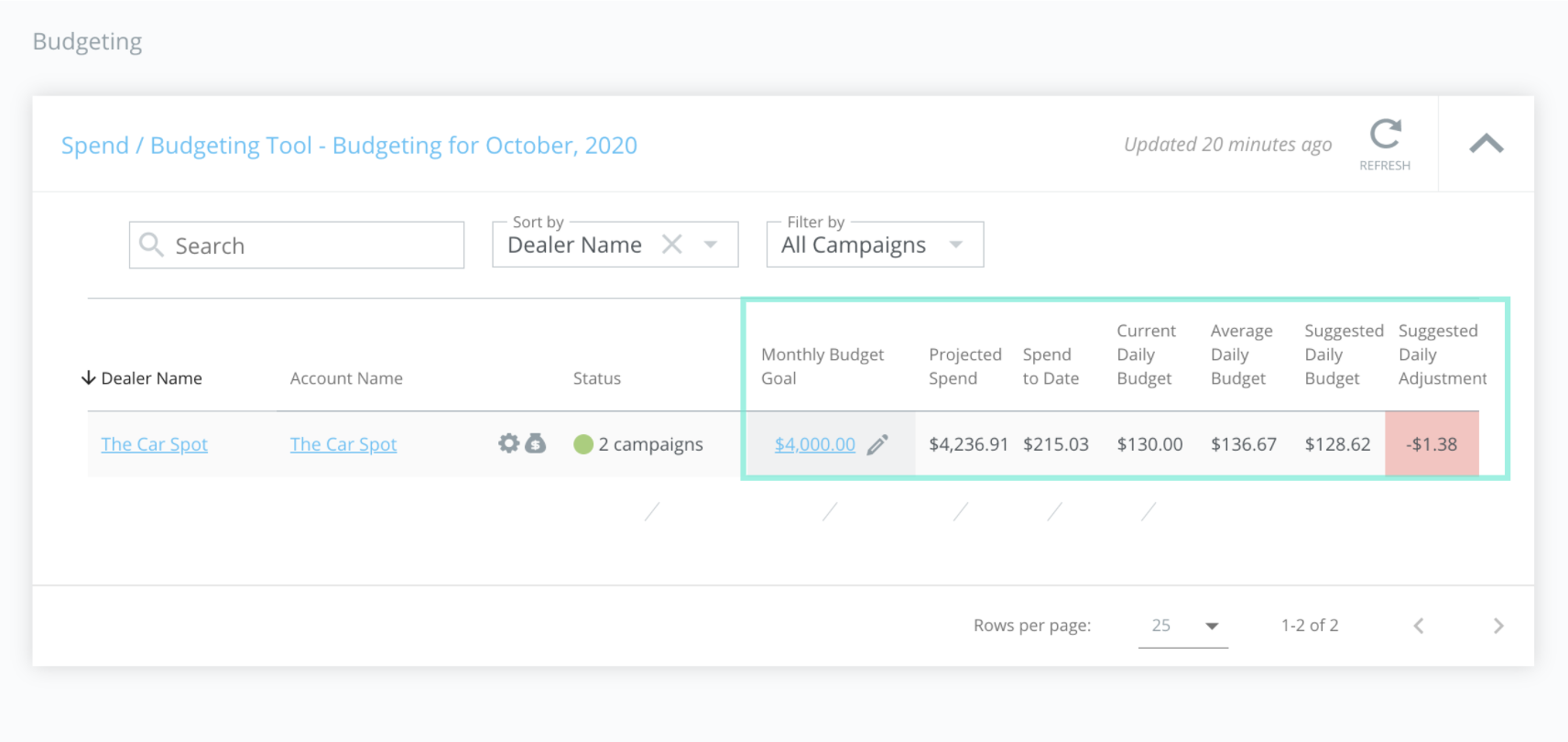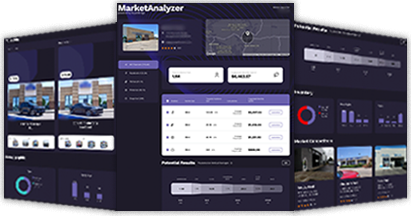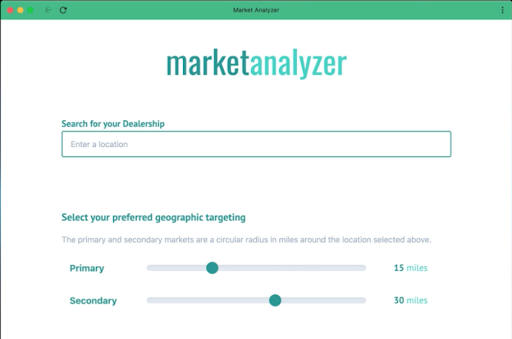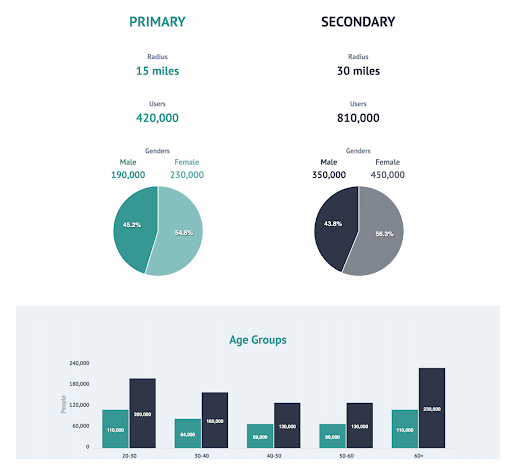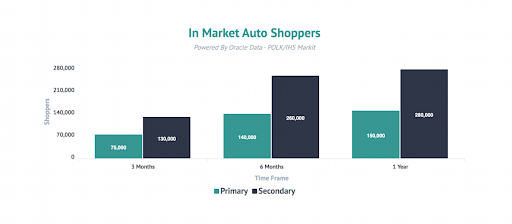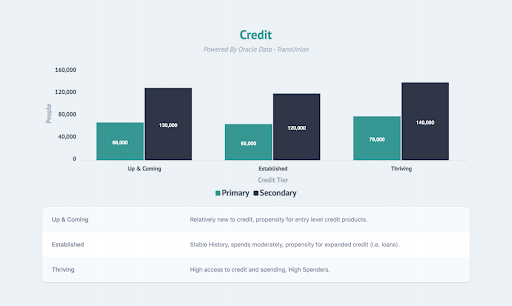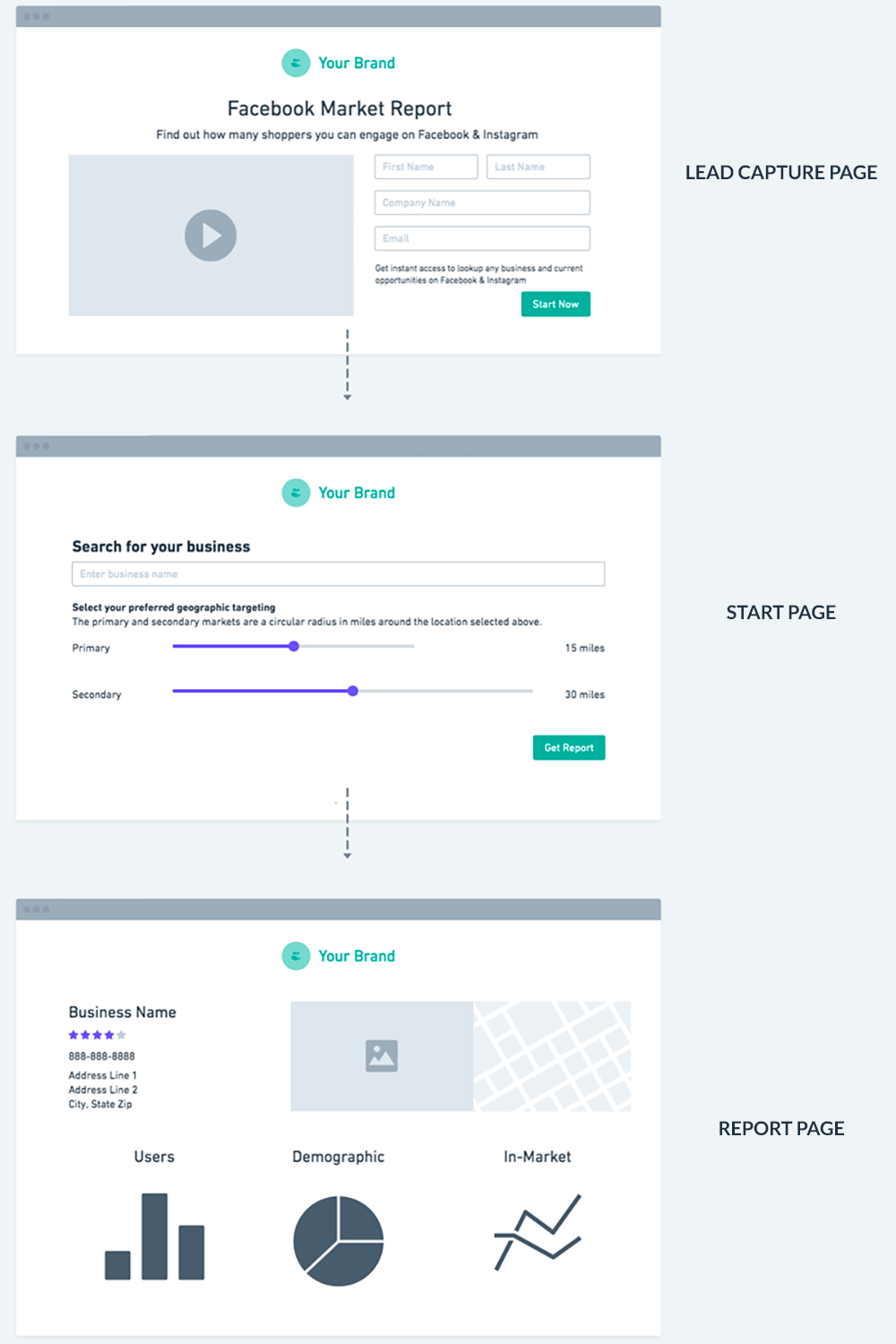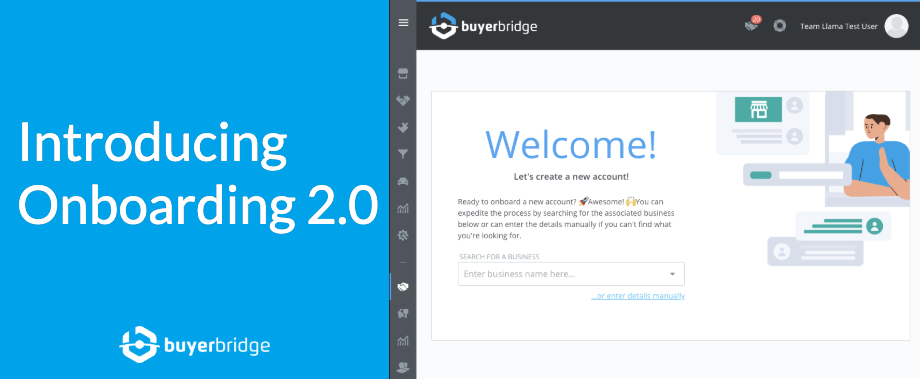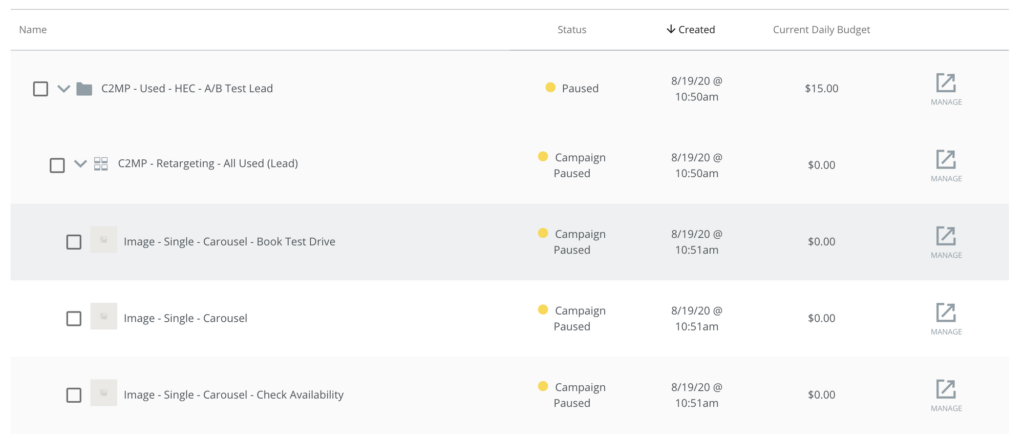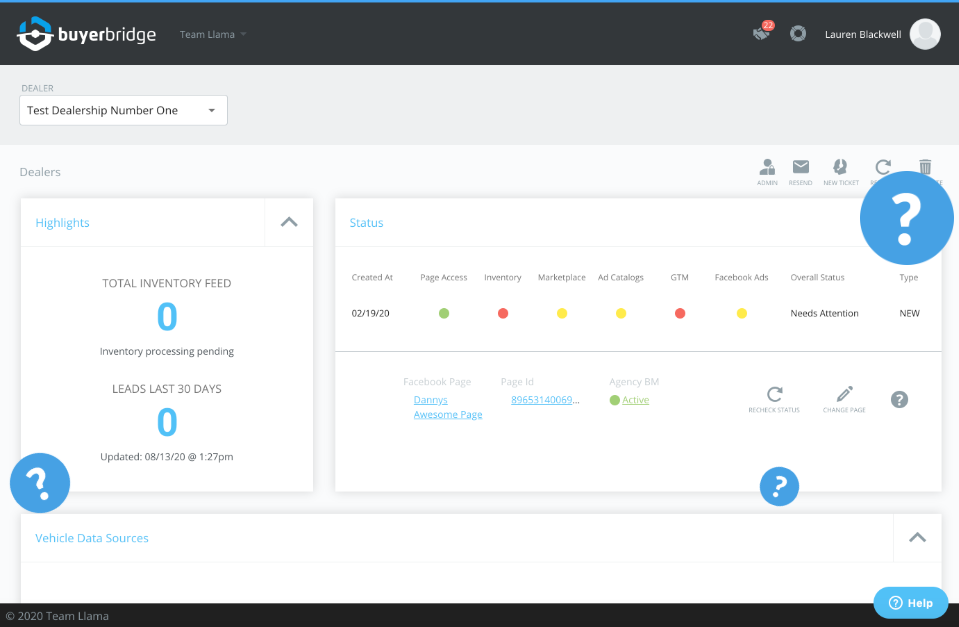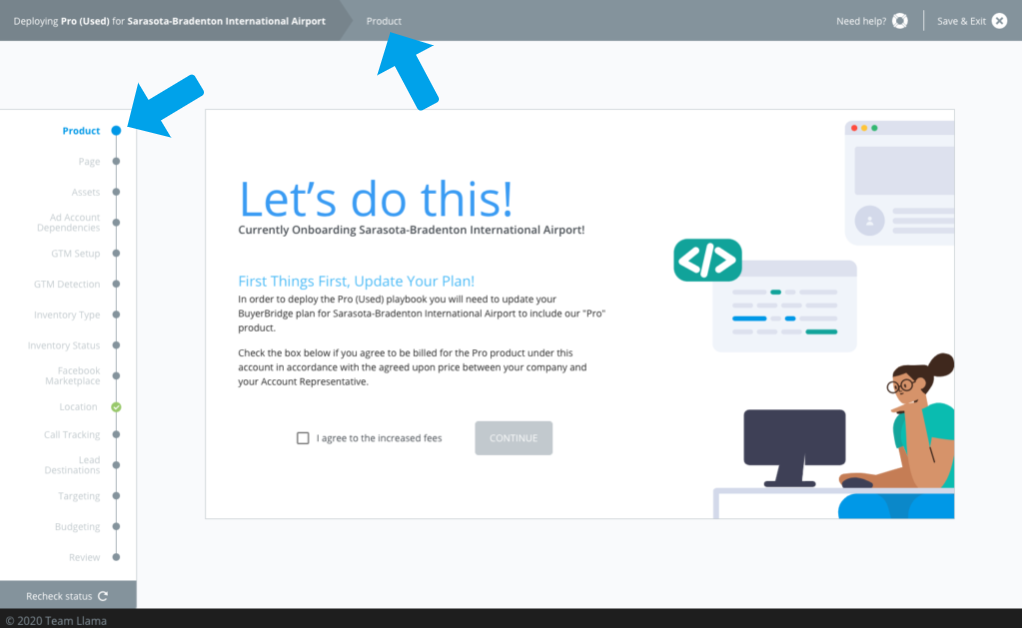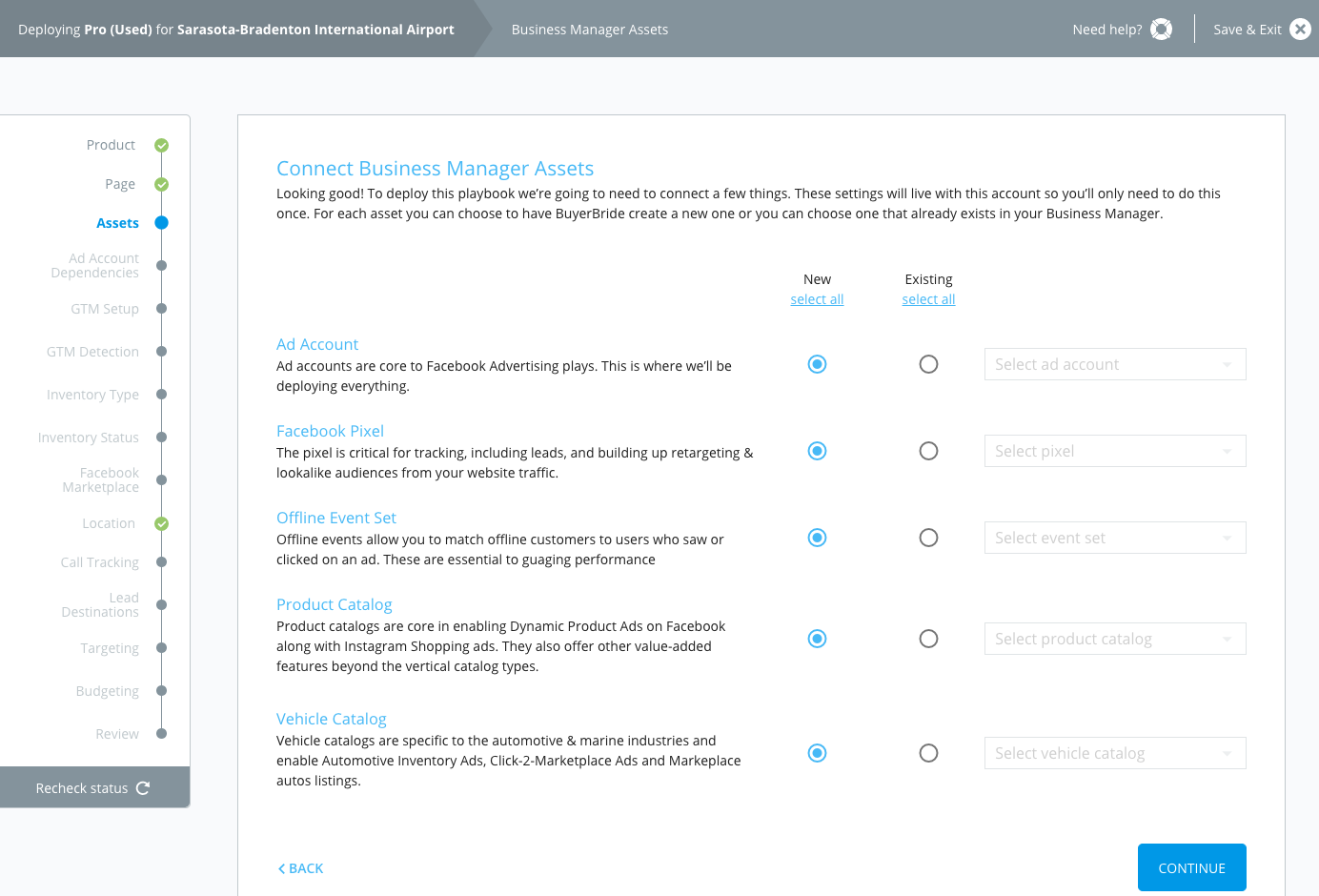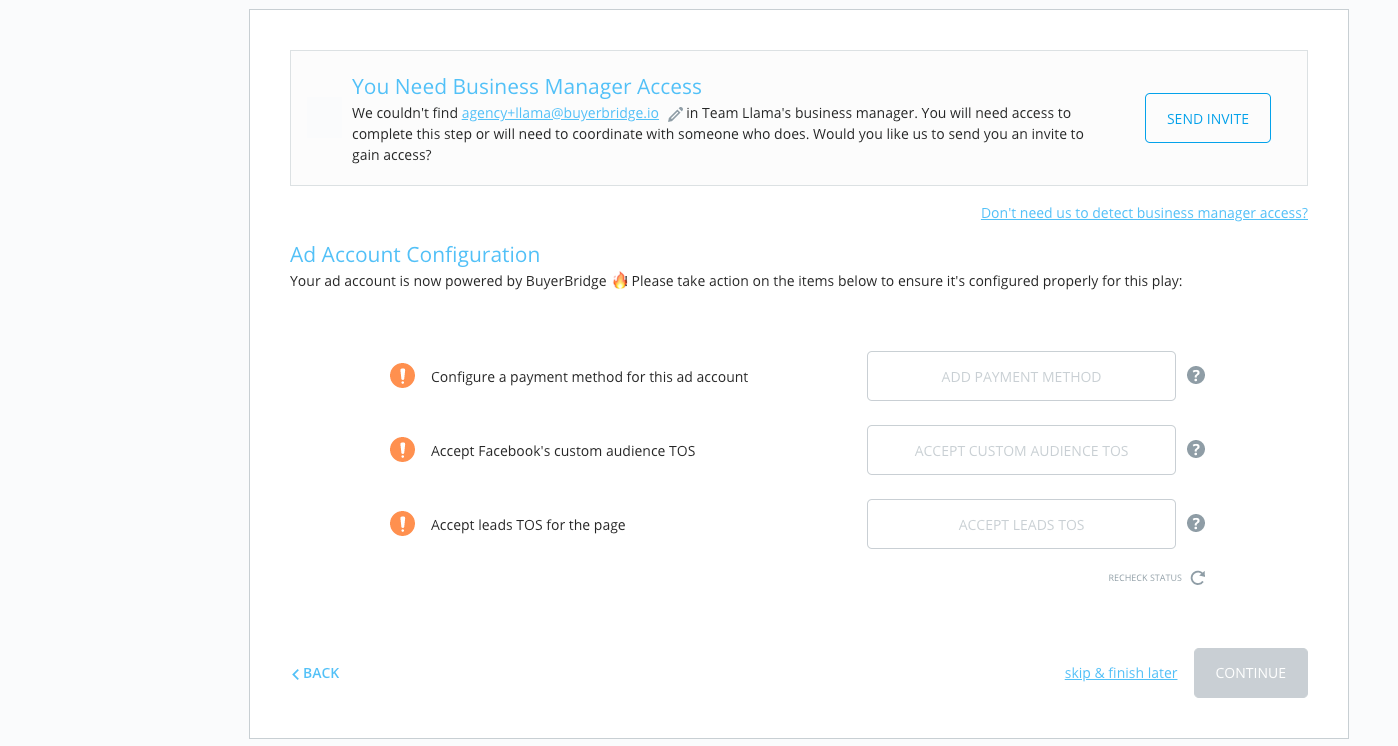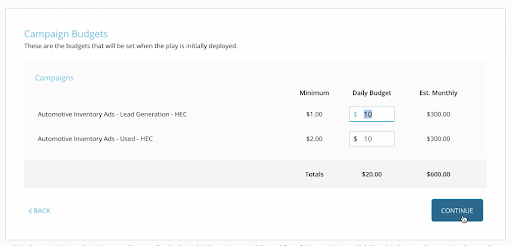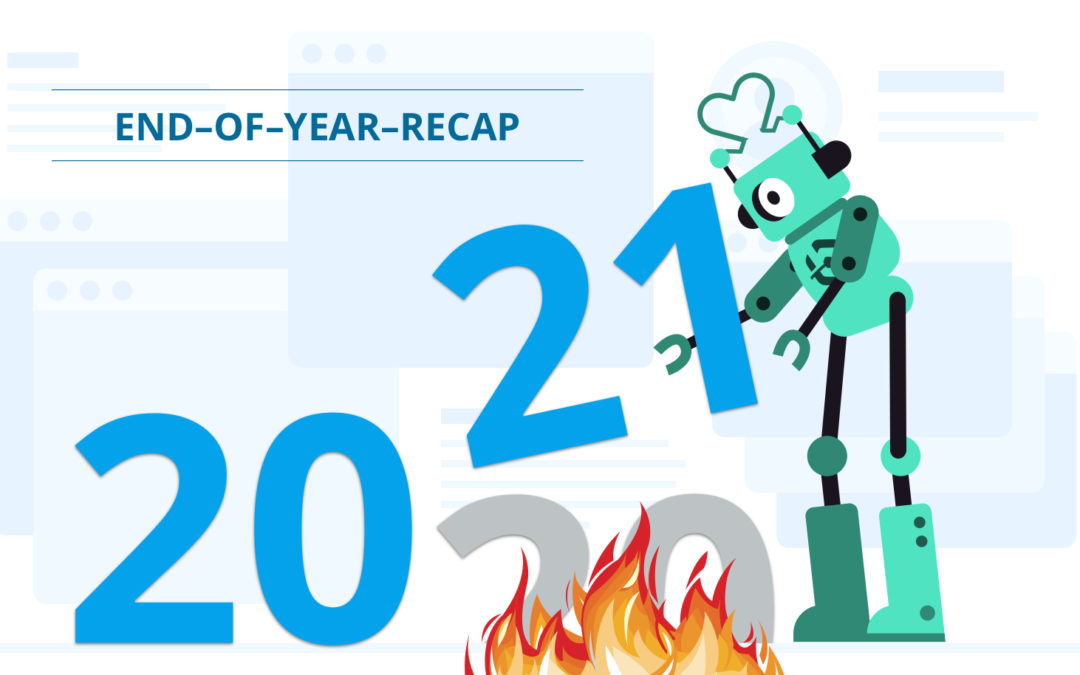
BuyerBridge 2020 Annual Recap
Let’s Talk 2020
2020 was an unforeseeable year for us all…to say the least!
Despite the extraordinary events taking place within these past 12 months, the BuyerBridge team was able to persevere, making huge strides in our technology, and big additions to our team!
The team at BuyerBridge has grown significantly, and was fortunate enough to onboard many new amazing team members, channel partners and clients.
We had some pretty big goals set, like creating and launching 20 new playbooks into the BuyerBridge app, creating a better support hub for our clients, and so much more.
We feel extremely lucky to have continued developing new products and features that make day-to-day life easier for agency’s running Facebook ads.
January
- Agencies were given the ability to activate Call Tracking for dealers regardless of if they already had an existing account. 📲
- Our team added a new “Quick Links” section, which made jumping between Facebook UI’s to manage Ads easier than ever.
- We initiated the development of a Monitoring System (over 30 Monitoring points & more to come) so that you could ensure your dealer accounts are performing well!
February
- Most of February was spent deploying backend updates to make sure that our team was notified of significant alerts and could resolve any issues in real-time. 🚨
- We added the ability to opt Pro/Ultimate dealer accounts out of Marketplace during Onboarding.
- Our Facebook Advertising Report had some major updates to take us one step further to get out of beta testing!
- We published the support article, “What are Website Leads & How Are They Tracked?”
March
- BuyerBridge’s Dashboard underwent some major updates preparing for end-user playbook deployment, a-la-carte onboarding, and agency (business) self-onboarding.
- We added a new Budgeting Dashboard with updates to make budgeting more streamlined including:
- The ability to filter by campaigns (by name)
- New status field
- Real-time budgeting ⏰
April
- Throughout April we continued to clean up the backend of BuyerBridge to get the app ready to evolve and scale.
- Column totals were added to the aggregate Advertising Report to help paint the full picture of performance and make reporting on metrics easier! 🖌
- The dealer Inventory Report and reseller Inventory Report UI were updated to make them faster and more consistent.
May
- 185 new dealers onboarded BuyerBridge, PLUS we added 10 new feed providers!
- We gave users the option to skip GTM detection for specific site providers that don’t allow website scraping.
- Shoutout to one of BuyerBridge’s developers, Ben, who became Facebook Blueprint Certified! Rock on Ben! 🤘

June
- Our entire workflow was updated with new designs!
- To make things simple for users, we updated the Facebook Advertising Report with links that immediately direct users to their ad account in Facebook Ads Manager. 🔗
- We wanted our Vehicle Performance Report to be as specific as possible, so we added a ‘condition’ field which will now be included on any exports of the data (along with the year field).
July
- We finally put our new Onboarding System, “Onboarding 2.0,” to the test and began alpha testing! ✅
- Following the California Consumer Privacy Act (CCPA) being enforced, we went over the steps that BuyerBridge is taking to help California advertisers navigate through these changes. Read the full article about LDU and CCPA in the article we published here: Navigating Limited Data Usage (LDU) and the California Consumer Privacy Act (CCPA)
- Our team launched the MarketAnalyzer Tool, a FREE tool providing agencies with a way to discover and validate more opportunities on Facebook for dealers in any market. We also made it so agencies could whitelabel the theme and personalize it to use as an asset!

August
- August was a month to remember! The BuyerBridge team expanded, hiring Lauren Blackwell to help out on the marketing side, Lorenz Delaney to add more horsepower to our sales team, and Travis Garner as our Sales Enablement Officer; helping resellers go to market with Facebook Ads whitelabled by BuyerBridge. 🚀
- We published a great blog about the MarketAnalyzer Tool, detailing the tool & its contents here: A Free Tool For Agencies: Unlock Facebook Opportunities In Any Dealer’s Market
- Since Sales Matchbacks are EVERYTHING, we released our NEW Offline Event Uploader Tool and published the article, “How To Use The New Offline Event Uploader Tool.”
- We introduced a NEW Ad Previews Tool! Explore the tool by checking out our support article here: How To View & Share Ad Previews On BuyerBridge
- Our NEW User Flow Update became LIVE! Find out everything you need to know about it here: New User Flow: Adding A New User, Deleting A User, and Managing Existing Users
- Onboarding 2.0 was launched and we wrote an awesome blog covering the update, read: Introducing BuyerBridge Onboarding 2.0: Onboarding Made Easy for Automotive Agencies
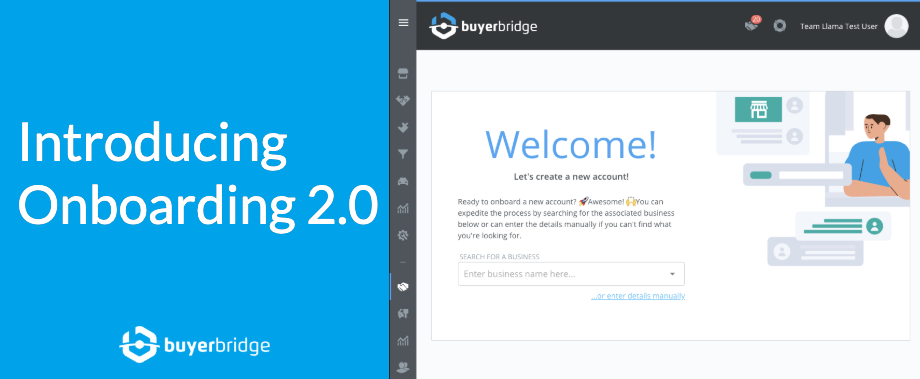
September
- Our old Onboarding System was officially removed from the platform, out with the old and in with the new. 👋
- September was spent enhancing our existing features and tools, such as our Ad Previews Tool, Onboarding System, and Budgeting Tool!
- We published a blog about best practices for Facebook Lead Ads, and you can uncover them here: The 13 Best Practices to Optimize on-Facebook Lead Ads for Your Auto Agency’s Dealer Clients
- Another blog article we published revealed our Ad Previews Tool and how simple it is to use! Read it here: BuyerBridge Ad Previews Tool: An Easy Way For Auto Agencies To Share Facebook Ad Previews
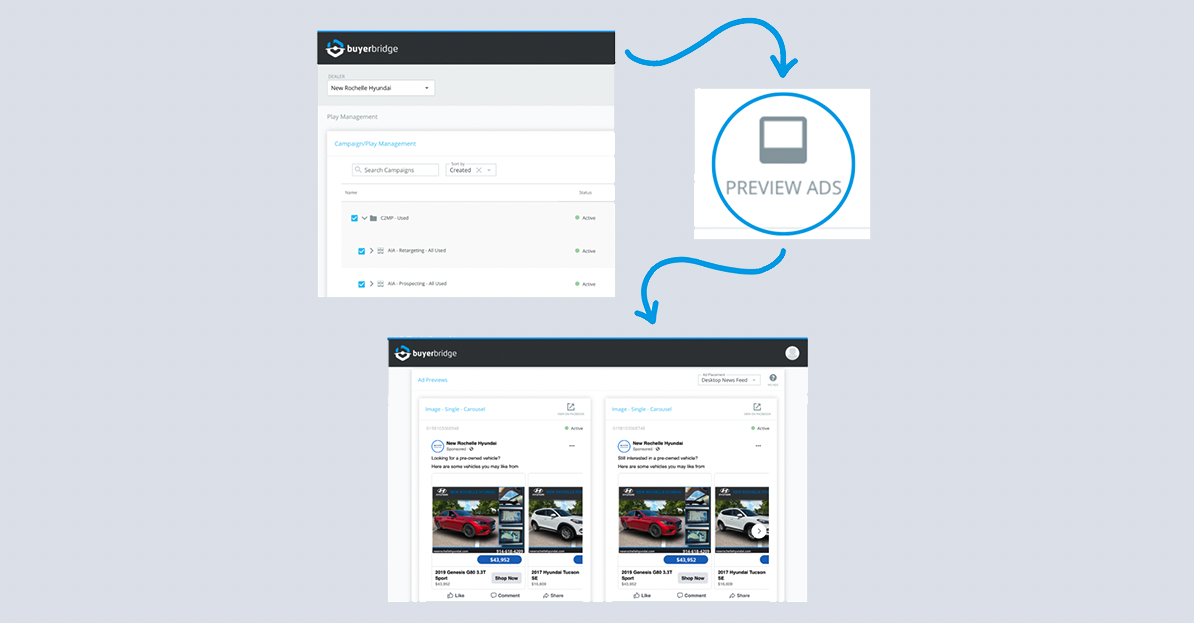
October
- To ensure BuyerBridge Partners have the best experience, we introduced 2 new amazing additions to our team: Rachel Randall as our Customer Success Manager and Sarah Bikos as our newest Agency Account Manager! 📈
- Our Facebook Marketplace Report UI got a well-deserved makeover! Find out all about it in our support article here: New User Interface (UI) for the Facebook Marketplace Report
- BuyerBridge presented a strong blog article uncovering our Budgeting Tool and how it will change agency’s day-to-day activities for the better, and you can read it here: BuyerBridge Budgeting Tool: Budget Your Dealer Clients’ Facebook Ads Without Limits
- We launched a new Marketplace + Chatbot feature, which gave users visibility into the chatbot automation, along with the power to change their copy and more. Get all the details from the article we published here: New Marketplace + Chatbot Product Feature
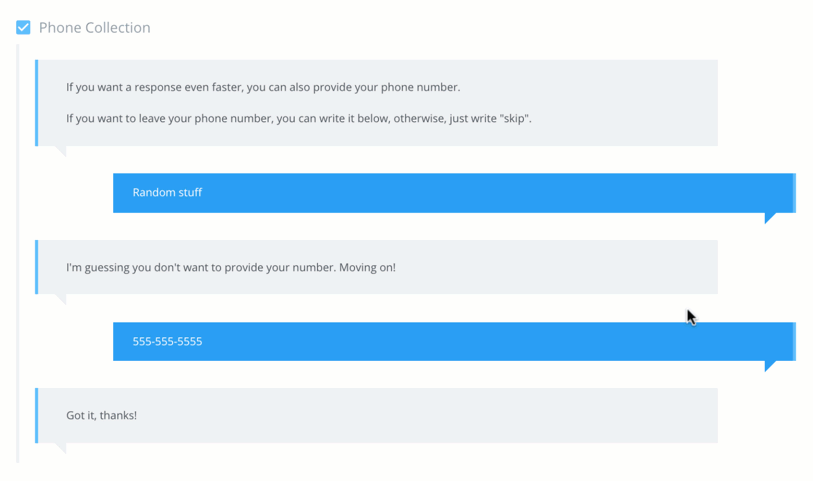
November
- November was HUGE for the BuyerBridge team who was working behind-the-scenes for months and FINALLY launched 19 NEW Playbooks & the NEW Playbook Library! Get all the details from our support documentation here: New Playbook Library
- To relieve any confusion regarding user information, we updated out user settings so that users can change their name, email, and password ALL within the BuyerBridge interface!
- So that our partners have a way to better scale, we migrated all existing products to our 4 NEW Product Packages. 🎉

December
- The last month of 2020 we concentrated on making sure the BuyerBridge platform is in optimal condition as we enter a new year.
- Our team has been focused on building a new version of the Dealer Dashboard which makes a better first impression on dealers (upcoming release, keep your eyes out)! 👀
- We released a blog debuting our amazing 26 Playbooks (19 new) and NEW Playbook Library! It’s an easy read and something you won’t want to miss, go ahead and check it here: The [NEW] BuyerBridge Playbook Library + 26 Playbooks

That’s the Down-Low!
We are so appreciative of all of our team members, agency partners, reseller partners, friends, and family who have helped us make 2020 a year to remember – another incredible year to put in the books at BuyerBridge!
(Not yet partnered with BuyerBridge? Let us show you how we make Facebook Ads for agencies easier. Click here to see our platform first hand.)
Thank you for allowing us to continue working towards making day-to-day life for agency’s easier, and more simple. Goodbye 2020, let’s GO 2021!