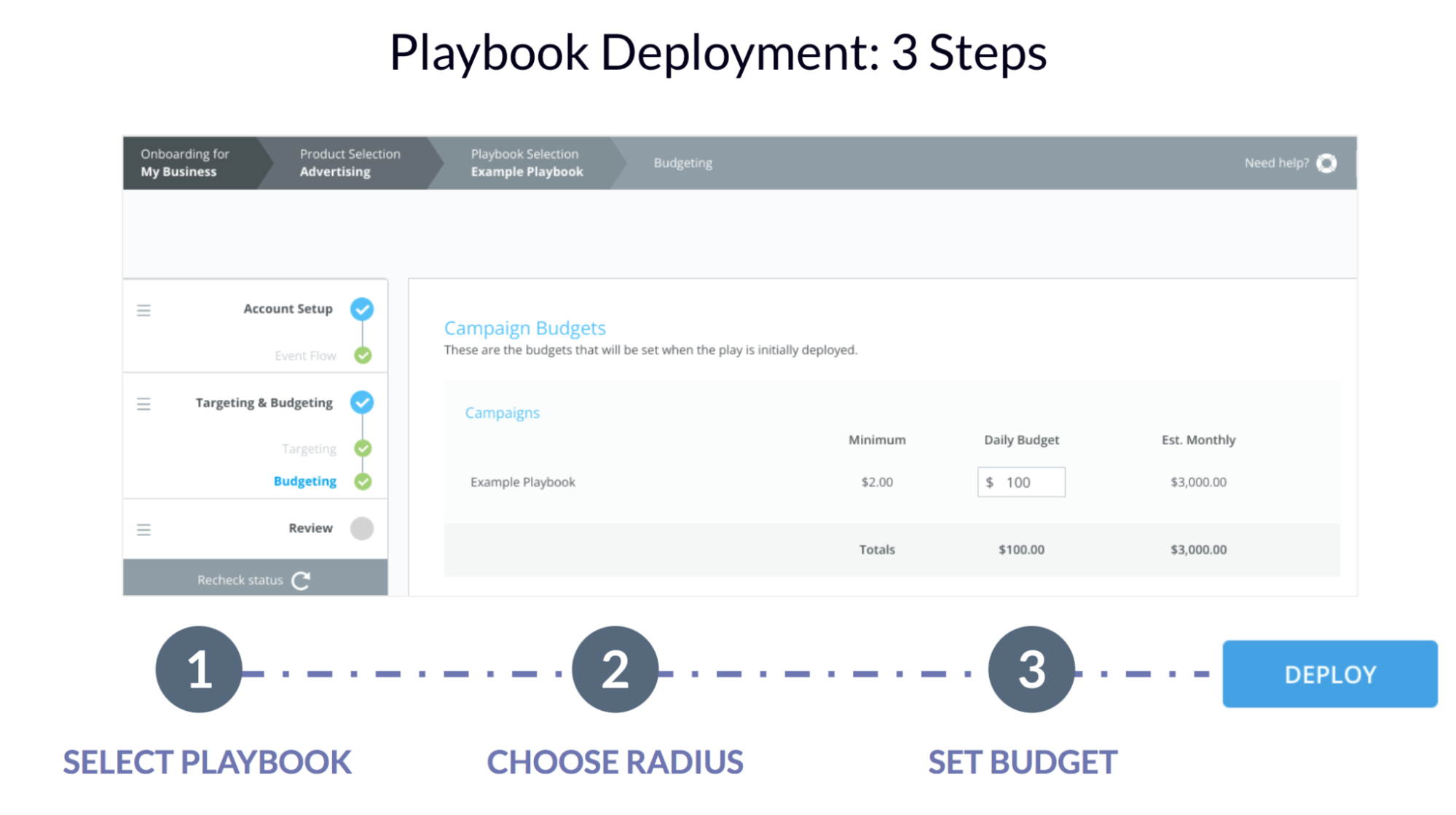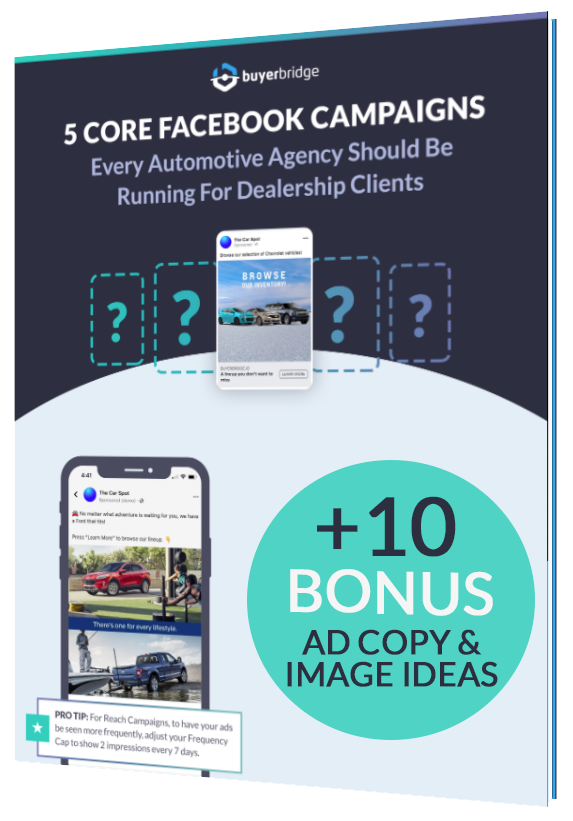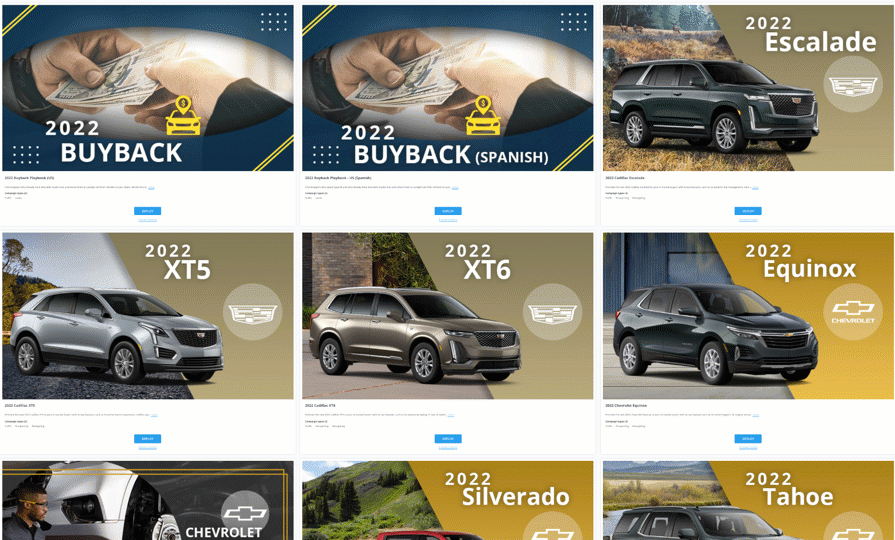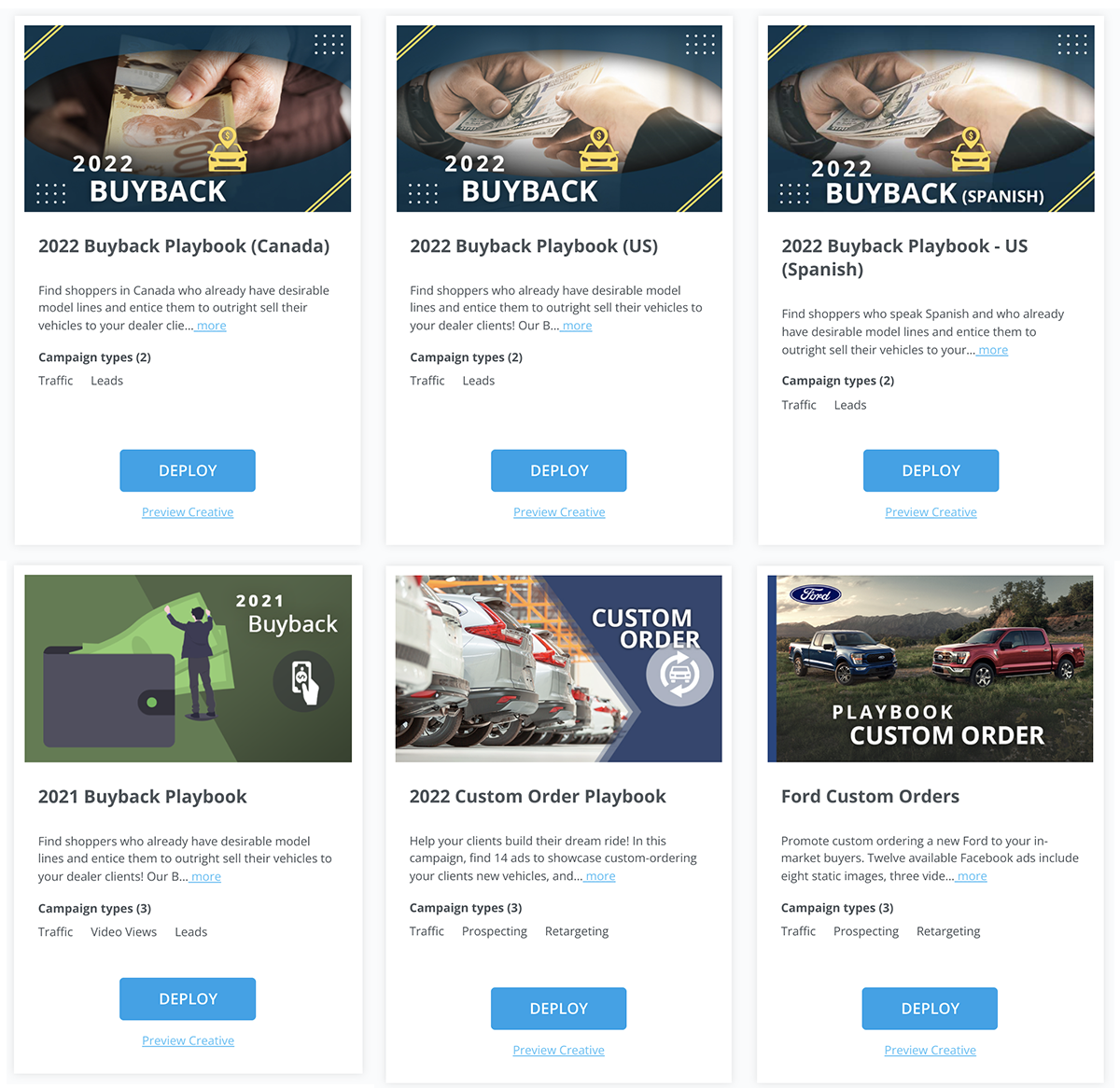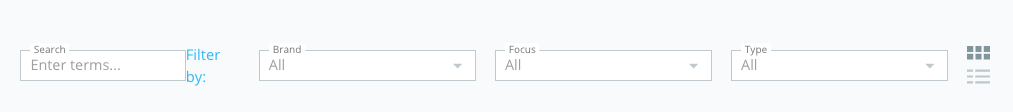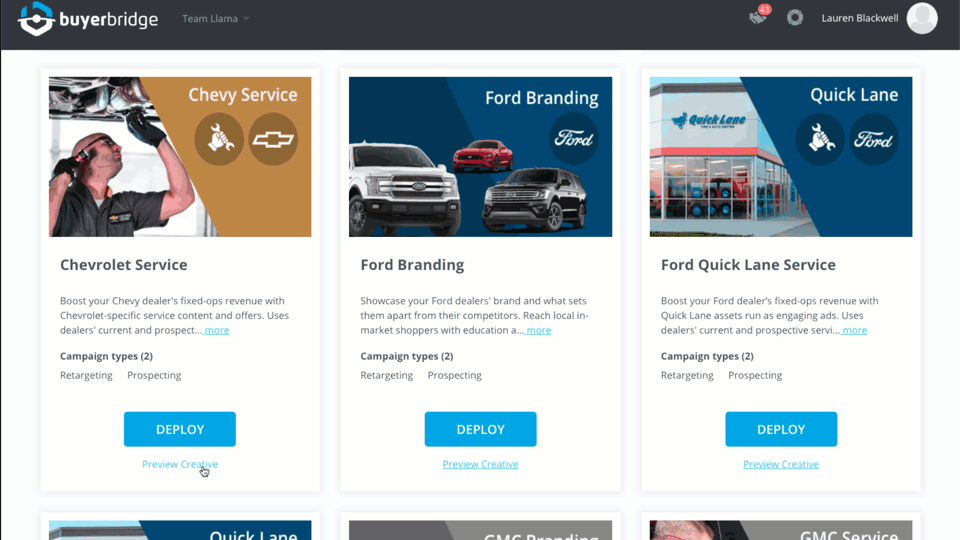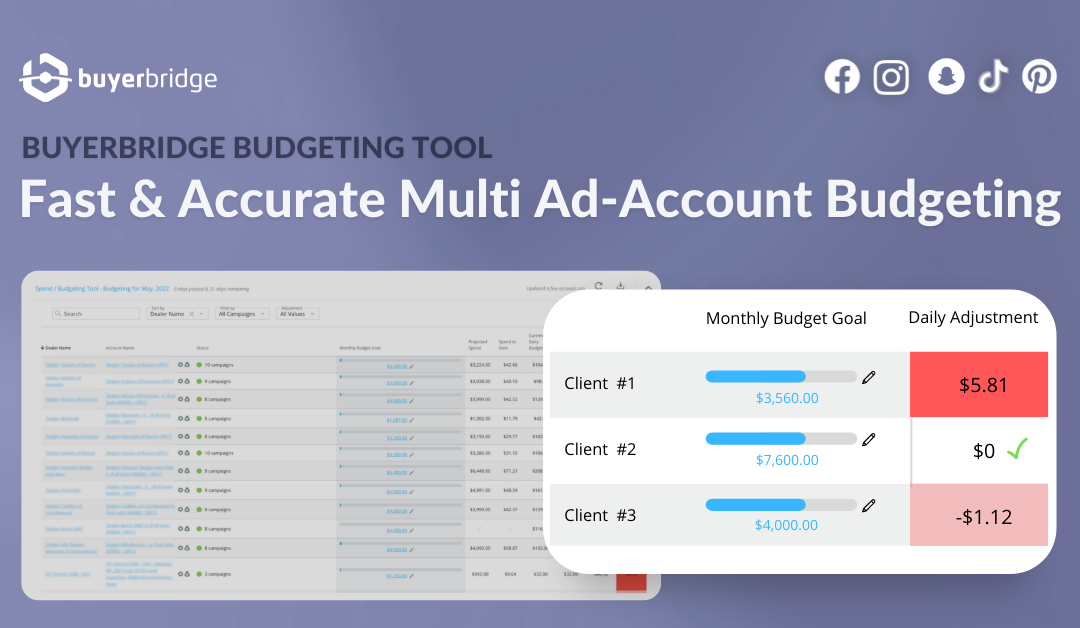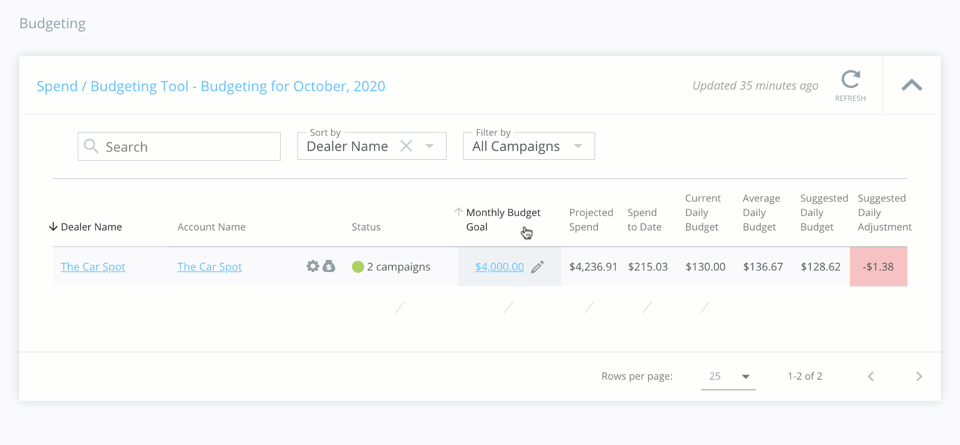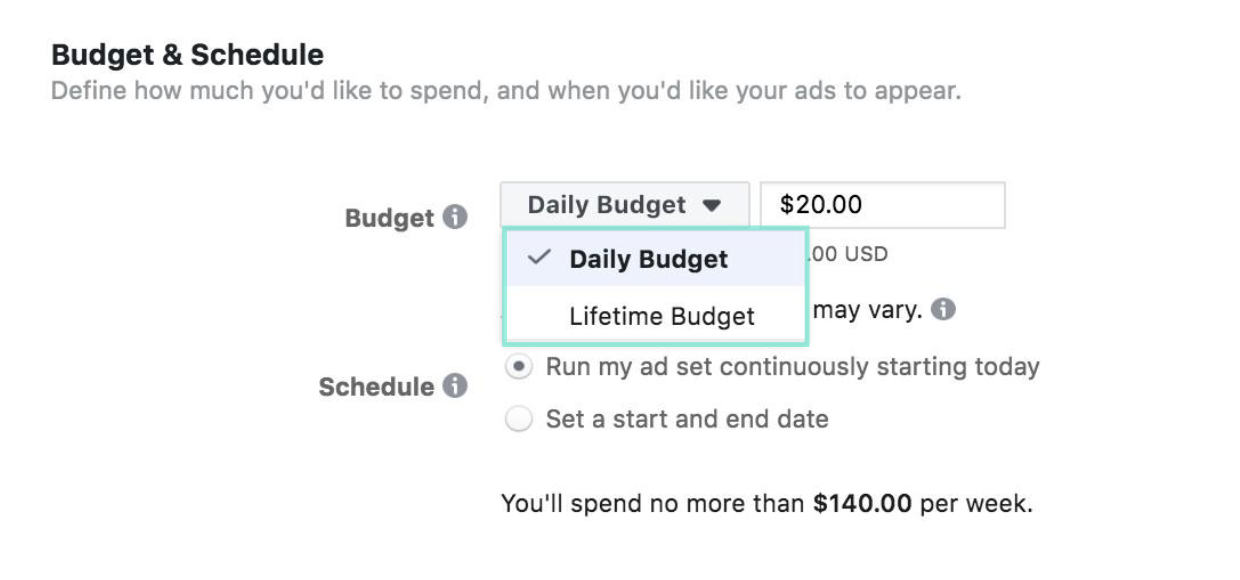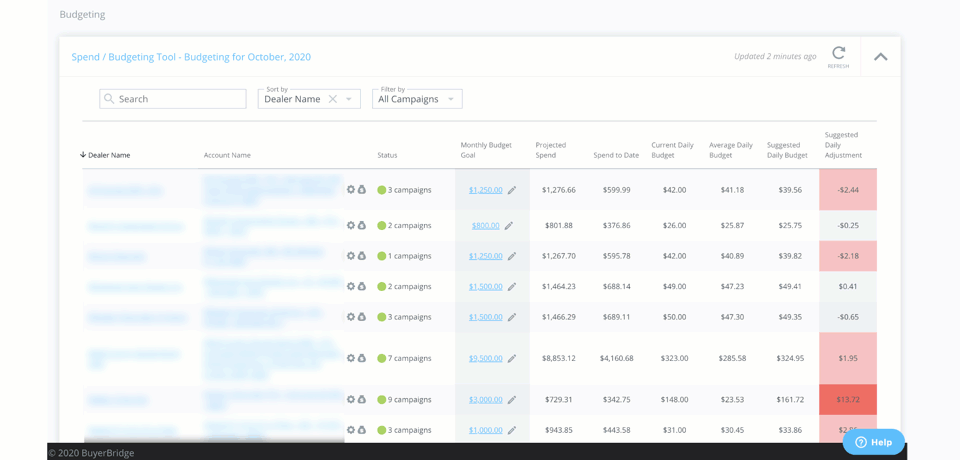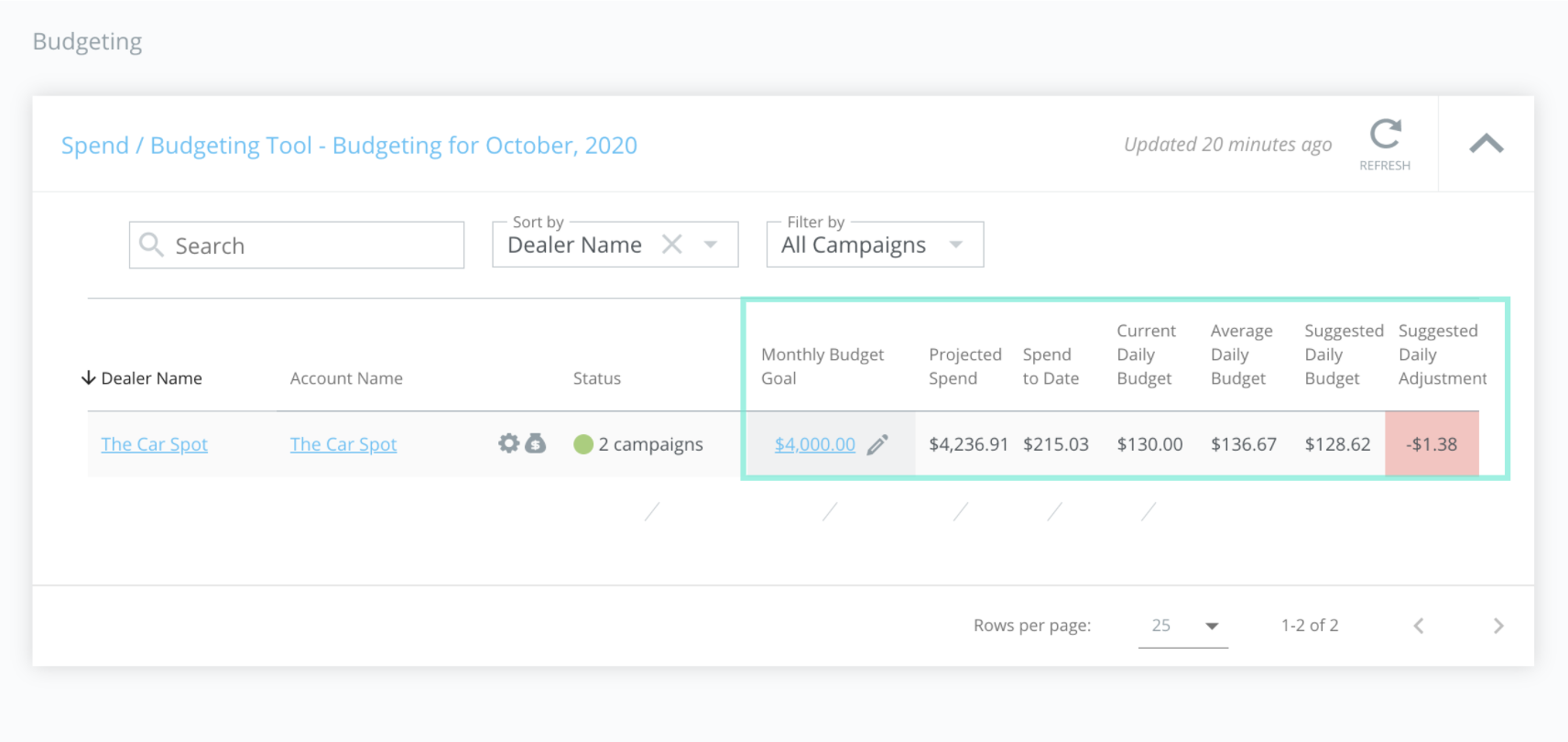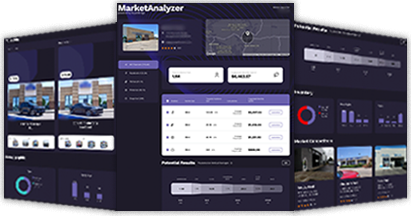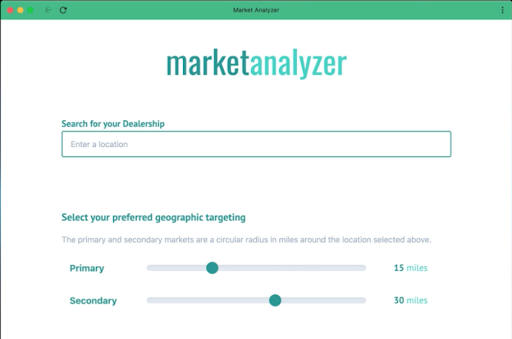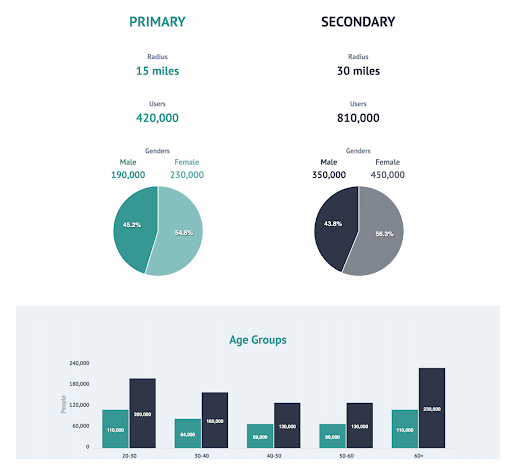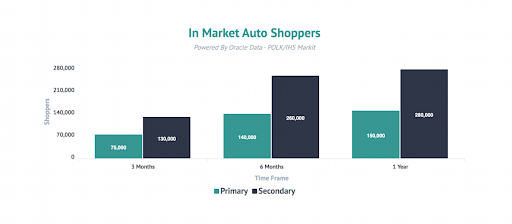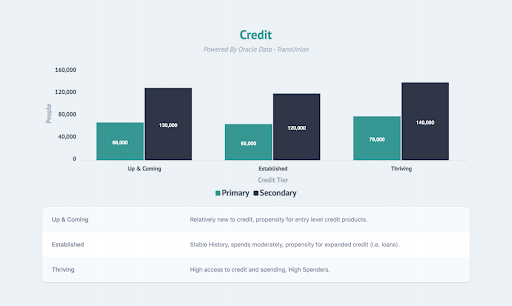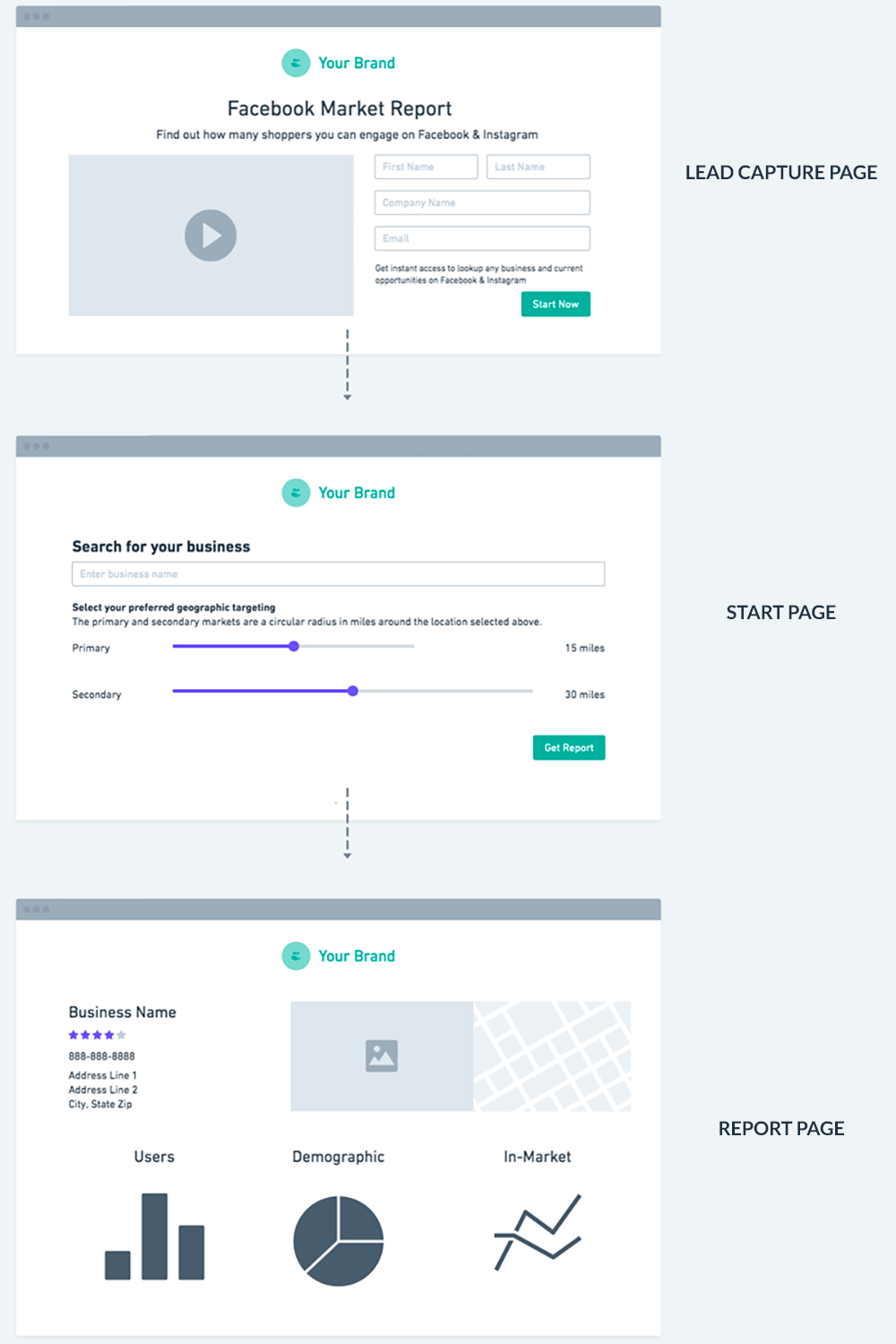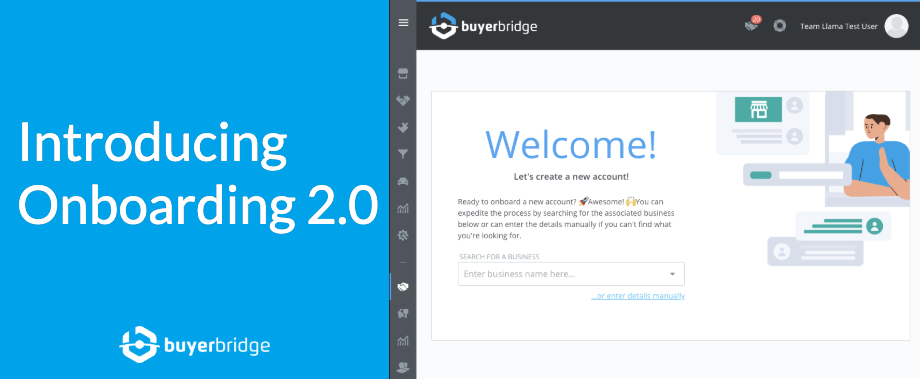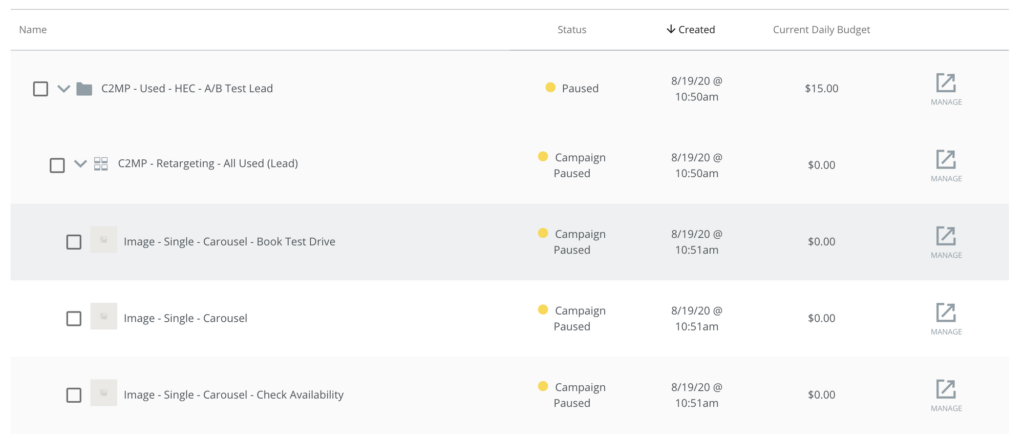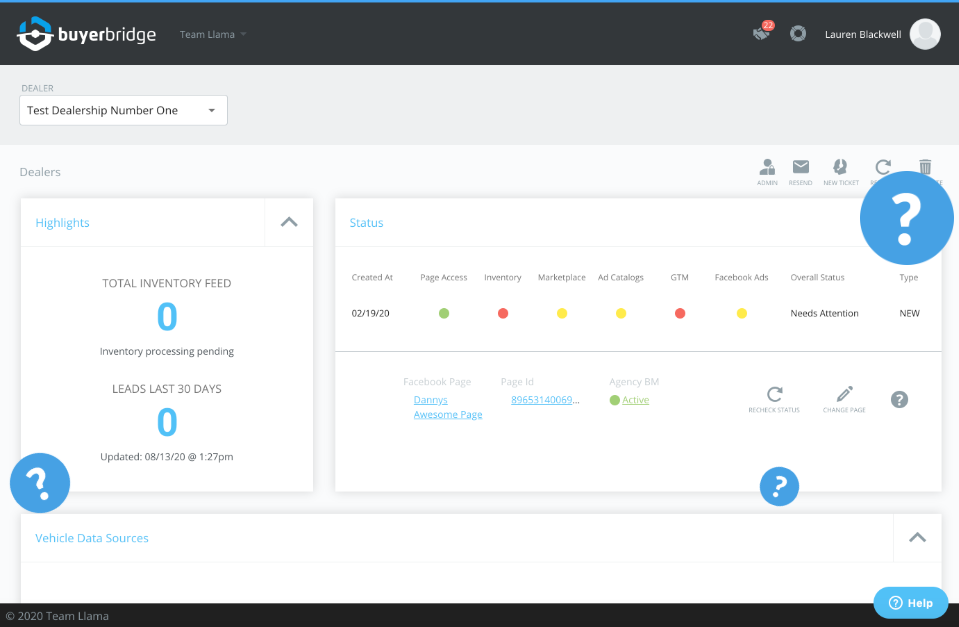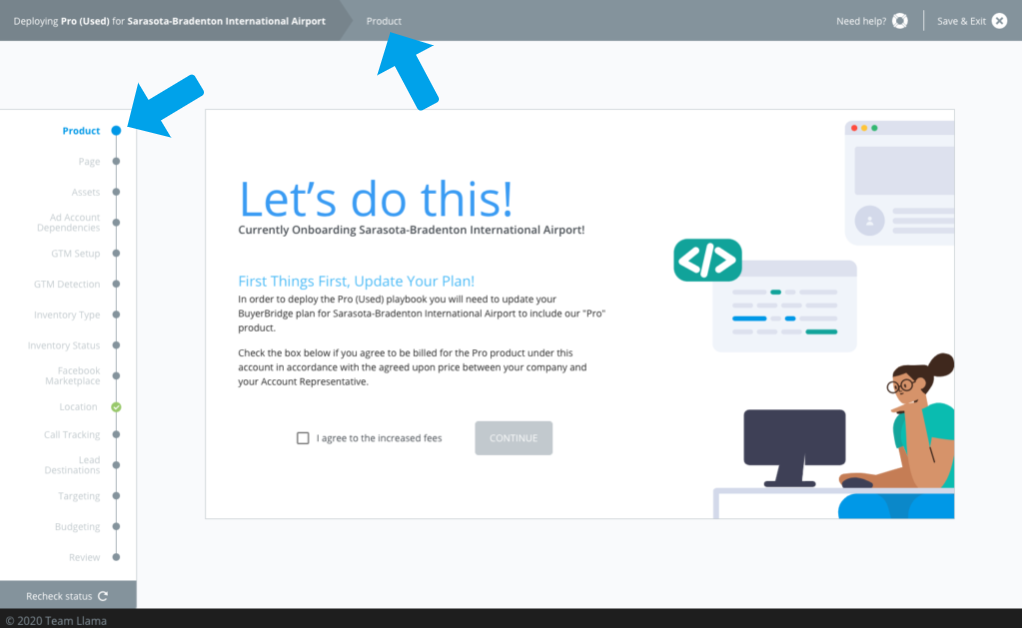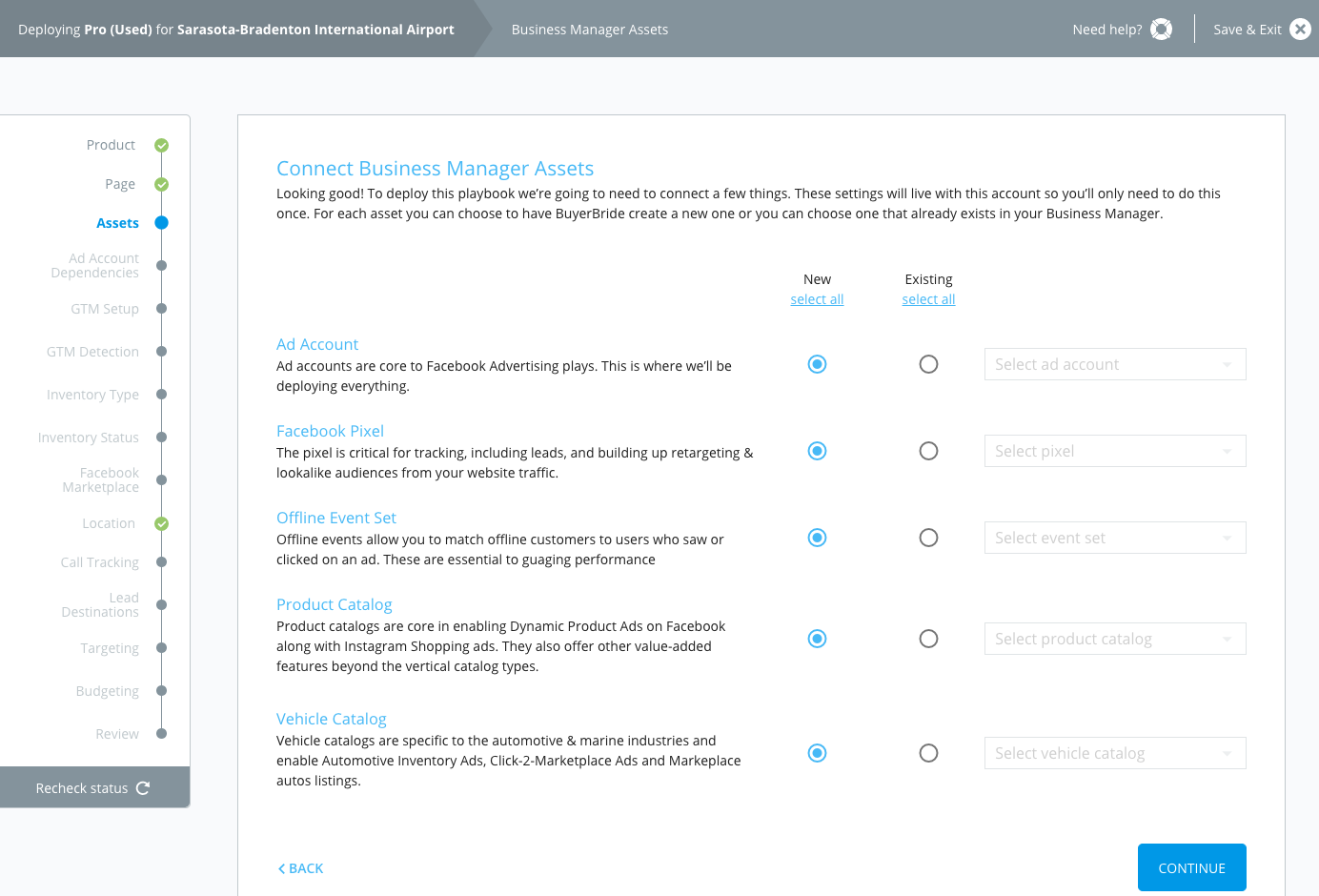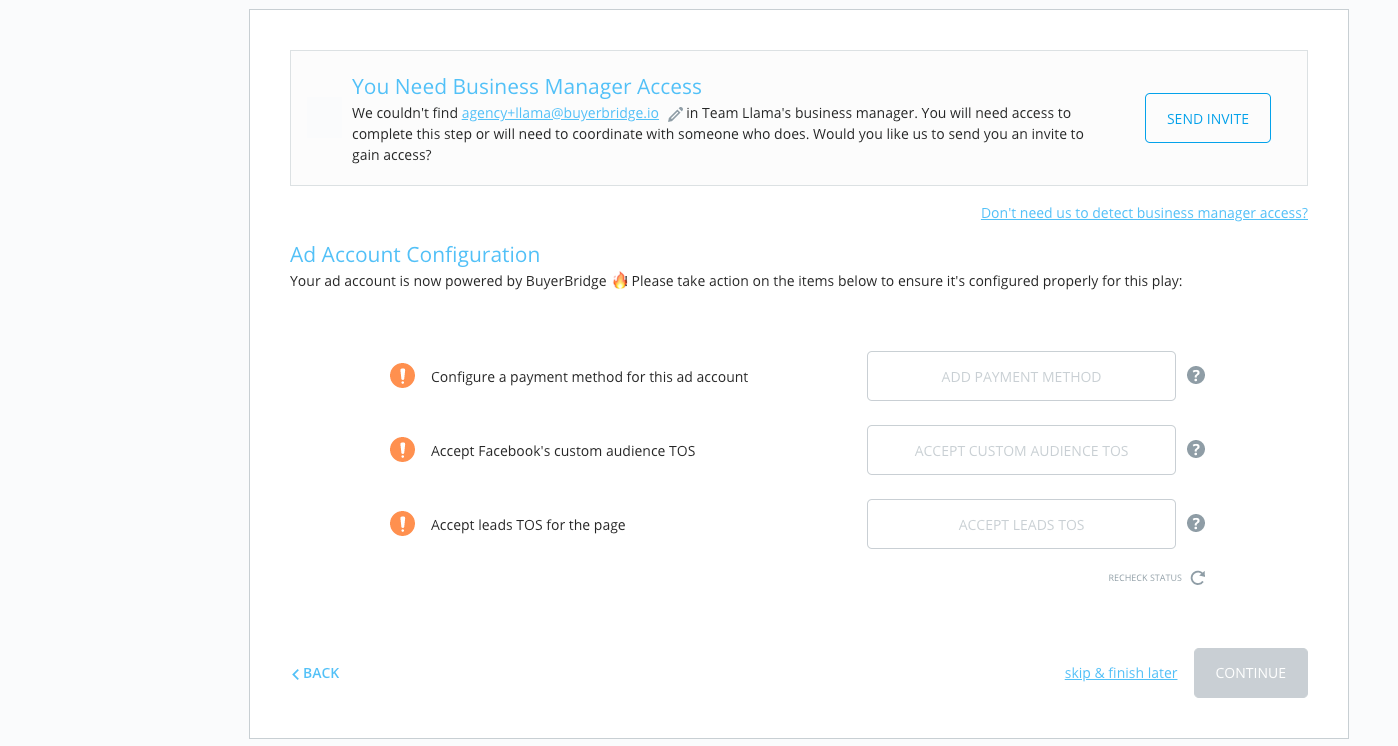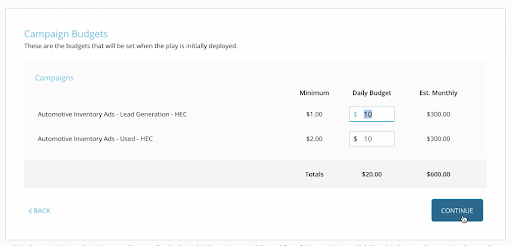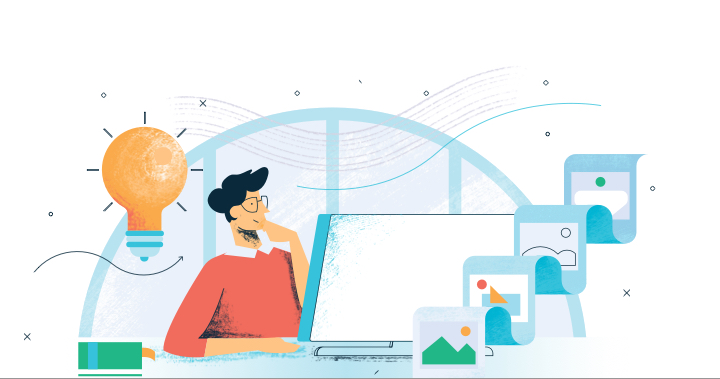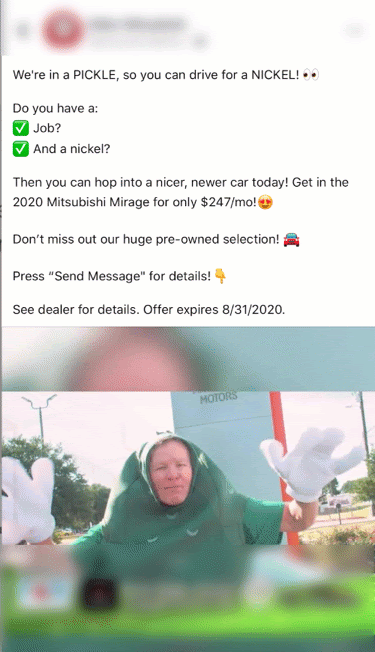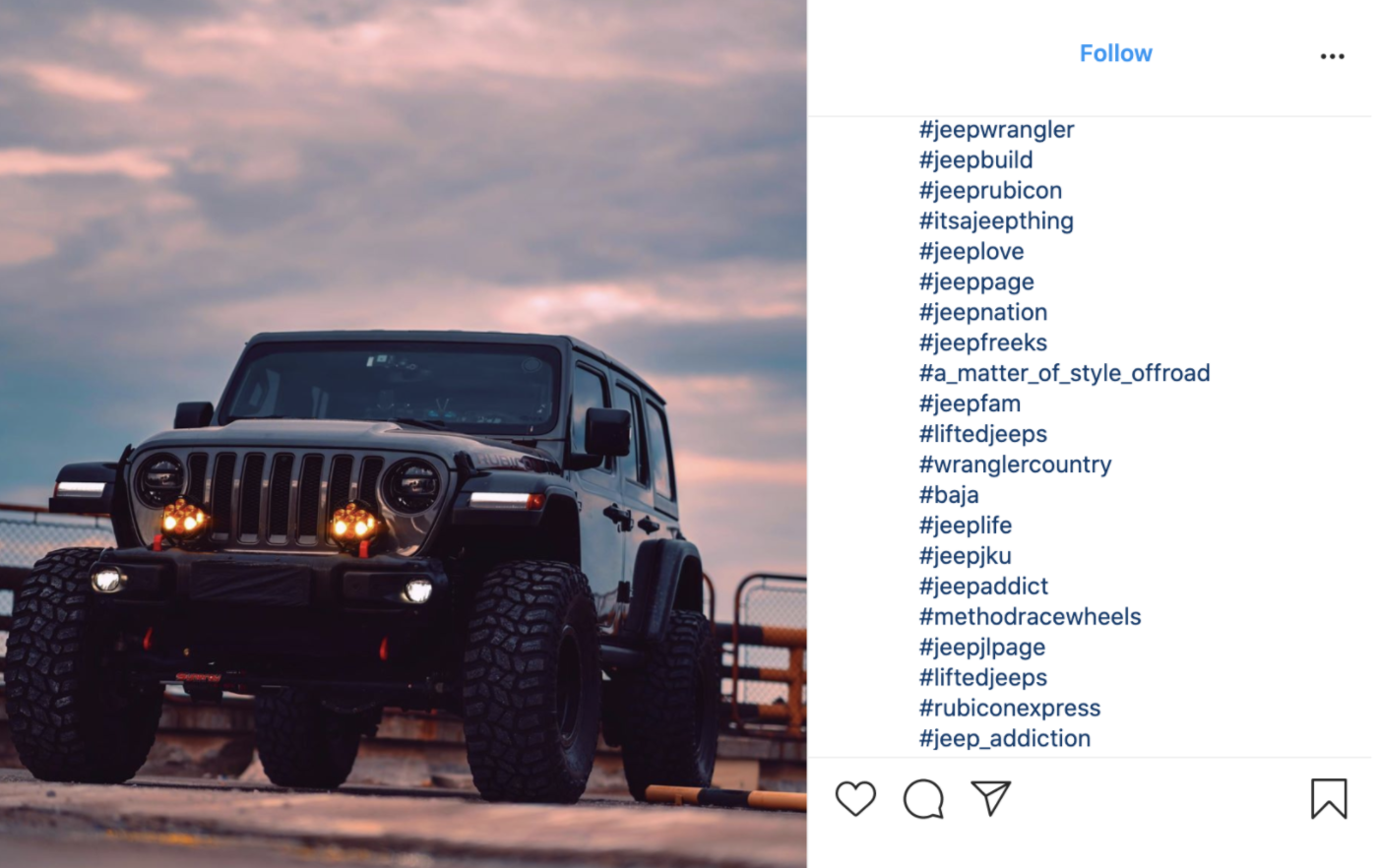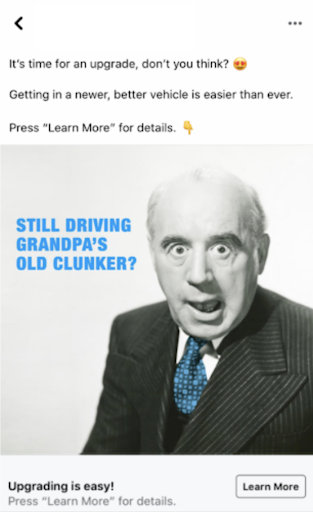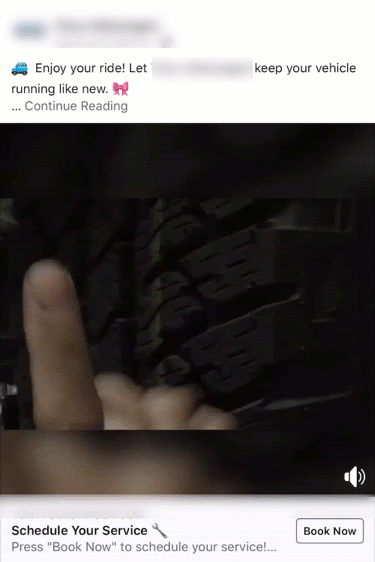Ads have become a key driver in the success of any company. Without advertising, it wouldn’t be possible for your brand to reach prospective shoppers and create brand awareness.
Thanks to digital tools and social media platforms, advertising your brand is more accessible than ever before… but that doesn’t mean simply pushing a few buttons will make magic happen.
This is why it’s essential to stay up-to-date on the latest advertising trends and technology. Here’s 10 advertising tips your agency should offer to clients:
1. Differentiate Your Brand
You must carefully determine what differentiates your brand’s products or services from that of another…
What is your competitive advantage, and how can you magnify that in your advertisements?
Advertising campaign’s need to establish why your brand IS the number one option for your audience. Don’t be shy, tell the audience what it is that makes your brand valuable to them!
A method commonly used by companies for this is a unique selling proposition. Each advertisement launched will propose something, “Purchase this product, for this special benefit.”
Be sure that the proposition offered is powerful, being appealing and attractive in the mind of your prospective customers.
2. Direct Ads At Your Target Audience
To have a successful ad campaign, you need to concentrate on the target audience best suited for your business.
Don’t try to appeal to everyone and just shoot your ads in a general direction. Instead, concentrate on a specific target audience to ensure you gain the attention of that audience.
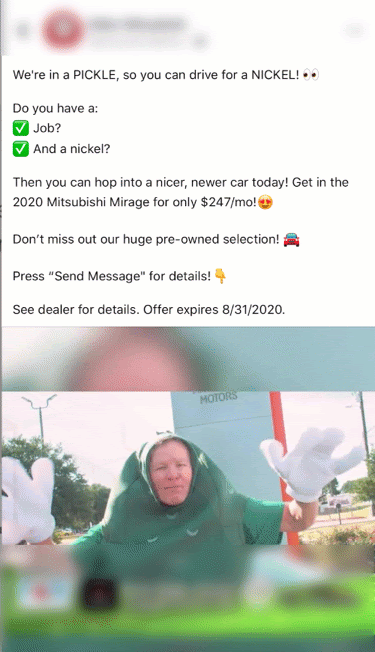
Make sure to do enough research on them so that you understand how to appropriately market your products or service in the best possible way with the most effective ad campaign.
For creating a successful advertising campaign, it’s necessary to consider the following information:
- What type of customer is returning to and interacting with your brand?
- Where is most of your audience based out of?
- What do your current customers have in common?
3. Make Data-Driven Decisions
Spend your time and money creating ads that are capable of both reaching and influencing your target audience to take action.
Conduct thorough research on who your audience currently is, as well as who it should be. Use the data you collect to drive the decisions you make concerning both your audience and ads (messaging, visuals, assets, etc).
BuyerBridge wants to help making data driven decisions for your dealer-clients easier…
… click here to unlock our free MarketAnalyzer tool, and discover key auto shopper insights in any dealers market.
The best thing you can do for your advertising strategy is to make sure it is planned and supported by real-time data.
4. Foster Brand Advocates
Social media platforms have activated a whole new meaning for word-of-mouth advertising.
When making a purchase, people seek recommendations from other people they trust. It’s more likely for your brand’s message to be heard if it comes from a voice other than your own!
Utilize brand advocates by creating campaigns that incentivize them to spread your message. You can try to offer a reward for referrals… or develop an online community.
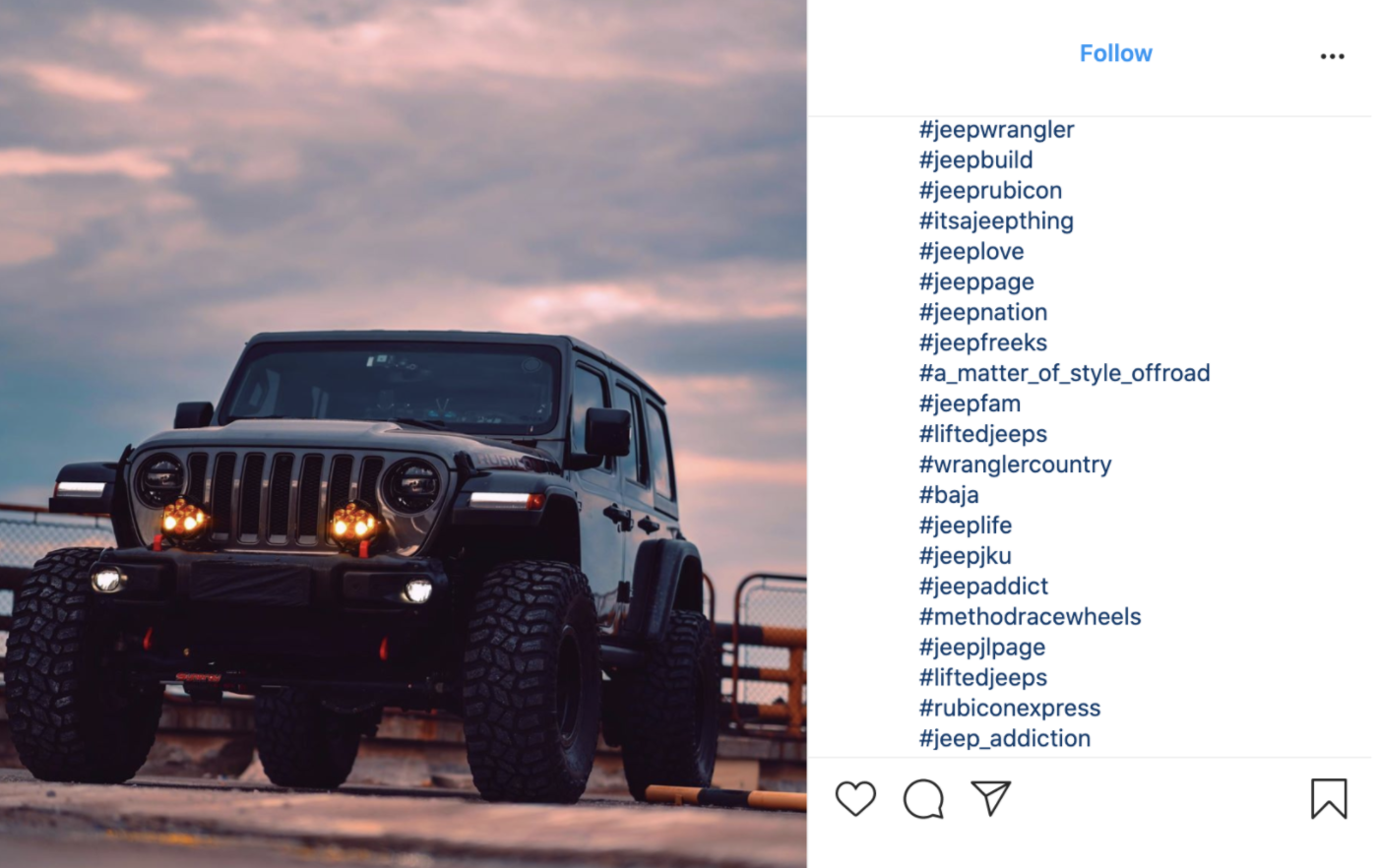
The jeep brand has dozens of unique branded hashtags and encourages their user base to use it by using the hashtags themselves.
Just look… 18 different hashtags! Some being used in over 1 million posts. This allows brand advocates to both tag you, share pictures related to your product, and it’s free promotion!
5. Communicate The Benefits
Detailing the features of your product or services is essential, but explaining to consumers the benefits is what it really comes down to.
Think about it, your customers are more interested in what they’ll gain from your services than what you actually do. Here are some things you should do to better understand this:
Make a list of every product or service you offer, then for each one, list out what each product or services do. Then, start listing out the results for each feature and how they benefit the customer.
Ask yourself, what’s your customer’s life like before your product or service, and what will their state be after?
6. Use Headlines to Captivate and Compel
Users come into contact with ads so regularly that they can’t seem to consume all of them. Scanning through feeds and articles of content is the new way to quickly gather information.
Your advertisement must captivate the attention of your target audience, and the best way to pull this off is by coming up with a compelling headline for your ads. The headline of your ads is an opportunity for your brand to make an impression on your potential customers.

In the ad example above, BMW’s headline implies that by purchasing their brand you are someone receiving a bonus that is larger and faster than others.
In short, by driving their vehicle you have more money than someone who is not. And maybe that’s not 100% true, but they know that people who purchase their brand want to feel that way.
Come up with a headline that instills a sense of desire within your audience, while creating a positive buzz around your brand.
7. Use Attention Grabbing Graphics
More visuals, less words! Using simple, plain text on a plain background won’t attract any customers. People don’t always want to read everything that’s been typed in the ad or article…
The inclusion of graphics makes content more light, and enjoyable! Include some unusual graphics in your advertisement that maybe even tells a story itself.
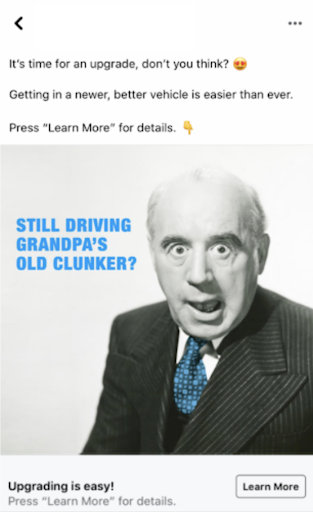
The ad example above doesn’t include a picture of the product being offered, but one that will gain the attention of its audience. It’s humorous and truly relatable for many!
Regardless of how you decide to pull this off, make sure you include visuals that help gain more attention and interest in your brand.
8. Create A Sense Of Urgency
When creating advertisements, you want your prospective and current customers to be reactive, moving forward and doing something about the offer immediately.
More often than not people move on, forgetting about your ad and the product that initially peaked their interest.
This is why you need to make sure your ad requires action to be taken NOW. Make your offer urgent, and there are several ways of doing this, one being by promoting a limited- time offer!
If a customer sees that an incredible auto deal is time sensitive, they’ll be more inclined to purchase it now rather than later… especially when making a large purchase like a vehicle or getting auto repairs!
This isn’t the only method you can use to build a sense of urgency. You can also take advantage of any upcoming seasonal holidays or events to make customers purchase them immediately.
9. Include A Call-To-Action (CTA)
Creating brand awareness among your target audience is vital, but it’s important to remember that you also need to influence their actions!
A “Call-To-Action” should encourage potential customers to visit your website for more information, join your weekly or monthly newsletter, fill out a form to discover more about auto services you provide, make a purchase, etc.
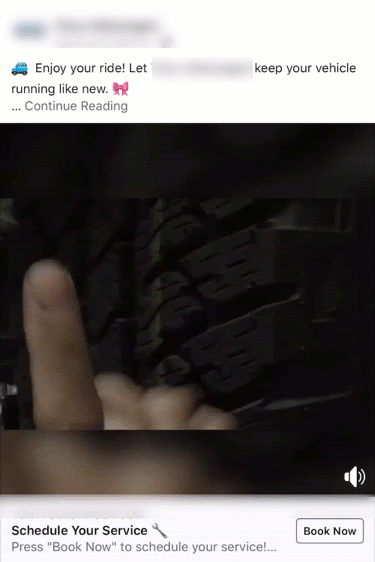
Whatever actions you’re encouraging your audience to take, make sure they’re significant.. Why did they travel to your site, or blog? What are they looking to get out of it?
10. Test Your Ad Using A Focus Group
You don’t have to risk blowing your budget on a new advertisement that may seem risky or questionable.
If you aren’t on a time constraint or have the budget, it’s a good idea to use a focus group to receive feedback on your ad prior to releasing it publically.
Doing this will ensure you steer your ad campaign in the most direction essential to its success.
Key Takeaways
To have an effective advertising campaign, you’ll need to carefully consider each factor of an advertisement for it to be successful (design, channel, messaging, etc).
Use these insider tips to create ads that will cause people to click on your ad, purchase your product, and promote your brand without you even asking!
Still not sure you have enough information to maximize your clients advertising results?
We can help… Click here for a demo and see how BuyerBridge makes it easy for your automotive agency to deploy, manage, and optimize Instagram & Facebook Automotive Inventory Ads at scale.